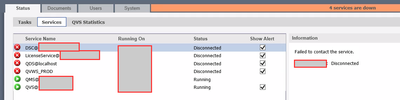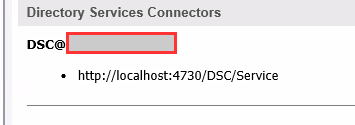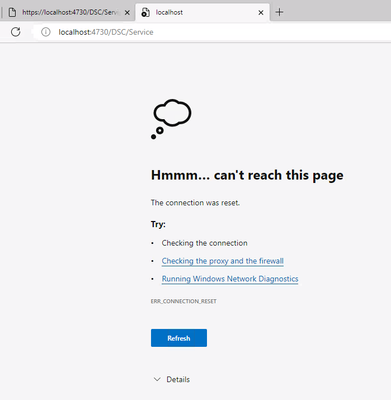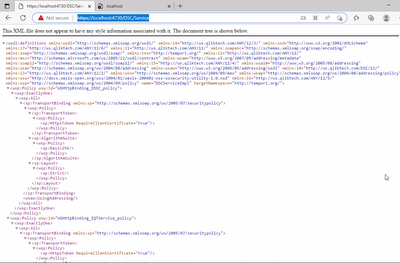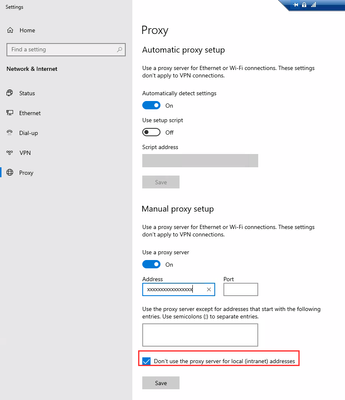Unlock a world of possibilities! Login now and discover the exclusive benefits awaiting you.
- Qlik Community
- :
- All Forums
- :
- QlikView Administration
- :
- Service Error: Failed to contact the service.
- Subscribe to RSS Feed
- Mark Topic as New
- Mark Topic as Read
- Float this Topic for Current User
- Bookmark
- Subscribe
- Mute
- Printer Friendly Page
- Mark as New
- Bookmark
- Subscribe
- Mute
- Subscribe to RSS Feed
- Permalink
- Report Inappropriate Content
Service Error: Failed to contact the service.
Hi everyone,
We have a QlikView server running for several year and no changes or upgrades have been made in the last month, but today it is showing errors:
If I copy the next URL
and try to access this URL from the browser, i get this error
but if I switch to https, it works:
This is te only error we have found in the logs:
"Information GetDSCChangedConfigSettings threw an exception: ANY did not respond to request.
Last exception (for http://xxxxxxx:4730/DSC/Service😞 ANY did not respond to request.
Last exception (for http://xxxxxxx:4730/DSC/Service😞 There was no endpoint listening at https://xxxxxxx:4730/ANY/Service that could accept the message. This is often caused by an incorrect address or SOAP action. See InnerException, if present, for more details."
Could someone help us to solve this problem?
Accepted Solutions
- Mark as New
- Bookmark
- Subscribe
- Mute
- Subscribe to RSS Feed
- Permalink
- Report Inappropriate Content
Hello everyone,
Fortunately the incident has been resolved. No one knows why an outdated manual proxy has been activated and was blocking intranet connections.
Thank you very much.
- Mark as New
- Bookmark
- Subscribe
- Mute
- Subscribe to RSS Feed
- Permalink
- Report Inappropriate Content
@dmarti15 Have you tried restarting the Services show down in the QMC? Kindly review the QMC log for possible clues as well.
Kindly review the following article to help resolve this issue.
Ensure ports used for Qlikview are open
https://help.qlik.com/en-US/qlikview/May2021/Subsystems/Server/Content/QV_Server/QlikView-Server/QVS...
- Mark as New
- Bookmark
- Subscribe
- Mute
- Subscribe to RSS Feed
- Permalink
- Report Inappropriate Content
Hi Jill,
We have tried to restart the services and the entire machine. The ports are open, it has been working fine until today.
We have reviewed all the logs, but I have only found what was in the first message.
thank you so much
- Mark as New
- Bookmark
- Subscribe
- Mute
- Subscribe to RSS Feed
- Permalink
- Report Inappropriate Content
Hi @dmarti15,
First place I suggest looking would be the QlikView Management Service (QMS) logs with debug logging enabled. By default, these are stored in %Program Data%\QlikTech\Management Service.
Do you have the QlikView Services authentication configured to use certificates or AD groups? If you're not certain, check QMC > System > About and check the Service Authentication under QMS section.
What value do you have for the below entry in %Program Files%\QlikView\Directory Service Connector\QVDirectoryServiceConnector.exe.config?
<!-- Use HTTPS instead of HTTP for SSL-encrypted communication. You must configure a certificate for this to work -->
<add key="UseHTTPS" value="false" />
Best Regards
Help users find answers! Don't forget to mark a solution that worked for you!
- Mark as New
- Bookmark
- Subscribe
- Mute
- Subscribe to RSS Feed
- Permalink
- Report Inappropriate Content
Hi Chip,
we use certificates for authentication: Service authentication Certificates (Expiration Date: 2030-10-27)
The value of "UseHTTPS" is FALSE:
<!-- Use HTTPS instead of HTTP for SSL-encrypted communication. You must configure a certificate for this to work -->
<add key="UseHTTPS" value="false"></add>
I changed it to TRUE and restarted the services but the problem persists
Thanks you
- Mark as New
- Bookmark
- Subscribe
- Mute
- Subscribe to RSS Feed
- Permalink
- Report Inappropriate Content
Hi @dmarti15,
Okay, please change the previous value back to False. My mistake on that entry in the QVDirectoryService.exe.config file. Please refer to the QlikView online Help entry Configuring servers with digital certificates to ensure that all settings are configured correctly.
If this is an urgent matter you may want to open a case with Qlik Support.
Best Regards
Help users find answers! Don't forget to mark a solution that worked for you!
- Mark as New
- Bookmark
- Subscribe
- Mute
- Subscribe to RSS Feed
- Permalink
- Report Inappropriate Content
Beside the QlikView side you should also take a look to the OS and your network. Any updates and/or changed settings (ports, proxies, load-balancer, group policies, ...) there? If a long-time running system suddenly failed and no changes were made to QlikView it's very likely that not QlikView caused the issue ... In this regard the OS logs especially the event-log may contain some hints.
- Mark as New
- Bookmark
- Subscribe
- Mute
- Subscribe to RSS Feed
- Permalink
- Report Inappropriate Content
Hi @dmarti15 , I would also consider any Windows patch that might have been installed, or even changes pushed by group policies around encription and other factors.
If a post helps to resolve your issue, please accept it as a Solution.
- Mark as New
- Bookmark
- Subscribe
- Mute
- Subscribe to RSS Feed
- Permalink
- Report Inappropriate Content
Hello everyone,
Fortunately the incident has been resolved. No one knows why an outdated manual proxy has been activated and was blocking intranet connections.
Thank you very much.