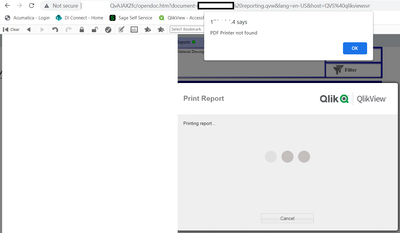Unlock a world of possibilities! Login now and discover the exclusive benefits awaiting you.
- Qlik Community
- :
- All Forums
- :
- QlikView Administration
- :
- Re: QlikView Access Point - PDF Printer Not Found,...
- Subscribe to RSS Feed
- Mark Topic as New
- Mark Topic as Read
- Float this Topic for Current User
- Bookmark
- Subscribe
- Mute
- Printer Friendly Page
- Mark as New
- Bookmark
- Subscribe
- Mute
- Subscribe to RSS Feed
- Permalink
- Report Inappropriate Content
QlikView Access Point - PDF Printer Not Found, when printing PDF report.
Hi Experts,
We have upgraded our Qlikview Server and Desktop from QlikView April 2019 SR1 to QlikView May 2022 SR1. Since the upgrade, users are receiving error "PDF Printer Not Found", when trying to run a report in QlikView Access Point. Prior to the upgrade the functionality worked fine.
When running the report in QlikView Desktop it successfully runs through the default printer which is PDF-XChange 3, and the PDF is created.
I have tried the following:
But I am still receiving the same error.
The server that QlikView runs on is Windows Server 2012 R2, and we are not using QlikView Publisher
Thank you.
- « Previous Replies
-
- 1
- 2
- Next Replies »
- Mark as New
- Bookmark
- Subscribe
- Mute
- Subscribe to RSS Feed
- Permalink
- Report Inappropriate Content
Thanks for the quick response Marcus. I have actually repeated the steps outlined in the links
and
multiple times as well as trying the different entries for the the setting.ini file (after stopping the Qlikserver Service as outlined):
- DefaultPDPrinterName=PDF-XChange 3.0
- DefaultPDFPrinterName=PDF-XChange 3.0
- DefaultPDPrinterName=CutePDF Writer
- DefaultPDFPrinterName=CutePDF Writer
Yes the windows server OS is very old and does need to be upgraded but unfortunately I work for a government agency hence I have no idea when that is scheduled to be performed. Could be a while a away :(.
I have also reinstalled the 2 different PDF printers a couple of times using the link provided in the steps.
- Mark as New
- Bookmark
- Subscribe
- Mute
- Subscribe to RSS Feed
- Permalink
- Report Inappropriate Content
Are on the server local pdf-prints with these printers working? Means not looking for issues with QlikView which may be more directly related to the printer itself.
- Mark as New
- Bookmark
- Subscribe
- Mute
- Subscribe to RSS Feed
- Permalink
- Report Inappropriate Content
Hi Marcus
Yes I have tested the printing with both CutePDF and PDF XChange 3.0 on the server directly using word and it produces a PDF file with no issues. No issues using report on qlikview desktop.
only when trying to select a report (on the qlikview app) via the browser is when the message "PDF Printer not found" pops up.
- Mark as New
- Bookmark
- Subscribe
- Mute
- Subscribe to RSS Feed
- Permalink
- Report Inappropriate Content
If the error-message comes very fast it may be a hint to a too low timeout-value. Probably there are some but I don't believe it is very likely here and most user which had such issues report that it takes several seconds before the error happens ...
In the case you have a distributed installation (multiple servers for the different services) the mentioned settings would be needed on all servers. Also the kind of web-server may have an impact - means with the QlikView web-server it should work like hinted within the links but by using the IIS there might be further settings be needed. Further if your environment runs within a VM the host may also have an impact.
Helpful may be also a look within the QlikView and OS application/event/security logs to find any relevant messages or at least any pattern. If none of this gives valuable hints you may also consider to use heavier tools like the process-monitor or wireshark to see what happens with your print-call on an atomic-level.
- Mark as New
- Bookmark
- Subscribe
- Mute
- Subscribe to RSS Feed
- Permalink
- Report Inappropriate Content
Thanks Marcus
I had a look at multiple qlikview logs without any indicators for failure (in regards to the PDF viewing).
there are no delay with the failed message and all services are located on the same VM host.
Ill try to use the tools that you have mentioned in order to investigate deeper and let you know how I go.
Much appreciate the suggestions
- Mark as New
- Bookmark
- Subscribe
- Mute
- Subscribe to RSS Feed
- Permalink
- Report Inappropriate Content
Hi Marcus
I managed to get a server administrator to upgarde the Windows server OS which also forced them to update the .net framework to 4.8 (probably the main course). No other settings was changed a part from the ones attempted before OS upgrade.
This has resolved our issue.
Thanks again for the help
- Mark as New
- Bookmark
- Subscribe
- Mute
- Subscribe to RSS Feed
- Permalink
- Report Inappropriate Content
Hi ,
I have also upgraded Qlikview to May 2022 SR 2 version and it is running on windows 2012 R2. I tried proposed solution of adding parameter in C:\Program Files\QlikView\Management Service\QVManagementService.exe.config file and set PDF printer to PDF Xchange 3 in QMC but that didnt work. Is there any solution other than upgrading .Net version to 4.8?
- Mark as New
- Bookmark
- Subscribe
- Mute
- Subscribe to RSS Feed
- Permalink
- Report Inappropriate Content
@Niket125 As the PDF exchange is a 3rd party software a regular un-Install needs may need to be performed. I would recommend reinistalling the PDF exchange see it this resolves the issue.
https://community.qlik.com/t5/Official-Support-Articles/Install-or-Reinstall-PDF-Xchange-Printer-on-...
- Mark as New
- Bookmark
- Subscribe
- Mute
- Subscribe to RSS Feed
- Permalink
- Report Inappropriate Content
Hi ,
I have added below line in Settings.ini file of Qlikview Server service (C:\ProgramData\QlikTech\QlikViewServer) which has resolved the issue.
DefaultPDFPrinterName=PDF-XChange 3.0
- « Previous Replies
-
- 1
- 2
- Next Replies »