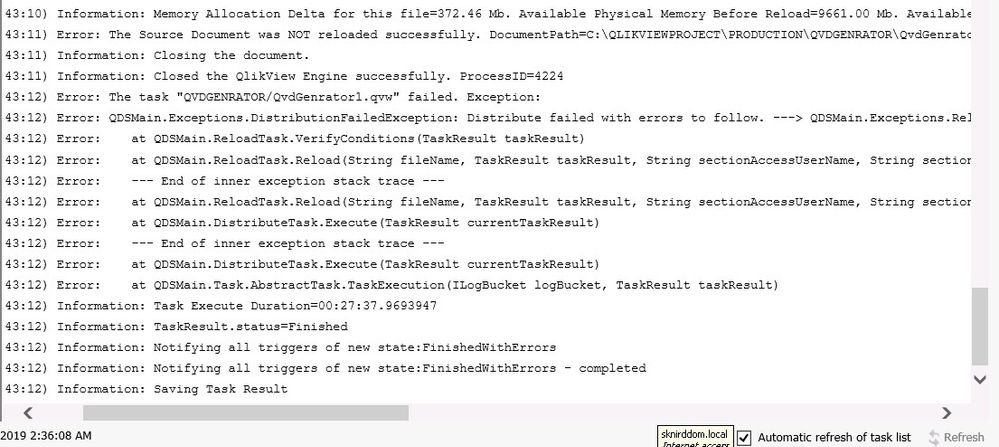Unlock a world of possibilities! Login now and discover the exclusive benefits awaiting you.
- Qlik Community
- :
- All Forums
- :
- QlikView Administration
- :
- Re: QMC is falling during reload of QVD Generator
- Subscribe to RSS Feed
- Mark Topic as New
- Mark Topic as Read
- Float this Topic for Current User
- Bookmark
- Subscribe
- Mute
- Printer Friendly Page
- Mark as New
- Bookmark
- Subscribe
- Mute
- Subscribe to RSS Feed
- Permalink
- Report Inappropriate Content
QMC is falling during reload of QVD Generator
Hi Team,
I am getting the QVD generator failing on regurlarly basis like once in a week.
For solution either Restart the server or Restart the Qlikview Generater from QMC. After that QVD generator works fine.
Please see the below detail from log file.
It always show the same error. But i didnt find any helpful information from this log file error.
Please suggest me to resolve this permanently.
Thanks,
Narender
- Mark as New
- Bookmark
- Subscribe
- Mute
- Subscribe to RSS Feed
- Permalink
- Report Inappropriate Content
Hello Narender,
From what I can see in the screencap, the reload fails because of the Source Document failing to reload.
There might be more information in the task log itself, but I cannot see the entire error block.
Either way, you are going to have to look for the Document / Reload log to begin investigating, since that is likely going to have more information for you.
See The Source Document was NOT reloaded successfully (kb 80049) for details.
/Sonja
- Mark as New
- Bookmark
- Subscribe
- Mute
- Subscribe to RSS Feed
- Permalink
- Report Inappropriate Content
- Mark as New
- Bookmark
- Subscribe
- Mute
- Subscribe to RSS Feed
- Permalink
- Report Inappropriate Content
Hi Sonja,
Please see the entire error block.
(2019-07-31 00:34:02) Information: Reloading.(2019-07-31 00:39:02) Information: Reloading..(2019-07-31 00:43:10) Information: The Source Document reload complete. DocumentPath=C:\QLIKVIEWPROJECT\PRODUCTION\QVDGENRATOR\QvdGenrator1.qvw(2019-07-31 00:43:10) Information: Memory Allocation Delta for this file=372.46 Mb. Available Physical Memory Before Reload=9661.00 Mb. Available Physical Memory After Reload=11289.26 Mb. Total Physical Memory=11289.26 Mb.(2019-07-31 00:43:11) Error: The Source Document was NOT reloaded successfully. DocumentPath=C:\QLIKVIEWPROJECT\PRODUCTION\QVDGENRATOR\QvdGenrator1.qvw. (2019-07-31 00:43:11) Information: Closing the document.(2019-07-31 00:43:11) Information: Closed the QlikView Engine successfully. ProcessID=4224(2019-07-31 00:43:12) Error: The task "QVDGENRATOR/QvdGenrator1.qvw" failed. Exception:(2019-07-31 00:43:12) Error: QDSMain.Exceptions.DistributionFailedException: Distribute failed with errors to follow. ---> QDSMain.Exceptions.ReloadFailedException: Reload failed ---> QDSMain.Exceptions.LogBucketErrorException: The Source Document was NOT reloaded successfully. DocumentPath=C:\QLIKVIEWPROJECT\PRODUCTION\QVDGENRATOR\QvdGenrator1.qvw. (2019-07-31 00:43:12) Error: at QDSMain.ReloadTask.VerifyConditions(TaskResult taskResult)(2019-07-31 00:43:12) Error: at QDSMain.ReloadTask.Reload(String fileName, TaskResult taskResult, String sectionAccessUserName, String sectionAccessPassword, eReloadOptions reloadOption, String variableName, String variableValue, Boolean moniterCpuUsage)(2019-07-31 00:43:12) Error: --- End of inner exception stack trace ---(2019-07-31 00:43:12) Error: at QDSMain.ReloadTask.Reload(String fileName, TaskResult taskResult, String sectionAccessUserName, String sectionAccessPassword, eReloadOptions reloadOption, String variableName, String variableValue, Boolean moniterCpuUsage)(2019-07-31 00:43:12) Error: at QDSMain.DistributeTask.Execute(TaskResult currentTaskResult)(2019-07-31 00:43:12) Error: --- End of inner exception stack trace ---(2019-07-31 00:43:12) Error: at QDSMain.DistributeTask.Execute(TaskResult currentTaskResult)(2019-07-31 00:43:12) Error: at QDSMain.Task.AbstractTask.TaskExecution(ILogBucket logBucket, TaskResult taskResult)(2019-07-31 00:43:12) Information: Task Execute Duration=00:27:37.9693947(2019-07-31 00:43:12) Information: TaskResult.status=Finished(2019-07-31 00:43:12) Information: Notifying all triggers of new state:FinishedWithErrors(2019-07-31 00:43:12) Information: Notifying all triggers of new state:FinishedWithErrors - completed(2019-07-31 00:43:12) Information: Saving Task Result
Last updated @ 7/31/2019 8:55:19 AM.
Thanks in advance,
Narender
- Mark as New
- Bookmark
- Subscribe
- Mute
- Subscribe to RSS Feed
- Permalink
- Report Inappropriate Content
The full message repeats the same error.
I'd still suggest looking for further information in the document log.
- Mark as New
- Bookmark
- Subscribe
- Mute
- Subscribe to RSS Feed
- Permalink
- Report Inappropriate Content
Hi ,
I had already enable the log of QVW file.
Please see the attached file.
Thanks,
Narender
- Mark as New
- Bookmark
- Subscribe
- Mute
- Subscribe to RSS Feed
- Permalink
- Report Inappropriate Content
Hi @narender123,
I noticed from the document log you provided that the reload fails right after a STORE command to write to QVD. Does the document reload always fail at this point? Is the STORE command the last item in the script?
I have seen this issue a few times in the past and you may need to add a SLEEP command or add/drop an inline table after the STORE command in order to lengthen the reload just a bit so that disk controller can carry out the necessary read/write actions to fully save to the QVD file. Or, there may be concurrent reloads involving from the same QVD, which if the case, would need to be spaced out so that the QVD is not in use concurrently.
Also, the document logs shows that the QlikView version is 11.00.11282. You really need to upgrade the QV build version to one of the more modern build versions as 11.00.11282 was released in April 2012 and is no longer supported.
Help users find answers! Don't forget to mark a solution that worked for you!
- Mark as New
- Bookmark
- Subscribe
- Mute
- Subscribe to RSS Feed
- Permalink
- Report Inappropriate Content
Hello Chip_Matejowsky,
Please see the below answers of your questions.
> I noticed from the document log you provided that the reload fails right after a STORE command to write to QVD. Does the document reload always fail at this point?
- No, Some time it failed end of script. Mostly It fails once in a week. I scheduled it on daily night basis.
>Is the STORE command the last item in the script?
- No. I have 20-25 more tables after that which need to reload, store(QVD) and drop table.
> I have seen this issue a few times in the past and you may need to add a SLEEP command.
- How to apply sleep command ? Sleep command after each store command like if I have 50 table in QVD generator then I need 50 sleep command?
> add/drop an inline table after the STORE command
- I am dropping table after reload of table from oracle database. I do not have inline table.
> Or, there may be concurrent reloads involving from the same QVD, which if the case
- I have 1 table which is repeating means reload 2 time but in between this 2 tables I have multiple tables which are reloading , store and drop. But as per your suggestion I have put 2nd same table in the last of my script under QVD Generator.
> Also, the document logs shows that the QlikView version is 11.00.11282. You really need to upgrade the QV build version to one of the more modern build versions as 11.00.11282 was released in April 2012 and is no longer supported.
- Yes You are right. I have Qlikview oldd version. My client did not take any support form Qlik. So up gradation may lead us some problem and we do not have any Qlik support that i why I am not up grading the QV version.
Please advice on above points.
Thanks,
Narender
- Mark as New
- Bookmark
- Subscribe
- Mute
- Subscribe to RSS Feed
- Permalink
- Report Inappropriate Content
I enabled the logs file already.
You can see my trail conversation and find my log file as I have already attached on the same page.
Thanks,
Narender
- Mark as New
- Bookmark
- Subscribe
- Mute
- Subscribe to RSS Feed
- Permalink
- Report Inappropriate Content
Narender, to be honest here, this is most likely an issue with the release being run, with our dependency upon the Microsoft .Net Framework and the fact your customer has likely been updating the server etc. with newer versions, that is going to cause more and more of a compatibility issue with the release, as 11.00 was likely written on a 4.0 version of .Net or potentially it may have still been on 3.52 as well, I do not recall for sure. Given the fact things are not consistent, I would venture the underlying issue is in the .Net Framework and our code having compatibility issues etc., and the only way to fix that is going to be to upgrade, your customer would have to get back on maintenance etc., otherwise the only option is going to be to live with things as they are.
If things are actually failing though, there is one workaround that may work for you, on the Task, in the Trigger tab settings, there is a setting regarding Number of Tries I believe, although it is possible that may not exist in 11.0, cannot recall that either, but if that is there, try increasing that value to 2 or 3, as if things generally succeed when you rerun that may do the trick. That is the best thing I have that may work in this case given the situation.
Regards,
Brett
I now work a compressed schedule, Tuesday, Wednesday and Thursday, so those will be the days I will reply to any follow-up posts.