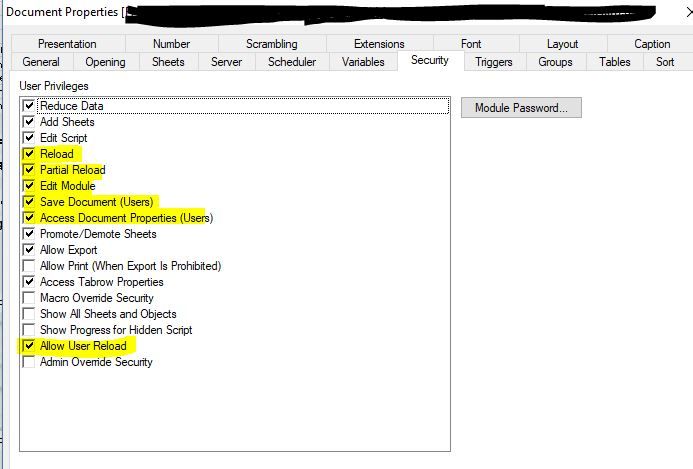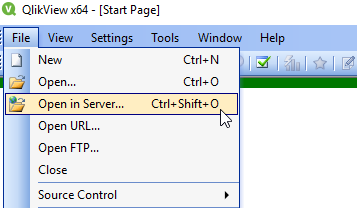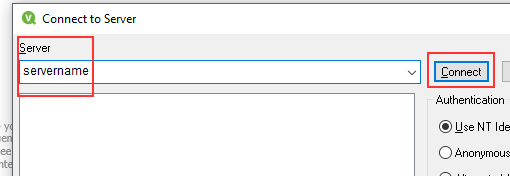Unlock a world of possibilities! Login now and discover the exclusive benefits awaiting you.
- Qlik Community
- :
- All Forums
- :
- QlikView Administration
- :
- Allow user to edit and reload document
- Subscribe to RSS Feed
- Mark Topic as New
- Mark Topic as Read
- Float this Topic for Current User
- Bookmark
- Subscribe
- Mute
- Printer Friendly Page
- Mark as New
- Bookmark
- Subscribe
- Mute
- Subscribe to RSS Feed
- Permalink
- Report Inappropriate Content
Allow user to edit and reload document
Good morning .
I reinstalled a QlikView server for a Client, Platinum Health, yesterday. At the same time moved from 11.2.SR13 to 11.2.SR18. At the end on the day everything is working ito reloading and access.
This morning I received a call saying that the user is no longer able to reload or edit the document as she was able to on the 'old' server. Looking at the document properties it looks like she should be able to. The user has the same version of QlikView Desktop installed on the local machine. I leased a license and can open all the documents she needs to.
There is no Publisher involved.
I wonder if there is not something that needs to be setup in QMC? I have looked to see if I can spot anything noticeable but can't see anything obvious. Please could you point me in the right direction.
I would appreciate any advice. Thank you very much.
- Tags:
- qlikview_deployment
Accepted Solutions
- Mark as New
- Bookmark
- Subscribe
- Mute
- Subscribe to RSS Feed
- Permalink
- Report Inappropriate Content
Hey John,
It might be that the user found a feature they weren't aware of last time and gave that a try, to be honest.
So, yeah: If they are opening the Desktop Application, and then- okay, let me take a screencap.
If they are using the "Open in Server..." highlighted here and then typing in the server name and hitting connect, then they will have read-only access.
What they might have done before was to hit Open instead and browsed to the .qvw on disk.
At least that is what this sounds like.
Hope it helps! ![]()
- Mark as New
- Bookmark
- Subscribe
- Mute
- Subscribe to RSS Feed
- Permalink
- Report Inappropriate Content
Hello John,
I'll try to chime in with something helpful.
Editing and reloading of a QlikView document isn't usually possible for End Users. The QlikView Server and Publisher are designed to provide End Users read-only access to documents, with the QlikView server meant to serve the documents, while the Publisher is there to carry out the refreshes and distributions.
Usually, End Users access the documents through the AccessPoint using one of our clients, such as AJAX or the Plugin, or otherwise use the Desktop Client and Open in Server... In either of those instances, they are able to view the document and are able to make personal modifications (such as adding user specific objects / sheets / bookmarks), but they are never able to modify the actual User Document (.qvw).
To modify and reload, they would need to open the document directly with the QlikView Desktop client on disk.
Which, judging by your description and the mention of license leases, could very well be what they are doing. Though it might be worth double checking they are not using the Open in Server... option instead.
It might be interesting to check what the end user is doing exactly, and what behaviour they are seeing. So, does the document open, but the reload button is grayed out, or does the document fail to open entirely, etc...
Cannot think of much else at the moment, except maybe that for some reason (which shouldn't happen due to an upgrade), the actulal NTFS file permissions on disk were changed to only allow full permissions to the service account?
Either way, I hope that something up there was useful for you ![]()
/Sonja
- Mark as New
- Bookmark
- Subscribe
- Mute
- Subscribe to RSS Feed
- Permalink
- Report Inappropriate Content
Hello Sonja.
Thank you for the explanation. The User opens QlikView desktop and then Open in server. All her documents open without any errors. They can also access via AJAX, but I know you cannot edit there.
Once the license is leased, the user goes File > Open > browses to the server location and opens the App. Enters a user name and pw and open the app without errors.
If I understand your reply correctly, the user will NOT be able to edit or reload from Open in server? I think what I will do is ask for the App to be downloaded to the desktop and see what happens from there. Also may disable section access for testing purposes.
Unfortunately I don't have history with the Client so not 100 % sure of what there used to be. BUT now that I am typing this, I wonder if the user was not perhaps working on the server in the past?
Thank you for your insights.
- Mark as New
- Bookmark
- Subscribe
- Mute
- Subscribe to RSS Feed
- Permalink
- Report Inappropriate Content
Hey John,
It might be that the user found a feature they weren't aware of last time and gave that a try, to be honest.
So, yeah: If they are opening the Desktop Application, and then- okay, let me take a screencap.
If they are using the "Open in Server..." highlighted here and then typing in the server name and hitting connect, then they will have read-only access.
What they might have done before was to hit Open instead and browsed to the .qvw on disk.
At least that is what this sounds like.
Hope it helps! ![]()
- Mark as New
- Bookmark
- Subscribe
- Mute
- Subscribe to RSS Feed
- Permalink
- Report Inappropriate Content
I like your screenshots. When I initially leased a license for the user I used the open in server, typed the server name, browsed to a app and opened it.
To open the following app I went to Open>"the server was visable"<selected the app needed and opened it.
Because the client is far away I am trying to get remote access, then I can do more hand-on testing.
Thank you for the ideas.
- Mark as New
- Bookmark
- Subscribe
- Mute
- Subscribe to RSS Feed
- Permalink
- Report Inappropriate Content
Always happy to help.
If any of this was useful, or if you find something that wasn't documented here yet, please drop back in here and let us know ![]()
- Mark as New
- Bookmark
- Subscribe
- Mute
- Subscribe to RSS Feed
- Permalink
- Report Inappropriate Content
Hello Sonja.
To resolve the issue I have setup a RDP session to the server. From here the user can edit and reload the apps.
Thank you for the insights yesterday.
- Mark as New
- Bookmark
- Subscribe
- Mute
- Subscribe to RSS Feed
- Permalink
- Report Inappropriate Content
There may be one other solution here depending on whether or not you have a Publisher license. If you do have a Publisher license, you could set the one user up as a Document Administrator, which would give them limited access to the QMC\Status and Documents tabs only.
Here is Help link on this just in case, it will let you see the possibility even if you currently do not have Publisher, may be something to consider if you end up having multiple folks needing to be able to reload, and you really do not want to give them RDP access to the server etc.
Regards,
Brett
I now work a compressed schedule, Tuesday, Wednesday and Thursday, so those will be the days I will reply to any follow-up posts.
- Mark as New
- Bookmark
- Subscribe
- Mute
- Subscribe to RSS Feed
- Permalink
- Report Inappropriate Content
Hi Brett.
Thanks for this information. If we could get the Client to include Publisher it would be the correct way to go.