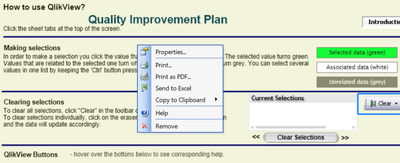Unlock a world of possibilities! Login now and discover the exclusive benefits awaiting you.
- Qlik Community
- :
- All Forums
- :
- QlikView Administration
- :
- After upgrade to new version it looks more obscure...
- Subscribe to RSS Feed
- Mark Topic as New
- Mark Topic as Read
- Float this Topic for Current User
- Bookmark
- Subscribe
- Mute
- Printer Friendly Page
- Mark as New
- Bookmark
- Subscribe
- Mute
- Subscribe to RSS Feed
- Permalink
- Report Inappropriate Content
After upgrade to new version it looks more obscure then before.
one of the Qlik developers experienced that the new surface of the developer tool is kind of obcsure / blurry after the software upgrade.
Please see below. Have you ever heard of this issue before?
After upgrade to new version it looks more obscure then before.
The Qlikview version has been upgraded from 12.40 to version 12.80.20100.
All other program looks fine but QlikView is obscure.
Do you had the same problem?
Do you know if there is a setup to correct it?
I have made screenshot.
The right-click menu looks fine and sharp but everything else is vague and blurry on QlikView surface.
See attachment.
I have no screenshot before the upgrade but this change has come with the second step upgrade.
If possible, please provide guidance on this.
If you need more information, please let me know.
Accepted Solutions
- Mark as New
- Bookmark
- Subscribe
- Mute
- Subscribe to RSS Feed
- Permalink
- Report Inappropriate Content
Hi @qwebnm,
Suggest you try the following to configuration changes:
1. Disable the anti-aliasing - Small text looks blurry after the upgrade to QlikView 12.30 or to a higher release
2. Enable "Override high DPI scaling behavior" with Application selected - QlikView 12.80: when using WebView with a high DPI setting, the page is shifted out of position
Best Regards
Help users find answers! Don't forget to mark a solution that worked for you!
- Mark as New
- Bookmark
- Subscribe
- Mute
- Subscribe to RSS Feed
- Permalink
- Report Inappropriate Content
AFAIK there were changes to the used rendering-engine in any of the last releases. Take a closer look on the release notes and if I remember correctly there were also a few postings within the community with issues to the changed rendering.
- Mark as New
- Bookmark
- Subscribe
- Mute
- Subscribe to RSS Feed
- Permalink
- Report Inappropriate Content
Hi @qwebnm,
Suggest you try the following to configuration changes:
1. Disable the anti-aliasing - Small text looks blurry after the upgrade to QlikView 12.30 or to a higher release
2. Enable "Override high DPI scaling behavior" with Application selected - QlikView 12.80: when using WebView with a high DPI setting, the page is shifted out of position
Best Regards
Help users find answers! Don't forget to mark a solution that worked for you!