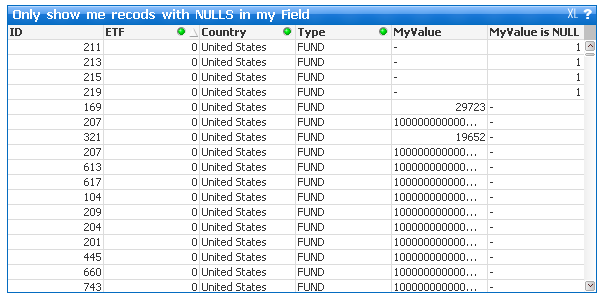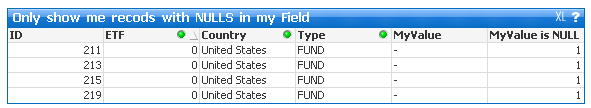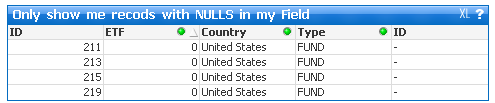Unlock a world of possibilities! Login now and discover the exclusive benefits awaiting you.
- Qlik Community
- :
- Forums
- :
- Forums by Product
- :
- Products (A-Z)
- :
- Qlik Sense
- :
- Documents
- :
- want your chart to only display records where the ...
- Edit Document
- Move Document
- Delete Document
- Subscribe to RSS Feed
- Mark as New
- Mark as Read
- Bookmark
- Subscribe
- Printer Friendly Page
- Report Inappropriate Content
want your chart to only display records where the value in a field is NULL? Here is how.
- Move Document
- Delete Document
- Mark as New
- Bookmark
- Subscribe
- Mute
- Subscribe to RSS Feed
- Permalink
- Report Inappropriate Content
want your chart to only display records where the value in a field is NULL? Here is how.
Dealing with Nulls in Qlik can be frustrating.
Here are 2 things I just though of (but should have long ago) that may help.
1) Give me a count of IDs where another field is NULL. In this case the values in myField are null because of a join to another table so the alternative is not as simple as a line or 2 in the load script.
Qlik may highlight the syntax as wrong but it works.
=COUNT({$-<MyValue = -{}>}ID)
2) the true client ask - only show me records where the field MyValue is Null.
I thought about creating something in the load script but this is specific to just this chart so I would have to get a list of ID's that meet all of the other filter criteria for this chart and add a flag - not hard but didn't seem like the best choice.
Instead I added a new field that checks if MyValue is NULL basically doing the opposite putting a 1 in the new field if MyValue is Null and Null if MyValue has a value.
=if(isnull(MyValue)=-1,1)
Now you can set the [] Suppress When Value is null on this field to ON. That will only show the rows where this new field has a value which is the rows where MyValue is NULL.
Lastly hide the new column by going into the Presentation tab, picking that new column and selecting Hide Column.
Now turn on Suppress when value is NULL
Now hide that last column