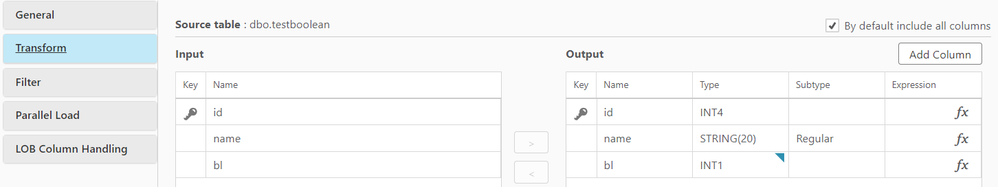Unlock a world of possibilities! Login now and discover the exclusive benefits awaiting you.
- Qlik Community
- :
- Forums
- :
- Data Integration
- :
- Qlik
- :
- Qlik Replicate
- :
- Wrong format when extract boolean column
- Subscribe to RSS Feed
- Mark Topic as New
- Mark Topic as Read
- Float this Topic for Current User
- Bookmark
- Subscribe
- Mute
- Printer Friendly Page
- Mark as New
- Bookmark
- Subscribe
- Mute
- Subscribe to RSS Feed
- Permalink
- Report Inappropriate Content
Wrong format when extract boolean column
HEllo,
I extract one table that have one column in the database using 1 or 0 (boolean). During the extarction, Qlik modify this value and write False or True. Could you help to fix this, the business team wants 0 or 1.
Thanks
Pau
- Mark as New
- Bookmark
- Subscribe
- Mute
- Subscribe to RSS Feed
- Permalink
- Report Inappropriate Content
Hello @pbellonch ,
Welcome to Qlik Community forum and thanks for reaching out here!
Would you please share what's the source and target endpoints database type? We'd like to confirm the behavior for you.
Regards,
John.
- Mark as New
- Bookmark
- Subscribe
- Mute
- Subscribe to RSS Feed
- Permalink
- Report Inappropriate Content
Hello @pbellonch ,
Welcome to Qlik Community forum and thanks for reaching out here!
Would you please share what's the source and target endpoints database type? We'd like to confirm the behavior for you.
Regards,
John.
- Mark as New
- Bookmark
- Subscribe
- Mute
- Subscribe to RSS Feed
- Permalink
- Report Inappropriate Content
Hello John, yes the target endpoint is a file (csv) and the source is Amazon RDS for SQL Server.
Thanks
Pau
- Mark as New
- Bookmark
- Subscribe
- Mute
- Subscribe to RSS Feed
- Permalink
- Report Inappropriate Content
Hello @pbellonch ,
Thanks for the information, please allow me some minutes.
Regards,
John.
- Mark as New
- Bookmark
- Subscribe
- Mute
- Subscribe to RSS Feed
- Permalink
- Report Inappropriate Content
Hello @pbellonch ,
There is no BOOLEAN data type in SQL Server, I think you are using BIT data data type in your tables.
By default Qlik Replicate maps the BIT to Boolean data type that's why you get the behavior.
You may change the data type in transform from default BOOTEAN to INT1. In my labs the table was created as:
|
CREATE TABLE testboolean (id integer NOT NULL PRIMARY KEY,name char (20), bl bit); |
So I changed the column "bl" data type to INT1 as:
Then in the File target I got:
| "id:INT4","name:STRING(20)","bl:INT1" 2,"test",1 3,"test",0 |
Hope this helps.
John.