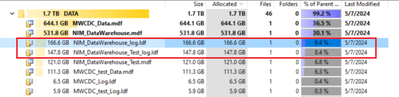Unlock a world of possibilities! Login now and discover the exclusive benefits awaiting you.
- Qlik Community
- :
- Forums
- :
- Data Integration
- :
- Qlik
- :
- Qlik Replicate
- :
- Re: SQL Server LOG_BACKUP full
- Subscribe to RSS Feed
- Mark Topic as New
- Mark Topic as Read
- Float this Topic for Current User
- Bookmark
- Subscribe
- Mute
- Printer Friendly Page
- Mark as New
- Bookmark
- Subscribe
- Mute
- Subscribe to RSS Feed
- Permalink
- Report Inappropriate Content
SQL Server LOG_BACKUP full
We run Replicate and Compose on-prem, writing to a SQL Server instance also on-prem. Our DBA has scheduled 4-hour backups for all the company's SQL Servers which is supposed to truncate the transaction logs for all the databases after doing so. However, the logs for both my test and production data warehouse databases seem to be immune to such truncation:
Notice in particular the fact that the log for the test data warehouse is actually bigger than the test data warehouse itself!
Any systems-knowledgeable folks out there have any insights?
Is there a setting in Replicate that I have inadvertently toggled to cause such behavior?
- Subscribe by Topic:
-
Client Managed
-
Configuration
-
Errors - Unexpected Behavior
-
Functionality
- Mark as New
- Bookmark
- Subscribe
- Mute
- Subscribe to RSS Feed
- Permalink
- Report Inappropriate Content
Just heard from the DBA, who tested a shrink operation and had success:
Seems like maybe this is actually a SQL Server question, not a Replicate one, but if anyone has any thoughts, I'd still like to hear them. Thanks!
- Mark as New
- Bookmark
- Subscribe
- Mute
- Subscribe to RSS Feed
- Permalink
- Report Inappropriate Content
Is the target in Simple mode or Full/Bulk-logged mode? If it's a target using Replicate to populate the table, I'm not sure I'd keep it in Full mode since you can recover any data loss by rerunning the transactions in Replicate (especially if the target isn't running Tlog backups). This most likely is the reason why the transaction logs are growing.
You don't say what kind of backups are scheduled (full, transactional, etc.). If the target is in Full recovery mode, then I'd suggest running periodic tlog backups to maintain the size. Or, just run it in simple mode and shrink the tlog periodically if the size is an issue. The shrink (or truncation) will only be effective if all of the transactions are committed (in simple mode) or committed and backed up (in full/bulk-log mode). The caution about shrinking tlogs is that they may cause some system overhead when they grow, because they will grow again, and the only benefit is reclaiming disk space. But again, they will just grow back.
- Mark as New
- Bookmark
- Subscribe
- Mute
- Subscribe to RSS Feed
- Permalink
- Report Inappropriate Content
Hello @JacobTews
@PGN Is correct. Target database act a normal database where Qlik replicate works as a normal Application user it will connect and execute the DML received from QR engine . Tlogs/backup logs housekeeping impact Qr working when SQL server used as a Source.
So you can have you Tlog backup more frequently and reduce the Tlog/backup logs retention shorter then the Source Sql server.
Regards,
Sushil Kumar
When SQL server is used as Target.