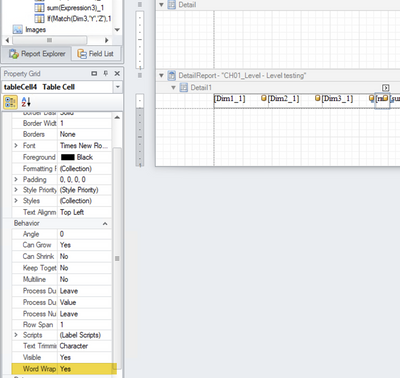Unlock a world of possibilities! Login now and discover the exclusive benefits awaiting you.
- Qlik Community
- :
- All Forums
- :
- Qlik NPrinting
- :
- Qlik Pixel Perfect to show multiple rows
- Subscribe to RSS Feed
- Mark Topic as New
- Mark Topic as Read
- Float this Topic for Current User
- Bookmark
- Subscribe
- Mute
- Printer Friendly Page
- Mark as New
- Bookmark
- Subscribe
- Mute
- Subscribe to RSS Feed
- Permalink
- Report Inappropriate Content
Qlik Pixel Perfect to show multiple rows
Someone had this question in 2019 to show multiple rows in Qlik Pixel Perfect but at that moment it was a limitation of the tool to show only one row in a table. I am checking if Qlik developers had released any updates to show multiple rows with two tables or created a script to overcome this limitation.
I tried to create a pixel-perfect report and noted the same issue that encountered in 2019.
- Mark as New
- Bookmark
- Subscribe
- Mute
- Subscribe to RSS Feed
- Permalink
- Report Inappropriate Content
Please be more specific about your requirement by showing what your expectations are and what your actual results are when executing your PixelPerfect report.
Visual snapshots would be very helpful.
Kind regards...
- Mark as New
- Bookmark
- Subscribe
- Mute
- Subscribe to RSS Feed
- Permalink
- Report Inappropriate Content
Agree with Frank - also specify the exact versions of NPrinting and QlikView or Qlik Sense you work with.
Multiple rows as per "Word wrap" is available but your description is refering to "two tables" which would not make sense in this scenario.
Or maybe you are refering to limitation that you cannot have 2 different tables side by side (next to each other), which is still limitation and only workaround is to putt all data which have to be shown into a single table.
cheers
Lech