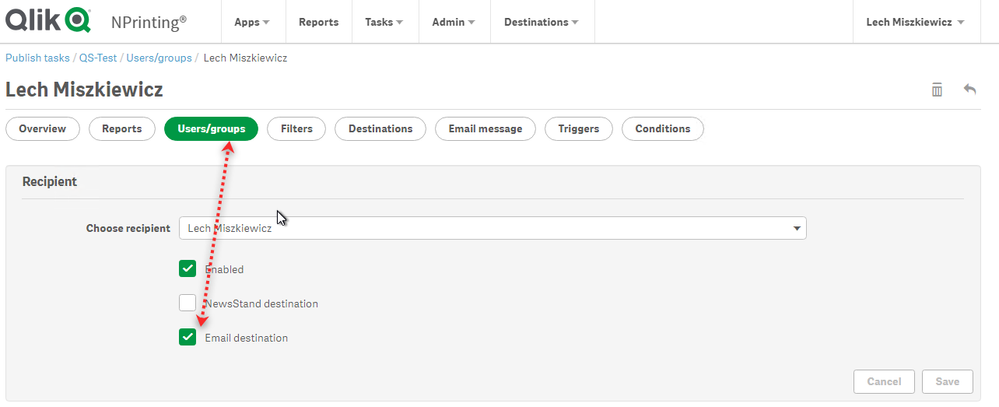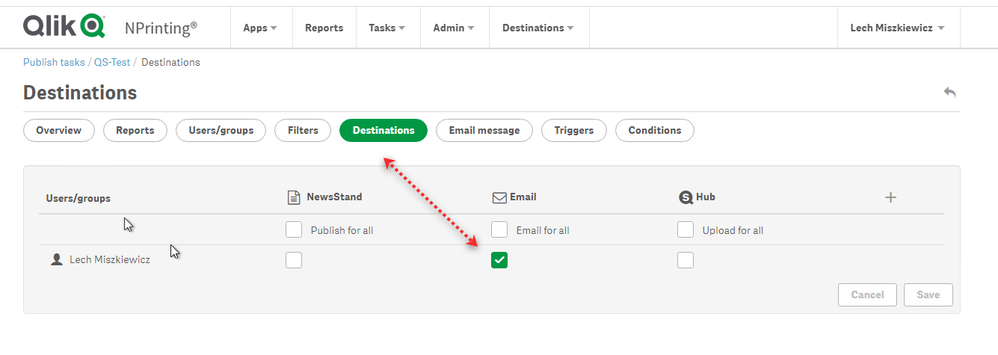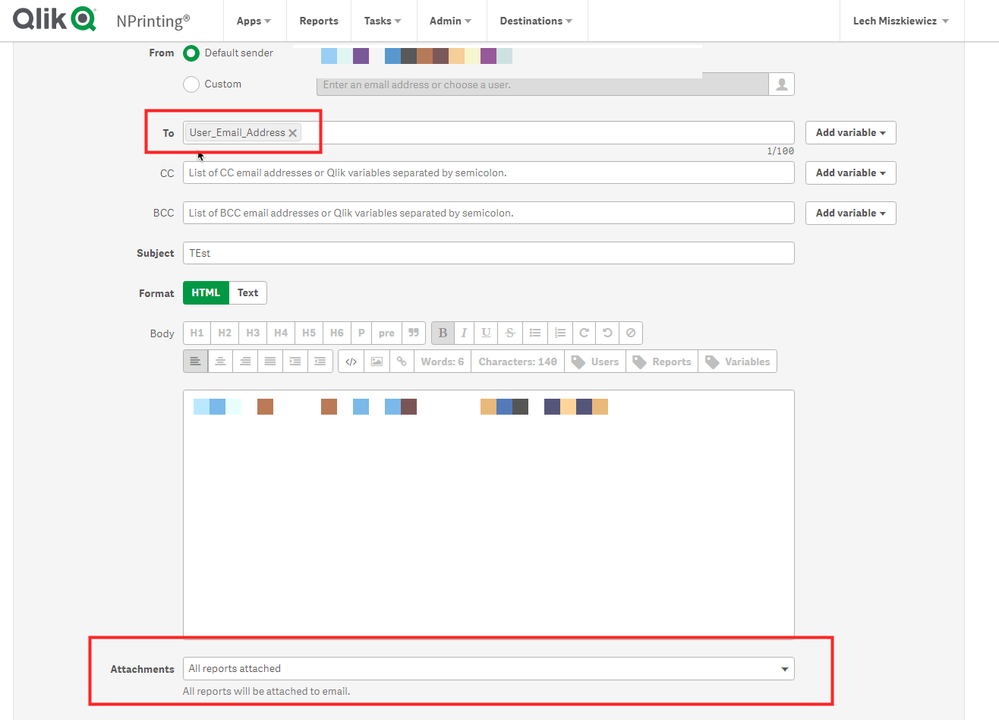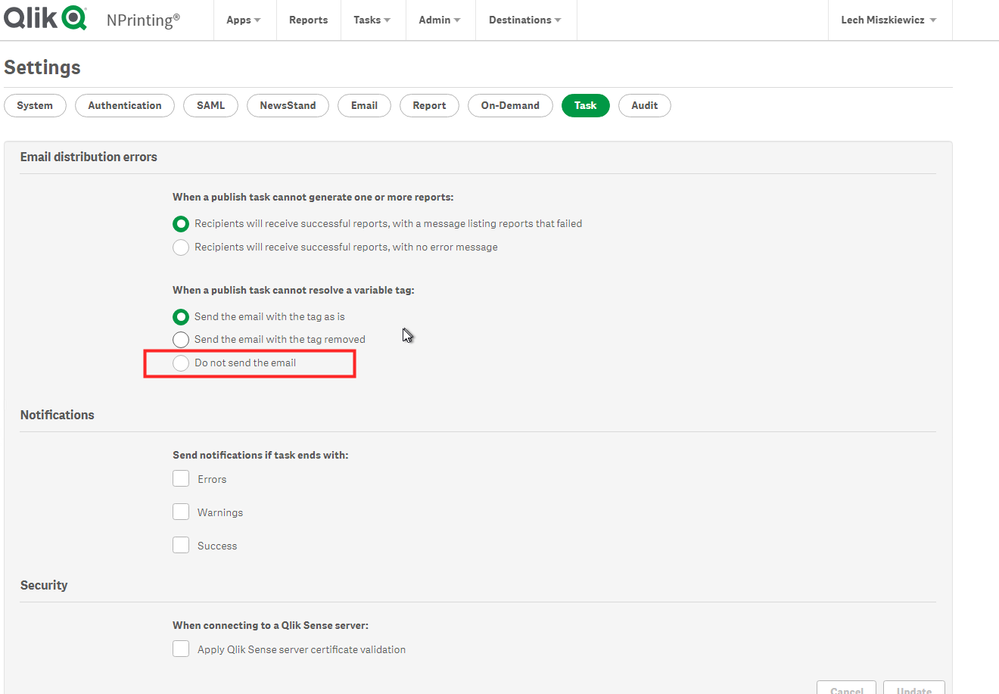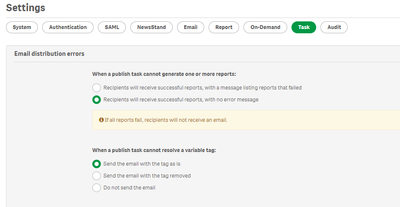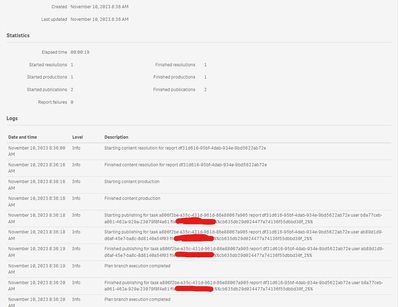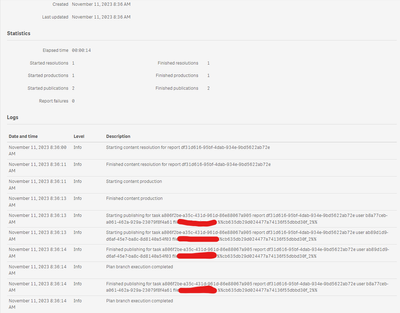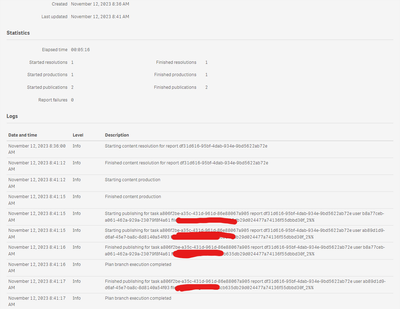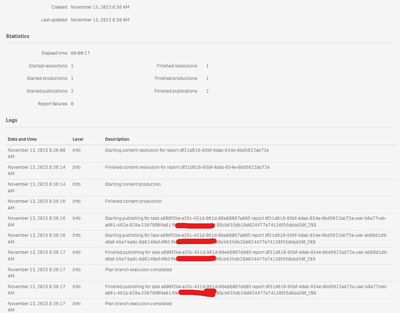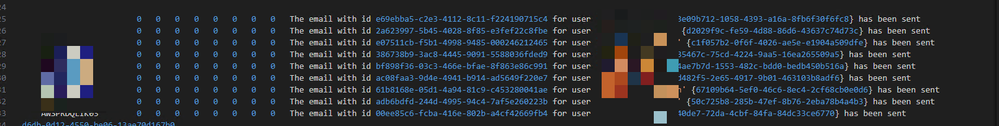Unlock a world of possibilities! Login now and discover the exclusive benefits awaiting you.
- Qlik Community
- :
- All Forums
- :
- Qlik NPrinting
- :
- Re: Publish task for new report not sending email ...
- Subscribe to RSS Feed
- Mark Topic as New
- Mark Topic as Read
- Float this Topic for Current User
- Bookmark
- Subscribe
- Mute
- Printer Friendly Page
- Mark as New
- Bookmark
- Subscribe
- Mute
- Subscribe to RSS Feed
- Permalink
- Report Inappropriate Content
Publish task for new report not sending email with attachment
Hello,
I tried looking through other related articles but could not see a solution. We are using Qlik Sense May 2023 Patch 1 and NPrinting May 2023.
I created a simple Excel report a few days ago. It is based on 1 object from a Qlik Sense application, where I have 1 Excel Tab for a pivot table, and 1 tab with all fields.
I am not using any Filters or Conditions.
When I built report and test published 3 days ago it sent email with attachment no problem to all the added email addresses. So I set up a trigger for daily distribution. I noticed today that it had not been distributing daily. However, in task executions its status was COMPLETE with no errors.
I re-ran the task manually and it completed again, but still didn't send email with attachment. I then added a NewsStand location, and it published there fine.
I removed all users but myself and republished and still no email.
I then deleted publish task and report and rebuilt from scratch. The report will still only publish to NewsStand and not send email.
I tested our other reports, and they are publishing fine to email and NewsStand.
I have refreshed the connection, and run verification was successful. Apply user section access for reports is UNCHECKED.
I thought maybe the file was too big, but its only 352KB. I have sent 800KB PPT before.
Any help is appreciated
- Mark as New
- Bookmark
- Subscribe
- Mute
- Subscribe to RSS Feed
- Permalink
- Report Inappropriate Content
Hi this is information is not enough:
- have you enabled EMAIL destination for all users under Task->Destinations?
- how have you configured email under Task->Email?
- are you attaching your report to Email under Task->Email?
- are all user emails configured properly?
- are those users receving other reports already?
- what does Task execution log say - if there is any issue with email you would see it there
- what do you see in engine and scheduler log for this task
I take that you have done the obvious and all your users are enabled and have enabled role (by default User role is disabled - but then you would see all required info in task execution tab)
- Mark as New
- Bookmark
- Subscribe
- Mute
- Subscribe to RSS Feed
- Permalink
- Report Inappropriate Content
Hi,
Thank you for response. See my answers to questions below.
- have you enabled EMAIL destination for all users under Task->Destinations? YES
- how have you configured email under Task->Email? YES
- are you attaching your report to Email under Task->Email? YES
- are all user emails configured properly? YES
- are those users receving other reports already? YES
- what does Task execution log say - if there is any issue with email you would see it there ATTACHED SS
- what do you see in engine and scheduler log for this task NOT SURE WHERE TO FIND THIS?
As said earlier, it worked the first time when I set this particular report up. But not since. And all other reports are unaffected. I reduced users to just myself, and I have all roles and it still doesn't work for this specific report
- Mark as New
- Bookmark
- Subscribe
- Mute
- Subscribe to RSS Feed
- Permalink
- Report Inappropriate Content
Location for engine & scheduler logs:
C:/Program Data/Nprinting/Logs
Regards,
Aditya
- Mark as New
- Bookmark
- Subscribe
- Mute
- Subscribe to RSS Feed
- Permalink
- Report Inappropriate Content
Hi @tha5002
We are not there with you - so I can only take your word as there are no screenshots of things I have asked.
If you have checked following points and it is still not working then talk to your SMTP admin to see if there is anything on SMTP end?
Then maybe you have variable in your Email subject or content which cannot resolve and you are not sending reports with variables which don't resolve (see last screenshot)?
- Mark as New
- Bookmark
- Subscribe
- Mute
- Subscribe to RSS Feed
- Permalink
- Report Inappropriate Content
Hello,
It is setup as I described and as your first 3 screenshots show. The last one I am not sure if you are saying I should select the highlighted red and our selections are different.
This is my screenshot.
Also, over the holiday weekend it published to email properly on 11/11 and 11/13. It didn't publish to email on 11/10 or 11/12 but did publish to newsstand. I made no changes. Attaching task executions.
- Mark as New
- Bookmark
- Subscribe
- Mute
- Subscribe to RSS Feed
- Permalink
- Report Inappropriate Content
Hi @tha5002
Those are very helpful hints. Looking at those task executions we see that tasks run ok. I would now look at SMTP settings and logs. In the Scheduler logs lovcated on NPritning server in C:\ProgramData\NPrinting\Logs find the entries regarding the the generation of the report when email wasn't sent. I would expect logs saying that email was sent, but then I guess it could get stuck and not relayed on SMTP itself.
This is more/less what you are looking for:
If in your logs you see taht email was sent then you need to speak to your SMTP/EMAIL admin to see what happens with those emails. Is there anything in SMTP logs what could indicate that emails are being treated as junk or maybe anti-spam kicks in and stops relay?
Obviously all this is well documented in documentation so I assumed you have already went through all those basic setting - in case you did not make sure you check this link: https://help.qlik.com/en-US/nprinting/May2023/Content/NPrinting/AdministeringQVNprinting/Set-up-emai...
cheers
Lech
- Mark as New
- Bookmark
- Subscribe
- Mute
- Subscribe to RSS Feed
- Permalink
- Report Inappropriate Content
Appreciate you taking the time to help. I don't have access to this folder on the server and put a request in. However, the report has been publishing fine the last 3 days....
Since there were no issues with any of the other reports I built... I will assume whatever issue this particular report was having was resolved during an overnight server restart.
Thanks again
- Mark as New
- Bookmark
- Subscribe
- Mute
- Subscribe to RSS Feed
- Permalink
- Report Inappropriate Content
Hi,
If you are not NPrinting admin then I think you shoudl talk to one and let them know about this. They will have a lot more visibility.
What did your smtp (email server) admin say? What does he see in their logs?
cheers