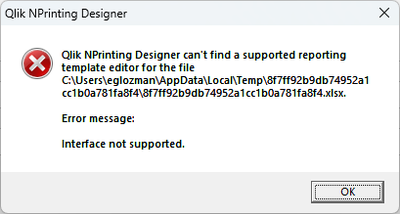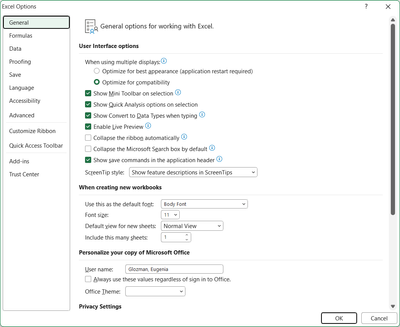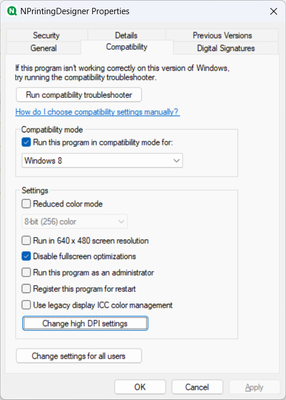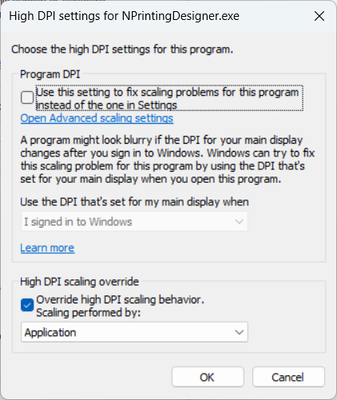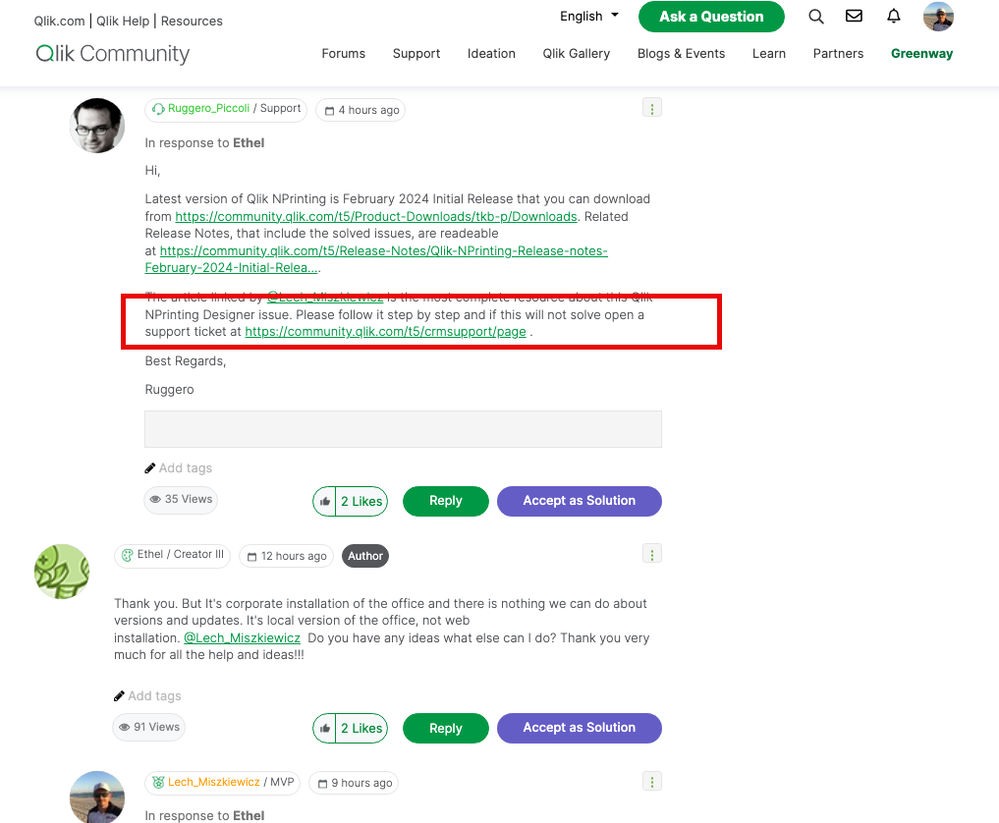Unlock a world of possibilities! Login now and discover the exclusive benefits awaiting you.
- Qlik Community
- :
- All Forums
- :
- Qlik NPrinting
- :
- Re: NPrinting Designer Can't find a supported repo...
- Subscribe to RSS Feed
- Mark Topic as New
- Mark Topic as Read
- Float this Topic for Current User
- Bookmark
- Subscribe
- Mute
- Printer Friendly Page
- Mark as New
- Bookmark
- Subscribe
- Mute
- Subscribe to RSS Feed
- Permalink
- Report Inappropriate Content
NPrinting Designer Can't find a supported reporting template
Hello,
I know this question was asked a lot of times. But we tried to do everything that was mentioned in the community, but still we are getting this error message on local computers. On the server everything is working fine.
That's what we did/checked:
We have the same version of NPrinting server and Designer(May 2023,SR3)
Excel version is 2308,
Screen resolution was changed to 100%
I followed these links with information about registry and checked/changed everything that was mentioned there
Is there anything else that I can check/change to make it working? Before everything was working fine.
Thank you very much in advance!
- Tags:
- template
- « Previous Replies
-
- 1
- 2
- Next Replies »
- Mark as New
- Bookmark
- Subscribe
- Mute
- Subscribe to RSS Feed
- Permalink
- Report Inappropriate Content
Hi,
It seems like this might be a bug. A customer of my colleagues experienced a similar issue, and it's already being discussed here.
https://community.qlik.com/t5/Qlik-NPrinting/Qlik-NPrinting-Designer-error-message/td-p/2421065
If I'm not mistaken, the proper uninstallation of Office 365 and reinstalling an older version resolve it.
Best regards son
- Mark as New
- Bookmark
- Subscribe
- Mute
- Subscribe to RSS Feed
- Permalink
- Report Inappropriate Content
Thank you. But It's corporate installation of the office and there is nothing we can do about versions and updates. It's local version of the office, not web installation. @Lech_Miszkiewicz Do you have any ideas what else can I do? Thank you very much for all the help and ideas!!!
- Mark as New
- Bookmark
- Subscribe
- Mute
- Subscribe to RSS Feed
- Permalink
- Report Inappropriate Content
Hi @Ethel
Make sure you check EVERYTHING in this article. If ALL of those are not working for you please open support ticket with Qlik:
cheers
- Mark as New
- Bookmark
- Subscribe
- Mute
- Subscribe to RSS Feed
- Permalink
- Report Inappropriate Content
I checked everything!
How can I open a ticket?
- Mark as New
- Bookmark
- Subscribe
- Mute
- Subscribe to RSS Feed
- Permalink
- Report Inappropriate Content
One more question, what is the latest version that didn't have problems with NPrinting? If I'm able to convince our helpdesk to install an older version of office, what should it be?
- Mark as New
- Bookmark
- Subscribe
- Mute
- Subscribe to RSS Feed
- Permalink
- Report Inappropriate Content
Hi,
Latest version of Qlik NPrinting is February 2024 Initial Release that you can download from https://community.qlik.com/t5/Product-Downloads/tkb-p/Downloads. Related Release Notes, that include the solved issues, are readeable at https://community.qlik.com/t5/Release-Notes/Qlik-NPrinting-Release-notes-February-2024-Initial-Relea....
The article linked by @Lech_Miszkiewicz is the most complete resource about this Qlik NPrinting Designer issue. Please follow it step by step and if this will not solve open a support ticket at https://community.qlik.com/t5/crmsupport/page .
Best Regards,
Ruggero
Best Regards,
Ruggero
---------------------------------------------
When applicable please mark the appropriate replies as CORRECT. This will help community members and Qlik Employees know which discussions have already been addressed and have a possible known solution. Please mark threads with a LIKE if the provided solution is helpful to the problem, but does not necessarily solve the indicated problem. You can mark multiple threads with LIKEs if you feel additional info is useful to others.
- Mark as New
- Bookmark
- Subscribe
- Mute
- Subscribe to RSS Feed
- Permalink
- Report Inappropriate Content
@Ruggero_Piccoli Hello Ruggero,yes.I tried everything. Nothing worked.But I know,that before it was working.So it's definately connected with newer versión of office. Do you know by any chance which version of office I may try to install to fix it?
- Mark as New
- Bookmark
- Subscribe
- Mute
- Subscribe to RSS Feed
- Permalink
- Report Inappropriate Content
Hi,
Supported versions of Office are the ones listed in https://help.qlik.com/en-US/nprinting/May2023/Content/NPrinting/DeployingQVNprinting/System-requirem... . It is important that you use a locally installed version so no web or a published application. Sometimes the issue you have is solved by uninstalling and reinstalling Office and the Designer. Check if the Designer is working in other computers and if you can edit HTML or PixelPerfect templates in the PC that shows the issue.
Best REgards,
Ruggero
Best Regards,
Ruggero
---------------------------------------------
When applicable please mark the appropriate replies as CORRECT. This will help community members and Qlik Employees know which discussions have already been addressed and have a possible known solution. Please mark threads with a LIKE if the provided solution is helpful to the problem, but does not necessarily solve the indicated problem. You can mark multiple threads with LIKEs if you feel additional info is useful to others.
- Mark as New
- Bookmark
- Subscribe
- Mute
- Subscribe to RSS Feed
- Permalink
- Report Inappropriate Content
@Ruggero_Piccoli gave you instructions above how to open support ticket:
- « Previous Replies
-
- 1
- 2
- Next Replies »