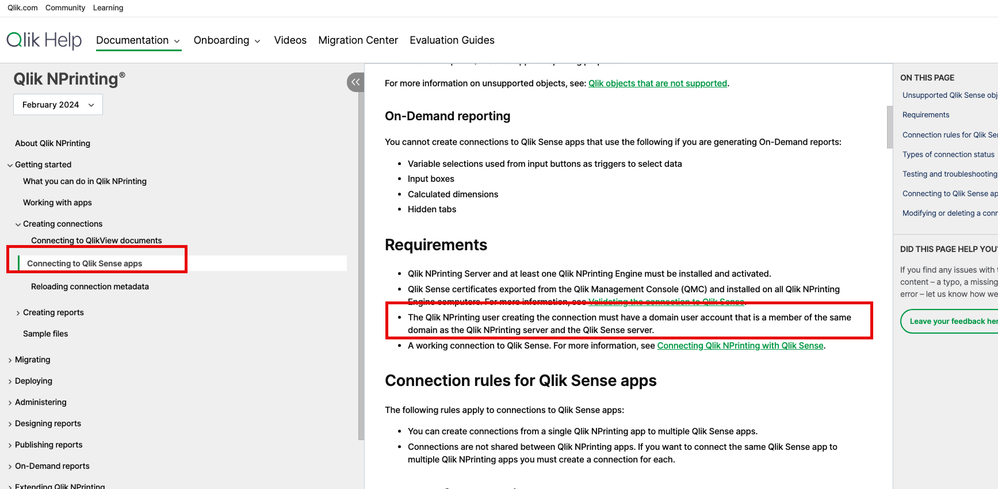Unlock a world of possibilities! Login now and discover the exclusive benefits awaiting you.
- Qlik Community
- :
- All Forums
- :
- Qlik NPrinting
- :
- NPrinting Connectivity issue in AWS Server
- Subscribe to RSS Feed
- Mark Topic as New
- Mark Topic as Read
- Float this Topic for Current User
- Bookmark
- Subscribe
- Mute
- Printer Friendly Page
- Mark as New
- Bookmark
- Subscribe
- Mute
- Subscribe to RSS Feed
- Permalink
- Report Inappropriate Content
NPrinting Connectivity issue in AWS Server
Hi Qlik Members,
I am facing NPrinting Connectivity issue while connecting to the Qliksense App from NPrinting Server.
I have Qliksense windows Server (Hosted on AWS Cloud) and another NPrinting Server On the Premise like below setup: (Sample)
Both servers are connected internally through VPN. I can connect QS AWS Server through RDP from NPrinting Server.
Qliksense Version : Nov 21 (14.44.05)
NPrinting Version: May 23 (23.10.1.0)
Issue: While creating connection through NPrinting we are getting error ‘Installed certificates are valid to connect to Qlik Sense’.
Observation:
- I have followed the following Qlik Article
I have followed Steps below as per above link suggestion but no result->
- Connected NPrinting Server through ‘Nprinting\qvadmin’ user-> Open QS AWS QMC through link-> login using ‘qliksense\qs1’ user -> Certificates-> Add Machine Name-> ‘Nprinting’ -> Certificate Password (Blank) -> include Secret key -> Tick -> Export Format -> Windows Format
- Copied the Exported Certificates from following Paths of QS AWS Server-> C:\ProgramData\Qlik\Sense\Repository\Exported Certificates
- Copied the above certificates in a Separate folder in D Drive of Nprinting Server.
- Go to the following folder->
C:\Program Files\NPrintingServer\Tools\QmcCertificatesInstaller
Installed the certificates through this tool
All certificates are placed now in the folder
C:\Program Files\NPrintingServer\Settings\SenseCertificates
- Restarted the NPrinting Services and Restarted the Server But no Result
- Checked From Nprinting Server ping is successful to QS AWS Server and also reverse ping is successful.
- I can able to open QS AWS QMC/Hub from NPrinting Server as well.
- Now, Checked the second scenario, though 'NPrinting\qvadmin' user is rootadmin of QS AWS QMC, but not able to access qmc/hub through this user. (As this AWS QS migrated from On Premise QS Server, this ID automatically migrated from On Prem QS Server to this AWS Server.)
- Qliksense is present in AWS server so, there is no domain present for both the server. Please Help or Suggest.
Qlik Sense Business, Qlik NPrinting, Qlik Sense Enterprise on Windows
Accepted Solutions
- Mark as New
- Bookmark
- Subscribe
- Mute
- Subscribe to RSS Feed
- Permalink
- Report Inappropriate Content
Hi @prabir_c
Well it is not only the user... The way i read it is:
- The Qlik NPrinting user creating the connection must have a domain user account that is a member of the same domain as the Qlik NPrinting server and the Qlik Sense server.
The red part of the sentence means in my opinion that account as well as servers must be in the same domain so I cannot comment or suggest any other solution.
Answer to your 1. question is yes, but those servers will need to be in the same domain. I have clients who have that exact setup and it works ok but instance in cloud belongs to the same domain as on prem.
Anser to 2nd question in my opinion is NO - it is not possible.
@Ruggero_Piccoli - do you want to comment on that?
cheers
- Mark as New
- Bookmark
- Subscribe
- Mute
- Subscribe to RSS Feed
- Permalink
- Report Inappropriate Content
Hi @prabir_c
Have you studied requirements before creating your setup? It is required to have Qlik Sense and NPrinting in the same domain as officially documented: https://help.qlik.com/en-US/nprinting/February2024/Content/NPrinting/GettingStarted/HowCreateConnect...
sorry - that is a requirement you have to meet to get this working.
cheers
- Mark as New
- Bookmark
- Subscribe
- Mute
- Subscribe to RSS Feed
- Permalink
- Report Inappropriate Content
Hi @Lech_Miszkiewicz ,
Thanks for the prompt Reply.
So, It seems I have to create a common Domain User for both AWS Server and Nprinting server and make that Domain User as Rootadmin of QS Server.
1) Is it possible to achieve the above scenario where Qliksense is hosted in AWS Cloud and NPrinting in on Premise setup?
2) If the Client doesn't have a domain for the above, is there any other way to achieve the same?
- Mark as New
- Bookmark
- Subscribe
- Mute
- Subscribe to RSS Feed
- Permalink
- Report Inappropriate Content
Hi @prabir_c
Well it is not only the user... The way i read it is:
- The Qlik NPrinting user creating the connection must have a domain user account that is a member of the same domain as the Qlik NPrinting server and the Qlik Sense server.
The red part of the sentence means in my opinion that account as well as servers must be in the same domain so I cannot comment or suggest any other solution.
Answer to your 1. question is yes, but those servers will need to be in the same domain. I have clients who have that exact setup and it works ok but instance in cloud belongs to the same domain as on prem.
Anser to 2nd question in my opinion is NO - it is not possible.
@Ruggero_Piccoli - do you want to comment on that?
cheers
- Mark as New
- Bookmark
- Subscribe
- Mute
- Subscribe to RSS Feed
- Permalink
- Report Inappropriate Content
Right on both counts @Lech_Miszkiewicz