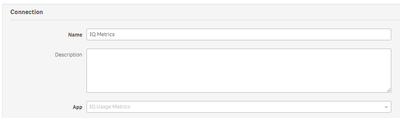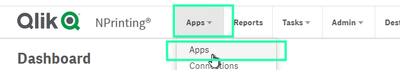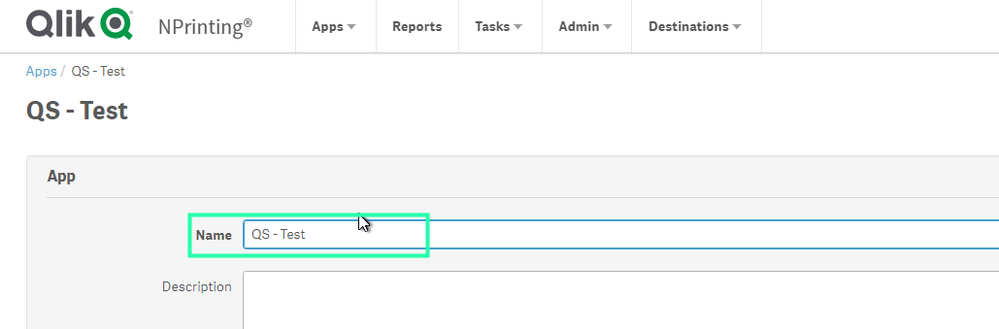Unlock a world of possibilities! Login now and discover the exclusive benefits awaiting you.
- Qlik Community
- :
- All Forums
- :
- Qlik NPrinting
- :
- Re: Change app for connection/report/task/etc.
- Subscribe to RSS Feed
- Mark Topic as New
- Mark Topic as Read
- Float this Topic for Current User
- Bookmark
- Subscribe
- Mute
- Printer Friendly Page
- Mark as New
- Bookmark
- Subscribe
- Mute
- Subscribe to RSS Feed
- Permalink
- Report Inappropriate Content
Change app for connection/report/task/etc.
Hello,
We need to create new app names in NPrinting and link all the existing connections, reports, etc. to the new NPrinting apps.
But I notice the app drop-down is greyed out.
Recreating everything is going to be a huge pain..
Please tell me there's a way to change the app 😥
Cheers,
Prog
Accepted Solutions
- Mark as New
- Bookmark
- Subscribe
- Mute
- Subscribe to RSS Feed
- Permalink
- Report Inappropriate Content
Hi,
After the creation of a entity you will not be able to change the related Qlik NPrinting app. There is not a built-in feature to change the app associated with a connection or the one of a report, etc.
To consolidate different connection in an app you can:
- manually clone the connection in the consolidated app as suggested by @Frank_S and @Lech_Miszkiewicz . After you will have to manually move also the other entities associated with the old connections. For example you will have to export reports based on the old connections and import them again. In the importing wizard you will see both connection and you have to select the new one. Pay attention that the minimum rights granularity of security roles is by app. If you created different apps to give partial privileges on some users by consolidating everything in a single app every user will see everything.
- if you have to consolidate many connections you can evaluate to use APIs https://help.qlik.com/en-US/nprinting/May2023/APIs/NP+API/index.html#Connections . There are not APIs to create reports or tasks; for them the only solution is to manually clone.
Best Regards,
Ruggero
Best Regards,
Ruggero
---------------------------------------------
When applicable please mark the appropriate replies as CORRECT. This will help community members and Qlik Employees know which discussions have already been addressed and have a possible known solution. Please mark threads with a LIKE if the provided solution is helpful to the problem, but does not necessarily solve the indicated problem. You can mark multiple threads with LIKEs if you feel additional info is useful to others.
- Mark as New
- Bookmark
- Subscribe
- Mute
- Subscribe to RSS Feed
- Permalink
- Report Inappropriate Content
Can you share an image of what you mean by 'the apps drop down is greyed out'.
Are yo saying you cannot access the 'apps' menu in the web console as shown below?
If you can access the menu below, then you can manually rename the app names without consequent.
The attached connections, reports etc will propagate automatically.

- Mark as New
- Bookmark
- Subscribe
- Mute
- Subscribe to RSS Feed
- Permalink
- Report Inappropriate Content
Agree with @Frank_S - And if you cannot access Apps in admin console then talk your NPrinting administratior to provide you with access to edit apps.
- Mark as New
- Bookmark
- Subscribe
- Mute
- Subscribe to RSS Feed
- Permalink
- Report Inappropriate Content
I mean within a connection, report, etc.
The connections currently map 1:1 to NPrinting apps.
However, for security purposes we now want a small set of app names, and then map multiple connections to these. And then we can control who can access all the connections, reports, etc. based on the NPrinting app.
- Mark as New
- Bookmark
- Subscribe
- Mute
- Subscribe to RSS Feed
- Permalink
- Report Inappropriate Content
You just go to Apps --> Apps and chang app name there
This change will flow through to all entities where this app was used.
- Mark as New
- Bookmark
- Subscribe
- Mute
- Subscribe to RSS Feed
- Permalink
- Report Inappropriate Content
I need multiple apps consolidated into one app though.
E.g.
App1
App2
App3
Now I just want App0
And all connections, reports, etc. that are linked to App1, App2, App3 should be linked to App0
- Mark as New
- Bookmark
- Subscribe
- Mute
- Subscribe to RSS Feed
- Permalink
- Report Inappropriate Content
That is very different exercise and cannot be done via drop down. It is actually large task!
In that case the supported solution is to: recreate connections, tasks, conditions, filters and reports
- Create another connection in App 0
- Export Report A from App1 and import Report A into App0 using connection you want from App 0
- that process will ask you if filters should be created (I am not sure about conditions though)
- I believe conditions need to be also recreated manually
- As well as task need to be recreated manually (note that for example variables used in email subjects or body may have different connection name so they may need to be updated too)
So yeah - this process can be tough but since repository is actually a database you cannot just change one thing and expect it will all migrate - it needs to be done step by step manually as new relationships between all entities will need to be created.
You may contact Qlik support for opinion if there is easier way of doing it - but surely there is no easier supported way. Other ways of doing this would be by tapping into postgre database but you reallly need to know all entities which have to be updated for this to be done that way hence I cannot recommend it nor say it will work.
cheers
- Mark as New
- Bookmark
- Subscribe
- Mute
- Subscribe to RSS Feed
- Permalink
- Report Inappropriate Content
I sincerely would NOT recommend doing that in my humble opinion.
This could introduce other unanticipated issues you are currently avoiding.
For example, if just one connection fails within an NP app, then all the connections will be affected with the warning mentioned below:
Just a heads up...
- Mark as New
- Bookmark
- Subscribe
- Mute
- Subscribe to RSS Feed
- Permalink
- Report Inappropriate Content
There you go - you have your answer @Prog - manual way it is - sorry!
- Mark as New
- Bookmark
- Subscribe
- Mute
- Subscribe to RSS Feed
- Permalink
- Report Inappropriate Content
Hi,
After the creation of a entity you will not be able to change the related Qlik NPrinting app. There is not a built-in feature to change the app associated with a connection or the one of a report, etc.
To consolidate different connection in an app you can:
- manually clone the connection in the consolidated app as suggested by @Frank_S and @Lech_Miszkiewicz . After you will have to manually move also the other entities associated with the old connections. For example you will have to export reports based on the old connections and import them again. In the importing wizard you will see both connection and you have to select the new one. Pay attention that the minimum rights granularity of security roles is by app. If you created different apps to give partial privileges on some users by consolidating everything in a single app every user will see everything.
- if you have to consolidate many connections you can evaluate to use APIs https://help.qlik.com/en-US/nprinting/May2023/APIs/NP+API/index.html#Connections . There are not APIs to create reports or tasks; for them the only solution is to manually clone.
Best Regards,
Ruggero
Best Regards,
Ruggero
---------------------------------------------
When applicable please mark the appropriate replies as CORRECT. This will help community members and Qlik Employees know which discussions have already been addressed and have a possible known solution. Please mark threads with a LIKE if the provided solution is helpful to the problem, but does not necessarily solve the indicated problem. You can mark multiple threads with LIKEs if you feel additional info is useful to others.