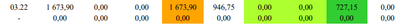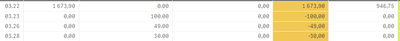Unlock a world of possibilities! Login now and discover the exclusive benefits awaiting you.
- Qlik Community
- :
- All Forums
- :
- Qlik NPrinting
- :
- Re: 0 value rows are hidden
- Subscribe to RSS Feed
- Mark Topic as New
- Mark Topic as Read
- Float this Topic for Current User
- Bookmark
- Subscribe
- Mute
- Printer Friendly Page
- Mark as New
- Bookmark
- Subscribe
- Mute
- Subscribe to RSS Feed
- Permalink
- Report Inappropriate Content
0 value rows are hidden
Hello,
I have created a Nprinting report based on a Qlik Sense table.
This table shows daily amounts. The behavior is correct in qlik sense as it shows me all the values for each single day.
I then created a table via pixel perfect on nprinting but somehow whenever the result of my first column is 0, the line is not shown. I did not activate anything special and I do not understand such behavior.
Nprinting:
Qlik Sense:
Can anyone help?
Thank you.
- « Previous Replies
-
- 1
- 2
- Next Replies »
- Mark as New
- Bookmark
- Subscribe
- Mute
- Subscribe to RSS Feed
- Permalink
- Report Inappropriate Content
...and you re-generated metadata in the meantime to ensure that your app changes/sorting are reflected?
- Mark as New
- Bookmark
- Subscribe
- Mute
- Subscribe to RSS Feed
- Permalink
- Report Inappropriate Content
Of course I did
- Mark as New
- Bookmark
- Subscribe
- Mute
- Subscribe to RSS Feed
- Permalink
- Report Inappropriate Content
All i can suggest at this stage is:
- can you create very easy sample app with the dimension/field you use
- can you then create very simple nprinting report the same way you created yours
- export app and export report and attach here for us to replicate
that report can have dummy data as long as it uses the same concept as yours.
I will then replicate in my environment and comment.
- Mark as New
- Bookmark
- Subscribe
- Mute
- Subscribe to RSS Feed
- Permalink
- Report Inappropriate Content
Dear all,
Thanks for your help.
I tried to change my level from month day to date. The sort order seemed fine but my dates would now appear as numbers. I then tried to change the format through the native pixel perfect features but it would not work.
After some digging on this topic, I ended update on this post:
Pixel Perfect Date Formatting when Date Field Used... - Qlik Community - 1716205
Hence, I had to follow the instructions: select my field, click on script specify before print and enter the following script :
private void tableCell11_BeforePrint(object sender, System.Drawing.Printing.PrintEventArgs e) {
XRLabel label = (XRLabel)sender;
double x = Convert.ToDouble(label.Text);
DateTime myDate = DateTime.FromOADate(x);
label.Text=myDate.ToString("dd.MM");
}
Now, my dates are correctly sorted and in the format I want.
Thank you all once again and if any of you has a suggestion to make it work natively without script, feel free to let me know.
Best regards
Gerald
- « Previous Replies
-
- 1
- 2
- Next Replies »