Unlock a world of possibilities! Login now and discover the exclusive benefits awaiting you.
- Qlik Community
- :
- Discover
- :
- Programs
- :
- Education
- :
- Qlik Education Documents
- :
- Qlikview-Alternate States Fundamental-Inheritted v...
- Subscribe to RSS Feed
- Mark as New
- Mark as Read
- Bookmark
- Subscribe
- Printer Friendly Page
- Report Inappropriate Content
Qlikview-Alternate States Fundamental-Inheritted vs Default
- Mark as New
- Bookmark
- Subscribe
- Mute
- Subscribe to RSS Feed
- Permalink
- Report Inappropriate Content
Qlikview-Alternate States Fundamental-Inheritted vs Default
I am a Qlikview newbie and while understanding - Inherited, Default and User Specific State(Example StateA). Here is a qvw displaying the difference between each of the above.</p>
Step1- Adding New States to a qvw.
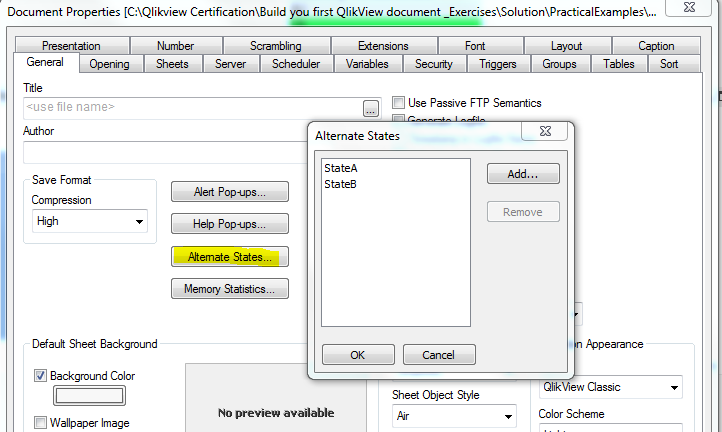
Step2: Place the sheet in StateB
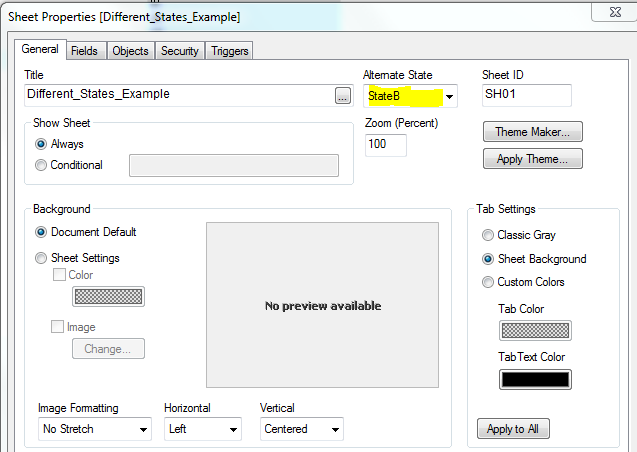
Step3: Create Identical Charts in "Inheritted State", "Default State" and a specific user defined StateA and StateB.
The chart in "Inherited State" behaves similar to Chart in explicit StateB since it gets inherits StateB from the sheet properties while default state is an independent State and StateA is an independent state too. Attched qvw for reference.
- Mark as Read
- Mark as New
- Bookmark
- Permalink
- Report Inappropriate Content
Thanks for the post. I would like to clarify you that the chart in inherited state would follow Default State. Whereas changes in State A / State B would reflect only in the sheets defined with respective alternate state.
Thanks,
Madhu
- Mark as Read
- Mark as New
- Bookmark
- Permalink
- Report Inappropriate Content
Hi Madhu - Thanks for your suggestion. To understand your statement - "chart in inherited state would follow Default State" can you please elaborate with an example? Please the qvw attached by me earlier, there are two charts with their respective list-boxes in inherited and default state however the selections in one does not affect the other.
- Mark as Read
- Mark as New
- Bookmark
- Permalink
- Report Inappropriate Content
I looked at your qvw. The selections are not reflecting because the sheet is maintained in different state "State B". Standard Inheritance flow is Document -> Sheet -> Sheet Object.
Just do only one change - In the Sheet properties, change to Default State from State B)
Hope this clarifies.
Thanks,
Madhu