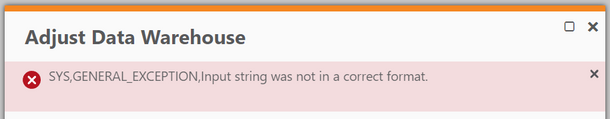Unlock a world of possibilities! Login now and discover the exclusive benefits awaiting you.
- Qlik Community
- :
- Forums
- :
- Data Integration
- :
- Qlik
- :
- Qlik Compose for Data Warehouses
- :
- Re: Adjust Data Warehouse ERROR: Input string was ...
- Subscribe to RSS Feed
- Mark Topic as New
- Mark Topic as Read
- Float this Topic for Current User
- Bookmark
- Subscribe
- Mute
- Printer Friendly Page
- Mark as New
- Bookmark
- Subscribe
- Mute
- Subscribe to RSS Feed
- Permalink
- Report Inappropriate Content
Adjust Data Warehouse ERROR: Input string was not in a correct format
When I automatically adjust the data warehouse in my Compose project, I get the following error:
SYS,GENERAL_EXCEPTION,Input string was not in a correct format.
Anyone else ever run into this? It doesn't seem to affect the functionality of Compose or my warehouse (when I close this error and validate the warehouse again, everything is peachy), but I didn't want to ignore it if it can be fixed.
Thanks for the help!
- Mark as New
- Bookmark
- Subscribe
- Mute
- Subscribe to RSS Feed
- Permalink
- Report Inappropriate Content
- Mark as New
- Bookmark
- Subscribe
- Mute
- Subscribe to RSS Feed
- Permalink
- Report Inappropriate Content
- Mark as New
- Bookmark
- Subscribe
- Mute
- Subscribe to RSS Feed
- Permalink
- Report Inappropriate Content
Hello @JacobTews
the error "SYS,GENERAL_EXCEPTION,Input string was not in a correct format" was fixed in 2022.5 SP2 or higher. Not sure why you still facing the issue. Please open a support ticket with us to analyze further.
Regards,
Suresh
- Mark as New
- Bookmark
- Subscribe
- Mute
- Subscribe to RSS Feed
- Permalink
- Report Inappropriate Content
Will do, thanks @sureshkumar
- Mark as New
- Bookmark
- Subscribe
- Mute
- Subscribe to RSS Feed
- Permalink
- Report Inappropriate Content
Hi @JacobTews
If one of the replies helped to resolve the issue, please mark it as a solution & like it to make it easier for others to find.
Thanks in advance!
- Mark as New
- Bookmark
- Subscribe
- Mute
- Subscribe to RSS Feed
- Permalink
- Report Inappropriate Content
Thanks, @Dana_Baldwin! I have a support ticket open and am working with Shashi and @sureshkumar to figure out what's going on.
- Mark as New
- Bookmark
- Subscribe
- Mute
- Subscribe to RSS Feed
- Permalink
- Report Inappropriate Content
Hello @JacobTews
We have reproduced the issue with SP12 as well as in SP11, i have raised the issue with our CF/R&D team on this. will keep you posted on the case once we have update.
Regards,
Suresh