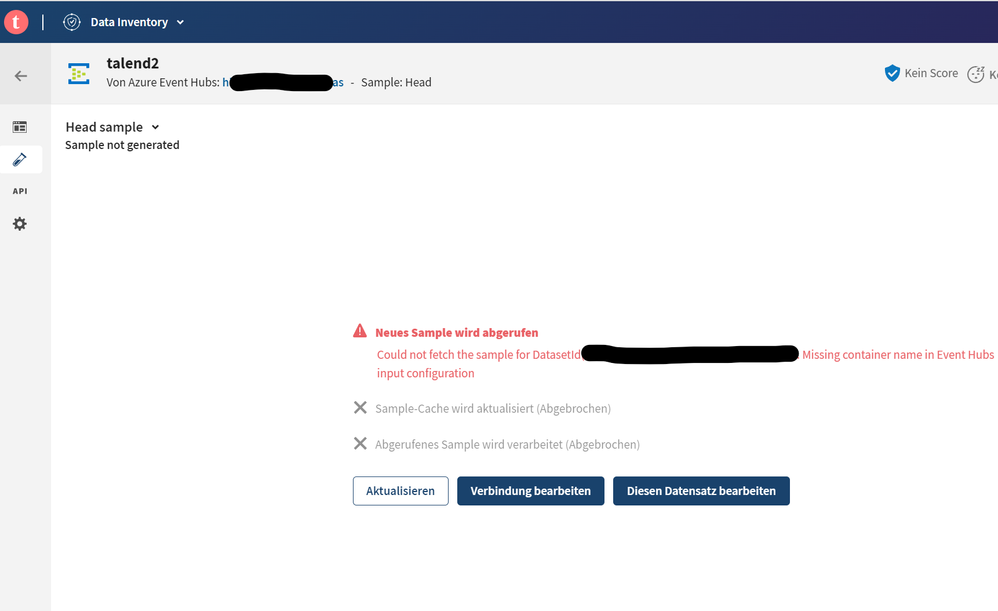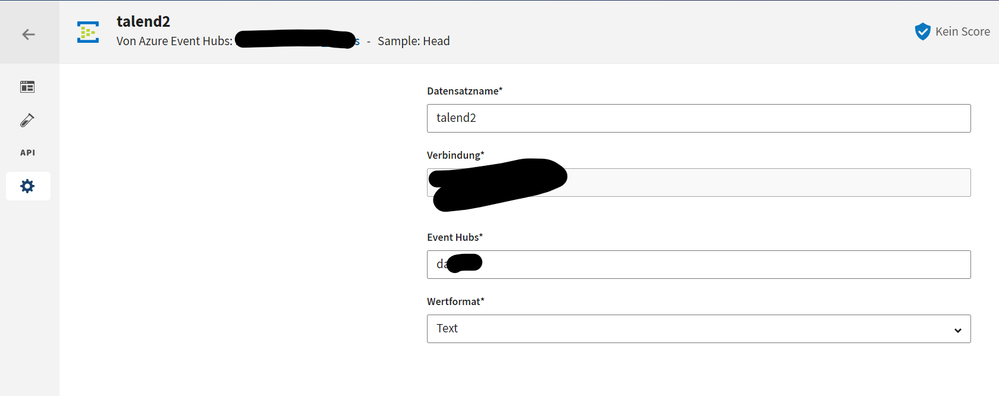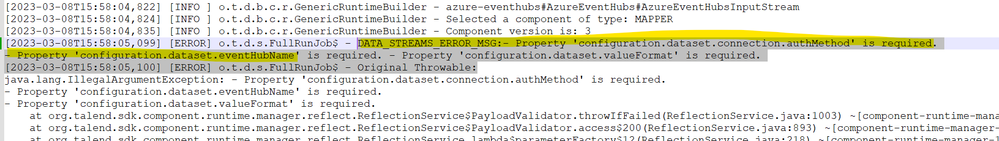Unlock a world of possibilities! Login now and discover the exclusive benefits awaiting you.
- Qlik Community
- :
- Forums
- :
- Data Integration
- :
- Formerly Talend
- :
- Pipeline Designer
- :
- Talend Pipeline Designer Error Azure Event Hub
- Subscribe to RSS Feed
- Mark Topic as New
- Mark Topic as Read
- Float this Topic for Current User
- Bookmark
- Subscribe
- Mute
- Printer Friendly Page
- Mark as New
- Bookmark
- Subscribe
- Mute
- Subscribe to RSS Feed
- Permalink
- Report Inappropriate Content
Talend Pipeline Designer Error Azure Event Hub
I try to read data published to Azure Event Hub in real-time with the Pipeline Designer following the connector guide published by talend (https://help.talend.com/r/en-US/Cloud/connectors-guide/connector-azureeventhubs).
I can set up the Azure Event Hub connection - try connection - works! Set up the dataset from the Azure Event Hub connection - show sample - works! But as soon as I save the dataset and the sample data loads in the data inventory window I receive this error message:
But there is no container name I can select in the configuration of the dataset nor in the connection:
When I build a pipeline in the pipeline designer and use the dataset of Azure Event Hub as a source and insert a target table and let the job run I receive the following error message:
But I have everything of this error message in place in my dataset and my connection of Azure Event Hub.
Did someone already face the same issue or has a different solution how I can build a streaming data pipeline with Talend Pipeline Designer from Azure Event Hub to Snowflake?
- Mark as New
- Bookmark
- Subscribe
- Mute
- Subscribe to RSS Feed
- Permalink
- Report Inappropriate Content
Hi
I have directed your question to our developers and hope they can get back to you soon.
Regards
Shong
- Mark as New
- Bookmark
- Subscribe
- Mute
- Subscribe to RSS Feed
- Permalink
- Report Inappropriate Content
Hi again,
This is a known issue and will be fixed on patch 2023-03, so you can contact Talend support for more information.
Regards
Shong