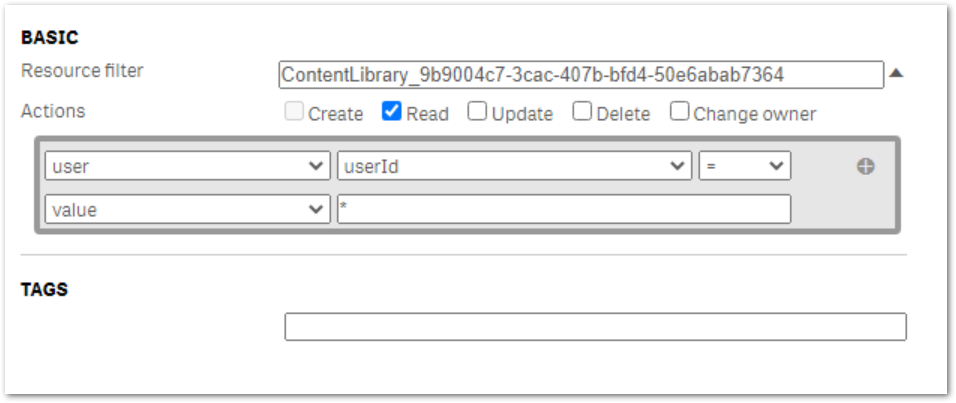Unlock a world of possibilities! Login now and discover the exclusive benefits awaiting you.
- Qlik Community
- :
- Support
- :
- Support
- :
- Knowledge
- :
- Support Articles
- :
- Qlik Sense Websocket Connectivity Tester
- Subscribe to RSS Feed
- Mark as New
- Mark as Read
- Bookmark
- Subscribe
- Printer Friendly Page
- Report Inappropriate Content
Qlik Sense Websocket Connectivity Tester
- Mark as New
- Bookmark
- Subscribe
- Mute
- Subscribe to RSS Feed
- Permalink
- Report Inappropriate Content
Qlik Sense Websocket Connectivity Tester
Dec 10, 2021 8:39:18 AM
Sep 6, 2017 11:39:29 PM
Qlik Sense use HTTP, HTTPS and Web Socket to transfer the information in/out from Qlik Sense.
The provided tool can be used to test protocol compliance, indicating if a network policy, firewall, or other perimeter device is blocking any of the required connections.
If any of the tests return as unsuccessful, please engage your network team.
Please note, this tool is not Qlik official tool, hence user needs to run it on their risk and management. To do the test, the Qlik Sense server requires an internet connection.
Environment:
The Qlik Sense Websocket Connectivity Tester
This web page can be used to assess websocket connectivity to your Qlik Sense installation.
- Download the attached package or download the package from GitHub: https://github.com/flautrup/QlikSenseWebsocketConnectivityTester
- Unzip the file
- Login to the Qlik Sense Management Console
- Create a Content Library
- Go to Content libraries
- Click and Create New
- Name the Content Library: WebSocketTester
- Verify and modify the Security Rule
Note that in our example any user is allowed to access this WebSocketTester. - Click Apply
- Click Contents in the Associated items menu
- Click Upload
- Upload the QlikSenseWebsocketTest.html file.
- Copy the correct URL from the URL path
- Open a web browser (from any machine from which you wish to test the WebSocket connection).
- Paste the URL path and prefix the fully qualified domain name and https.
Example: https://qlikserver3.domain.local/content/WebSocketTester/QlikSenseWebsocketTest.html
What to do if any of them fail?
Verify that WebSocket is enabled in the network infrastructure, such as firewalls, browsers, reverse proxies, etc.
Related Content:
- Mark as Read
- Mark as New
- Bookmark
- Permalink
- Report Inappropriate Content
Is this test still working with Qlik Sense Enterprise November 2022? I'm asking since the first two tests are successful, but the last two tests fail for me. I get "Failed to get productVersion [object Object] using WSS" and "Failed to get application list [object Object] using WSS". Any ideas on what I should do to resolve those?
- Mark as Read
- Mark as New
- Bookmark
- Permalink
- Report Inappropriate Content
Hello @henrikalmen ,
Yes, we did a test with Qlik Sense November 2022 Patch 3 and it ran successfully.
Please make sure to follow the suggestions mentioned in the article if it fails.
Also, for your information, in the earlier posts here (Check Page 1), found to be an internal IT problem.
- Mark as Read
- Mark as New
- Bookmark
- Permalink
- Report Inappropriate Content
Hello @shimazaki
Verify that WebSocket is enabled in the network infrastructure, such as firewalls, browsers, reverse proxies, etc. Speak to your network administrator for details.
All the best,
Sonja
- Mark as Read
- Mark as New
- Bookmark
- Permalink
- Report Inappropriate Content
Thank you for your reply.
I will check with our network administrator.
This time, when accessing the HUB you are getting the following error when trying to open an application in the Qlik Sense Hub
"Unable to connect to the Qlik Sense engine. Possible causes: too many connections, the service is offline, or networking issues."
We then investigated
・Maximum number of connections
・Allow WebSocket traffic
with reference to the following postings.
The maximum number of connections was fine and the WebSocket traffic results were as I posted earlier.
Is there anything else I can investigate and address regarding the original error other than what you posted below?
Unable to connect to the Qlik Sense engine error d... - Qlik Community - 1717211
- Mark as Read
- Mark as New
- Bookmark
- Permalink
- Report Inappropriate Content
Hello,
The Qlik Sense hub will not function if your network does not allow connectivity through WebSockets. Even if another issue may be concealed by the Websocket problem, you will need to resolve this first.
All the best,
Sonja
- Mark as Read
- Mark as New
- Bookmark
- Permalink
- Report Inappropriate Content
I am sorry that I have not contacted you since then.
What is the result of each of the following responses that you have confirmed?
Also, what should we check for items that have failed?
・Authentication (Success)
・Connect secure websocket (Success)
・Product version collected through secure websocket (Failure)
・Application list through secure websocket (Failure)
・Connect websocket (success)
・Product version collected through websocket (Success)
・Connect websocket (Success)
・Product version collected through websocket (Success)
・Application list through websocket (Success)
>Even if another issue may be concealed by the Websocket problem, you will need to resolve this first.
What should this be checked for?
Thank you in advance for your help.
- Mark as Read
- Mark as New
- Bookmark
- Permalink
- Report Inappropriate Content
Hello, @shimazaki You will need to work with your network team to investigate what is being blocked or if any at all, and review the Qlik Sense log files for any possible errors.
For additional information on troubleshooting Qlik Sense Hub or QMC issues, see Qlik Sense - How to troubleshoot issue to access QMC and HUB. For general information on where to find log files, see Log Folder.
If you need more direct assistance, please post about your issue in the Qlik Sense Deployment and Management forum. Include the symptoms, versions, error message (gathered from screenshots and log files), and information on whether or not this has ever worked previously or if this is a new setup.
All the best,
Sonja
- Mark as Read
- Mark as New
- Bookmark
- Permalink
- Report Inappropriate Content
Thank you for your response.
By the way, could you please tell us what each test item is verifying?
I apologize for repeating myself, but thank you in advance.
- Mark as Read
- Mark as New
- Bookmark
- Permalink
- Report Inappropriate Content
Hello @shimazaki
Authentication verifies if you can authenticate. Connect secure WebSocket verifies if you can establish a secure connection. Product version verifies that it can collect the product version. Application list verifies if it can obtain the app list. General connect WebSocket verifies if the WebSocket connection can be established.
I recommend you focus on reviewing the log files and troubleshooting steps above and posting about the issue in our deployment forum. Unfortunately, we cannot assist you with troubleshooting a complex issue in an article.
All the best,
Sonja
- Mark as Read
- Mark as New
- Bookmark
- Permalink
- Report Inappropriate Content
Thank you for your response.
I understand.
Thank you for your frequent responses.
- « Previous
-
- 1
- 2
- Next »