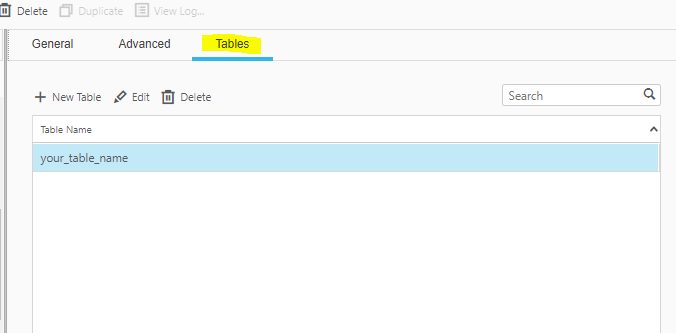Unlock a world of possibilities! Login now and discover the exclusive benefits awaiting you.
- Qlik Community
- :
- Support
- :
- Support
- :
- Knowledge
- :
- Support Articles
- :
- Qlik Replicate task for File source fails with: Fa...
- Subscribe to RSS Feed
- Mark as New
- Mark as Read
- Bookmark
- Subscribe
- Printer Friendly Page
- Report Inappropriate Content
Qlik Replicate task for File source fails with: Failed to write record id: x, Number of values: y is not equal to number of columns: z.
- Mark as New
- Bookmark
- Subscribe
- Mute
- Subscribe to RSS Feed
- Permalink
- Report Inappropriate Content
Qlik Replicate task for File source fails with: Failed to write record id: x, Number of values: y is not equal to number of columns: z.
May 20, 2022 9:53:10 AM
May 20, 2022 9:42:21 AM
A Qlik Replicate task with a File source endpoint fails with the following error:
00011440: 2022-05-06T09:04:10 [TASK_MANAGER ]I: Start loading table ''.'your_table_name' (Id = 9) by subtask 1. Start load timestamp 0005DE534DB02115 (replicationtask_util.c:752)
00012268: 2022-05-06T09:04:10 [SOURCE_UNLOAD ]E: Failed to write record id: 3293, Number of values: 1 is not equal to number of columns: 2. [1020417] (file_unload.c:344)
00012268: 2022-05-06T09:04:10 [SOURCE_UNLOAD ]E: Failed to init unloading table. [1020417] (file_unload.c:395)
00011440: 2022-05-06T09:04:10 [TASK_MANAGER ]E: Table error occurred. Based on error behavior policy, task will stop. [1021705] (replicationtask.c:3082)
Resolution:
Verify that you are pointing to the direct path of the file you are referencing.
Within your source file endpoint go to
- Tables tab
- Open up 'your_table_name'
- Location of the full load data file(s):
You need to reference the file name in your path, not just the folder.
current: \\path_to_files\Reference Files
update to: \\path_to_files\Reference Files\data.csv
Related Content:
Setting advanced options
Task for CSV source fails - "cannot refresh metadata" and "could not get object"
Environment
The information in this article is provided as-is and to be used at own discretion. Depending on tool(s) used, customization(s), and/or other factors ongoing support on the solution below may not be provided by Qlik Support.
- Mark as Read
- Mark as New
- Bookmark
- Permalink
- Report Inappropriate Content
if we have 100's of files in the folder , then how to do that
- Mark as Read
- Mark as New
- Bookmark
- Permalink
- Report Inappropriate Content
Hello @suvbin
I recommend posting your query directly in our Qlik Replicate forum to engage with your knowledgeable Qlik peers and our active support engineers. When posting, include the symptoms of your issue, any error messages that you have seen, and what troubleshooting steps you've already taken. Feel free to reference back to this article as an example of what you tried.
We also invite you to make use of our chat function if you require more direct assistance or a case to be logged.
All the best,
Sonja