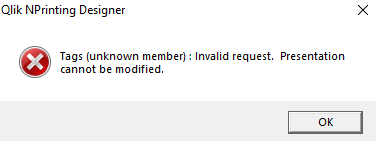Unlock a world of possibilities! Login now and discover the exclusive benefits awaiting you.
- Qlik Community
- :
- Support
- :
- Support
- :
- Knowledge
- :
- Support Articles
- :
- Qlik NPrinting Designer error: Tags (unknown membe...
- Subscribe to RSS Feed
- Mark as New
- Mark as Read
- Bookmark
- Subscribe
- Printer Friendly Page
- Report Inappropriate Content
Qlik NPrinting Designer error: Tags (unknown member): Invalid request. Presentation cannot be modified
- Mark as New
- Bookmark
- Subscribe
- Mute
- Subscribe to RSS Feed
- Permalink
- Report Inappropriate Content
Qlik NPrinting Designer error: Tags (unknown member): Invalid request. Presentation cannot be modified
Oct 19, 2023 2:55:21 AM
Oct 18, 2023 8:58:12 AM
Opening a new Office report in Qlik NPrinting designer fails with:
Tags (unknown member): Invalid request. Presentation cannot be modified.
It is not possible to modify the templates. The performed changes are lost even if the templates are saved. Sensitivity labels are requested for all Office files.
Resolution
It is necessary to apply a sensitivity label to the Office templates as the organisation requires. This can be done in two ways:
Option one:
- Edit the report with Qlik NPrinting designer and cancel the error message by clicking on the X.
- Assign the Sensitivity label to the file and click on Save and Close.
- Edit the report again. This time the error window does not appear and the report can be correctly edited.
Option two:
- Locate the Office template file inside this folder:
C:\ProgramData\NPrinting\apps\APP_ID\templates
Where APP_ID is the alphanumeric ID of the NPrinting app. - Open the file with Office and manually assign the sensitivity label.
Cause
Qlik NPrinting can't automatically apply sensitivity labels to the reports templates. It is not possible to save any Office files without a sensitivity label if they are set as mandatory inside the organization. For this reason, Qlik NPrinting Designer can't save changes in the template. The loss of the label also triggers the Office error message that Qlik NPrinting Designer shows on opening.
Environment
Qlik NPrinting all supported versions
- Mark as Read
- Mark as New
- Bookmark
- Permalink
- Report Inappropriate Content
You need to ensure that the required sensitivity label is assigned to the templates either through NPrinting Designer or manually within the Office application.