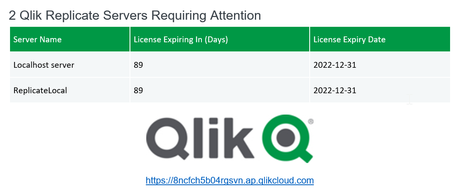Unlock a world of possibilities! Login now and discover the exclusive benefits awaiting you.
- Qlik Community
- :
- Support
- :
- Support
- :
- Knowledge
- :
- Support Articles
- :
- Qlik Application Automation : Alert Qlik Replicate...
- Subscribe to RSS Feed
- Mark as New
- Mark as Read
- Bookmark
- Subscribe
- Printer Friendly Page
- Report Inappropriate Content
Qlik Application Automation : Alert Qlik Replicate server license expiration within X days
- Mark as New
- Bookmark
- Subscribe
- Mute
- Subscribe to RSS Feed
- Permalink
- Report Inappropriate Content
Qlik Application Automation : Alert Qlik Replicate server license expiration within X days
This article provides an overview of the template configured in Qlik Application Automation that sends an email with a list of Qlik Replicate servers with licenses expiring within X days.
You can find the template by navigating to Add new -> New automation -> Search templates and search for 'Alert Qlik Replicate server license expiration within X days' in the search bar and click on the Use template option to use it in the automation.
You will find a version of this automation attached to this article: "Alert-Qlik-Replicate-server-license-expiration-within-X-days.json".
Steps to set up the variables in the template:
- numberOfDays: Variable set to define the number of days within which Qlik Replicate server license will expire.
- numberOfServers: Variable used to count the total number of Replicate servers with licenses expiring within 'X' days. Initial value is 0.
- EmailList: List variable to store email address. You can add email as an item to the list variable. You can provide multiple emails.
- GetServerDetailsList: List variable to store Replicate server details that expires within 'X' days. Initially set to empty.
Automation structure:
- Add the 'List Servers' block to get all the servers under Qlik Enterprise Manager.
- Add the 'Get Server Details' block to retrieve all the details about the specified server. The response also includes the license expiration date and days to expiration.
- Add a condition block to check if the Qlik Replicate server license is valid and whether the license is expiring within the set number of days (numberOfDays).If the condition block outcome evaluates to true:
- Adds 1 to 'numberOfServers' variable during each iteration. This variable will provide the total number of Replicate servers that have a license expiring within 'X' days.
- Stores Replicate server details to 'GetServerDetailsList' list variable.
- Add another condition block to check if there are Replicate servers that expires within 'X' days.
- If yes, construct an email by designing a table that contains details about the Replicate server including Server Name, License Expiring In, License Expiry Date.
- Use 'Send Mail' block from Mail connector to send email .Please connect to the smtp server by adding connection to Mail connector.
Please find the screenshot of the email received: