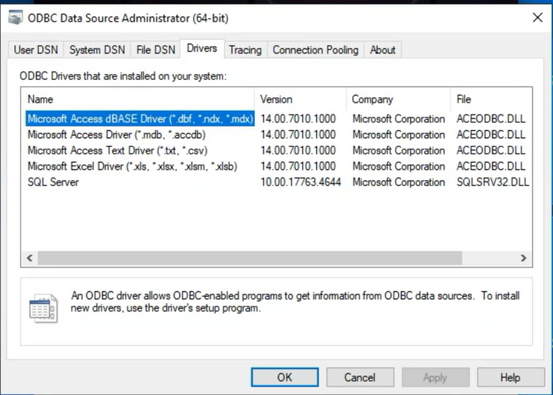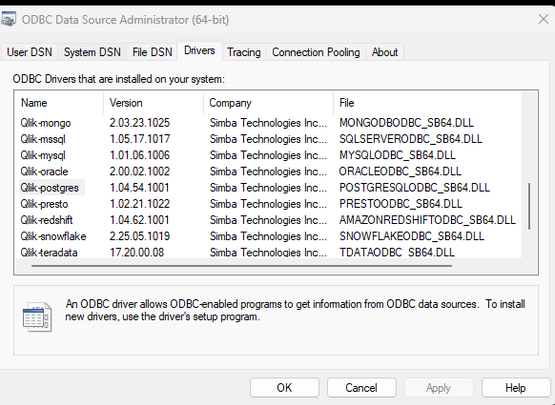Unlock a world of possibilities! Login now and discover the exclusive benefits awaiting you.
- Qlik Community
- :
- Support
- :
- Support
- :
- Knowledge
- :
- Support Articles
- :
- Data Connection Error Unable to connect to the gat...
- Subscribe to RSS Feed
- Mark as New
- Mark as Read
- Bookmark
- Subscribe
- Printer Friendly Page
- Report Inappropriate Content
Data Connection Error Unable to connect to the gateway DirectAccess-2006
- Mark as New
- Bookmark
- Subscribe
- Mute
- Subscribe to RSS Feed
- Permalink
- Report Inappropriate Content
Data Connection Error Unable to connect to the gateway DirectAccess-2006
The following error is encountered when attempting to make a Data Connection for Data Gateway in a Qlik Cloud application.
After several minutes following clicking the 'test connection' button, the following (or similar) error appears:
Status(StatusCode="Internal", Detail="Unable to connect to the gateway (DirectAccess-2006)")
Environment
Qlik Cloud
Qlik Data Gateway Direct Access
Diagnosis
- Open 'Programs and Features' on the windows server computer where data gateway is installed
- Check if other database servers have been installed or recently updated or removed
- Open ODBC 64 driver interface and check in screens below:
Required Qlik Drivers missing
Required Qlik Drivers present (as seen below):
Other data connectors used in the Data Gateway may face similar connectivity issues if basic setup requirements are not adhered to.
Resolution
- Install/deploy/setup the latest version of Qlik Gateway Direct Access available on a dedicated supported Windows operating system
- Do NOT install Qlik Direct Access Data Gateway on a server that has another database server installed
- This statement extends to:
- Any Qlik Product such as Qlik Sense On Premise, Qlik NPrinting, Qlik Alerting etc
- MSSQL, Mysql or any other type of Database Server
Cause
- Required Data Gateway ODBC 64 bit drivers connectors have not been installed or have been manually removed
- Data Gateway is installed on an existing Database Server computer including other Qlik server products
Related Content
General limitations and considerations
If, for any reason, the Direct Access gateway server is rebooted during a Qlik application reload, the reload will fail. Restart the Qlik application reload to refresh the data.
The data gateway software should be installed on a dedicated Window Server as stipulated in the System Requirements.
Do not install it on the actual data source server or on a server that already has Qlik Sense Enterprise on Windows or Qlik DataTransfer installed.
- Mark as Read
- Mark as New
- Bookmark
- Permalink
- Report Inappropriate Content
If I'm getting this error, but still have the drivers installed, can there be another problem? This error seems a bit generic for a "Missing driver" issue.
- Mark as Read
- Mark as New
- Bookmark
- Permalink
- Report Inappropriate Content
The above is a common use case issue. Other issues 'might' cause the same error.
Recommend that you post your issue/question here:
https://community.qlik.com/t5/Move-to-SaaS/bd-p/qlik-movetosaas
Or if you prefer, feel free to start a new support case.
Kind regards...