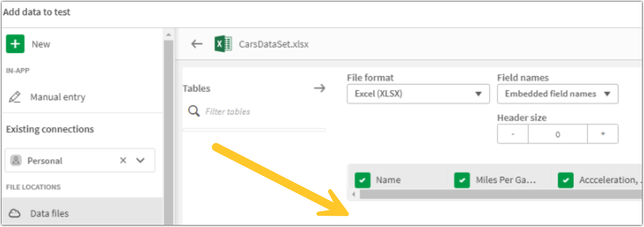Unlock a world of possibilities! Login now and discover the exclusive benefits awaiting you.
- Qlik Community
- :
- Support
- :
- Support
- :
- Knowledge
- :
- Support Articles
- :
- Add data files preview is not using the whole mode...
- Subscribe to RSS Feed
- Mark as New
- Mark as Read
- Bookmark
- Subscribe
- Printer Friendly Page
- Report Inappropriate Content
Add data files preview is not using the whole model to preview data in Microsoft Edge or Chrome Browsers
- Mark as New
- Bookmark
- Subscribe
- Mute
- Subscribe to RSS Feed
- Permalink
- Report Inappropriate Content
Add data files preview is not using the whole model to preview data in Microsoft Edge or Chrome Browsers
Mar 25, 2024 6:21:50 AM
Feb 29, 2024 7:24:13 AM
When attempting to add data files, the preview does not utilize the entire modal to display data in Microsoft Edge or Chrome browsers (latest releases) on both Qlik Sense Enterprise on Windows and Qlik Cloud.
When selecting a source data file, the preview of the data is limited to showing only one row, and the whole modal space is not being utilized.
Qlik Sense Enterprise preview:
Qlik Cloud preview:
Environment
Affected versions are Qlik Sense Enterprise on Windows:
- May 2023
- August 2023
- November 2023
- February 2024
Resolution
This behavior is caused by defect QB-25217.
Fix Version:
Fixed in Qlik Cloud Services as of the 28th of February 2024.
Fixed for Qlik Sense Enterprise on Windows on the following versions:
- May 2023 Patch 15
- August 2023 Patch 13
- November 2023 Patch 7
- February 2024 Patch 2
Workaround
Use non-Chromium-based browsers such as Firefox or Safari.
Internal Investigation ID(s)
QB-25217
Information provided on this defect is given as is at the time of documenting. For up-to-date information, please review the most recent Release Notes, or contact support with the QB-25217 for reference.
Related Content
No scroll bar in the data files preview in Microsoft Edge or Chrome Browsers
Table is not rendered properly in Chrome/Edge while selecting data from the Data Source
- Mark as Read
- Mark as New
- Bookmark
- Permalink
- Report Inappropriate Content
Hi @Rakesh_HB
I've applied Patch2 to fix this, but I'm still facing the same issue.
The issue hasn't been resolved.
Qlik Sense version : Qlik Sense Feb.2024 Patch2
Chrome version : 123.0.6312.106
Reply, thanks.
- Mark as Read
- Mark as New
- Bookmark
- Permalink
- Report Inappropriate Content
Hello @Rakesh_HB,
This issue also seems to be present in February 2023. Can this fix be implemented in the next patch for February 2023?
Kind regards,
- Mark as Read
- Mark as New
- Bookmark
- Permalink
- Report Inappropriate Content
Hello @MeehyeOh ,
If the issue is not resolved, can you please contact support with the QB-25217 as a reference with screenshots and necessary information so that we can review it again?
Thanks!
- Mark as Read
- Mark as New
- Bookmark
- Permalink
- Report Inappropriate Content
Hello @henkdevries ,
Can you please try with the latest Patch available for February 2023?
If not, I would recommend upgrading to the fixed version.
Thanks!
- Mark as Read
- Mark as New
- Bookmark
- Permalink
- Report Inappropriate Content
Hello @Rakesh_HB,
I installed February 2023 Patch 13, but unfortunately the issue still persists.
Will there be any more patches for that version? Otherwise your recommendation is the way to go I think.
Thank you
- Mark as Read
- Mark as New
- Bookmark
- Permalink
- Report Inappropriate Content
Hello @henkdevries ,
Yes, If the issue persists, please upgrade to the fixed version or above.
Thank you!
- Mark as Read
- Mark as New
- Bookmark
- Permalink
- Report Inappropriate Content