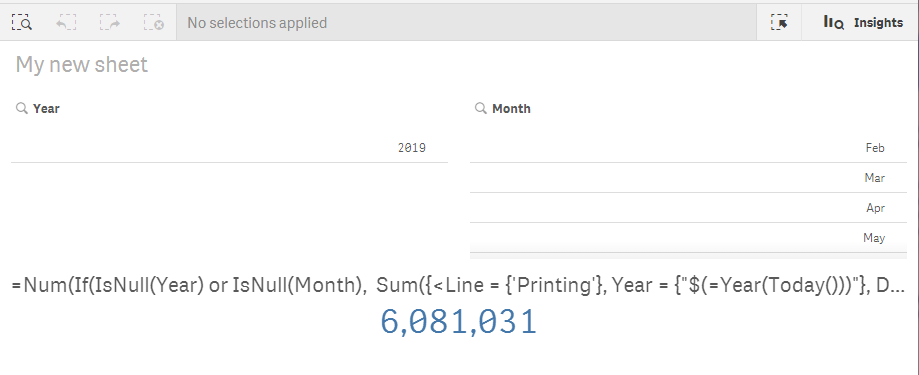Unlock a world of possibilities! Login now and discover the exclusive benefits awaiting you.
- Qlik Community
- :
- Forums
- :
- Analytics
- :
- New to Qlik Analytics
- :
- Re: set analysis with isnull function
- Subscribe to RSS Feed
- Mark Topic as New
- Mark Topic as Read
- Float this Topic for Current User
- Bookmark
- Subscribe
- Mute
- Printer Friendly Page
- Mark as New
- Bookmark
- Subscribe
- Mute
- Subscribe to RSS Feed
- Permalink
- Report Inappropriate Content
set analysis with isnull function
Hi,
I am struggling with the expression below, individual expression works fine, but when i join them with isnull function is does not return any result...
if(isnull(Year) and isnull(Month),
Sum({<Line = {'Printing'},Year = {"$(=Year(today()))"},Date ={"=Month(today())=Month(Date)"}>}Planned_Qty)
,Sum({<Line = {'Printing'},Year = {"$(=getfieldselections(Year))"},Month = {"$(=getfieldselections(Month))"}>}Planned_Qty))Need your kind expertise...
Thanks.
- « Previous Replies
- Next Replies »
- Mark as New
- Bookmark
- Subscribe
- Mute
- Subscribe to RSS Feed
- Permalink
- Report Inappropriate Content
Here is the Qlik Sense sample my friend.
If you still can't get this right, I don't think I will be able to help any further without looking at your dashboard (.qvf file).
- Mark as New
- Bookmark
- Subscribe
- Mute
- Subscribe to RSS Feed
- Permalink
- Report Inappropriate Content
Hi sunny,
Please see attached....
- Mark as New
- Bookmark
- Subscribe
- Mute
- Subscribe to RSS Feed
- Permalink
- Report Inappropriate Content
@khanashique wrote:Hi sunny,
Please see attached....
Okay so where is the issue? Would you be able to point me to the incorrect numbers and what the correct numbers should be in the attached Planned Report.qvf?
- Mark as New
- Bookmark
- Subscribe
- Mute
- Subscribe to RSS Feed
- Permalink
- Report Inappropriate Content
Then Number 6081031 was correct number was current month, but if you see the table showing data for all the dates not for current month.
- Mark as New
- Bookmark
- Subscribe
- Mute
- Subscribe to RSS Feed
- Permalink
- Report Inappropriate Content
Yes that is because your condition is evaluated on row by row basis. For example....
2019-02-26 has a year of 2019.... IsNull(2019)? No, has a month of 02... IsNull(02), No.... so the expression used = Sum({$<Line = {'Printing'}>} Planned_Qty)
I think you need this condition
=If(GetSelectedCount(Year) = 0 or GetSelectedCount(Month) = 0.....)
or this
=If(GetSelectedCount(Year) = 0 and GetSelectedCount(Month) = 0.....)
Num(If(GetSelectedCount(Year) = 0 or GetSelectedCount(Month) = 0,
Sum({$<Line = {'Printing'}, Year = {"$(=Year(Today()))"}, Date = {"=Month(Today()) = Month(Date)"}>} Planned_Qty),
Sum({$<Line = {'Printing'}>} Planned_Qty)
), '#,##0')
- Mark as New
- Bookmark
- Subscribe
- Mute
- Subscribe to RSS Feed
- Permalink
- Report Inappropriate Content
Follow this advise
Null values are not analyzable. What is a null value? Well, I’ll tell you: Absolutely nothing. Have you tried to filter null values in Sense, or View?
Also, to use set analysis, values are needed. There is no way to tell not null inside a set.
Don’t use ifs. That’s bad.
In your script, replace null values for other real, tangible, filterable…
For example: If is null(Field),’NV’,Field) as Rename
Be careful with len, trim and other functions. First analyze them in a table in your app.
Now you can:
Use set analysis
Filter
That means you can use Qlik.
I wish you very good luck.
- Mark as New
- Bookmark
- Subscribe
- Mute
- Subscribe to RSS Feed
- Permalink
- Report Inappropriate Content
Thanks a lot, finally it worked...
- Mark as New
- Bookmark
- Subscribe
- Mute
- Subscribe to RSS Feed
- Permalink
- Report Inappropriate Content
Noted, once again lots of Thanks...![]()
- « Previous Replies
- Next Replies »