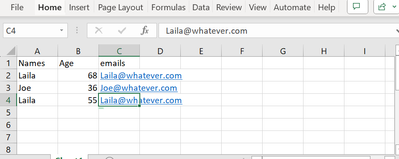Unlock a world of possibilities! Login now and discover the exclusive benefits awaiting you.
- Qlik Community
- :
- Forums
- :
- Analytics
- :
- New to Qlik Analytics
- :
- Re: hide rows in a column
- Subscribe to RSS Feed
- Mark Topic as New
- Mark Topic as Read
- Float this Topic for Current User
- Bookmark
- Subscribe
- Mute
- Printer Friendly Page
- Mark as New
- Bookmark
- Subscribe
- Mute
- Subscribe to RSS Feed
- Permalink
- Report Inappropriate Content
hide rows in a column
hello, how can I hide different rows in a column.
I have a sheet that have a column with 33 questions..
I want to answer only 3 of them and hide the rest of the questions,. how to do that?
- Mark as New
- Bookmark
- Subscribe
- Mute
- Subscribe to RSS Feed
- Permalink
- Report Inappropriate Content
Can you share an example of the data.
Probably just need to add an expression or an expression to your dimension. But not knowing your data can't advise anymore than that
- Mark as New
- Bookmark
- Subscribe
- Mute
- Subscribe to RSS Feed
- Permalink
- Report Inappropriate Content
I want in Column A, if Names = Joe, then Hide row and only keep Laila's rows..
- Mark as New
- Bookmark
- Subscribe
- Mute
- Subscribe to RSS Feed
- Permalink
- Report Inappropriate Content
Yes, Its true that I want to write an expression but I need some help to know what is the expression
thank you in advance.
Best regards,
😄
- Mark as New
- Bookmark
- Subscribe
- Mute
- Subscribe to RSS Feed
- Permalink
- Report Inappropriate Content
for this example, replace dimension Names with:
=if(Names='Joe',null(),Names)
then clear the tick from show/include null values checkbox.
- Mark as New
- Bookmark
- Subscribe
- Mute
- Subscribe to RSS Feed
- Permalink
- Report Inappropriate Content
Suppose you have a table with Dimension D1 and measure M1, D1 values are 1,2,3 and you want to hide 2.
and you M1 expression normally is Sum(M1)
Then you can use in M1:-
Sum({<D1 = {'1','3'}>}M1) or you can also use Sum({<D1-={'2'}>}M1) , you will need to do this for every measure.
Else you can also change you dimension caluclation using aggr,
Use this expression as dimension rather than using D1,
Aggr(Only({<D1={'1','3'}>}D1),D1) or Aggr(Only({<D1={'2'}>}D1),D1) and then select dont include null values.