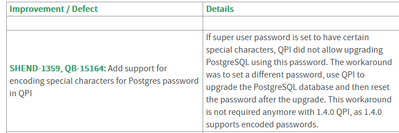Unlock a world of possibilities! Login now and discover the exclusive benefits awaiting you.
- Qlik Community
- :
- Forums
- :
- Analytics
- :
- New to Qlik Analytics
- :
- Re: cannot restore the repository
- Subscribe to RSS Feed
- Mark Topic as New
- Mark Topic as Read
- Float this Topic for Current User
- Bookmark
- Subscribe
- Mute
- Printer Friendly Page
- Mark as New
- Bookmark
- Subscribe
- Mute
- Subscribe to RSS Feed
- Permalink
- Report Inappropriate Content
cannot restore the repository
Hi,
need your help since Qlik support are not helping me,
so the story is that I want to upgrade the Qlik Sense system, to do that I also need to upgrade the repository database,
but I cannot upgrade the repository because I have a @ in my password for the superuser,
what the support suggested is to backup the repository using this article:
then, uninstall the Qlik Sense system and restoring the repository (the new repository is version 14 and the old one is 12.5)
when I'm trying to restore using this line:
pg_restore.exe -h localhost -p 4432 -U postgres -d QSR -v "C:\QSR_Backup\QSR_backup.tar"
I'm getting the line below:
pg_restore: implied data-only restore
this does nothing (I'm checking with PGAdmin and see that the tables are still missing from the QSR Database.
maybe someone knows what to do here or have some other idea on how to upgrade the repository?
- Mark as New
- Bookmark
- Subscribe
- Mute
- Subscribe to RSS Feed
- Permalink
- Report Inappropriate Content
Are you sure you need to apply the workaround mentioned above? According to QPI 1.40's release notes, special characters in passwords is now supported.
- Mark as New
- Bookmark
- Subscribe
- Mute
- Subscribe to RSS Feed
- Permalink
- Report Inappropriate Content
Wow this is really fresh update thank yo very much
will try and update