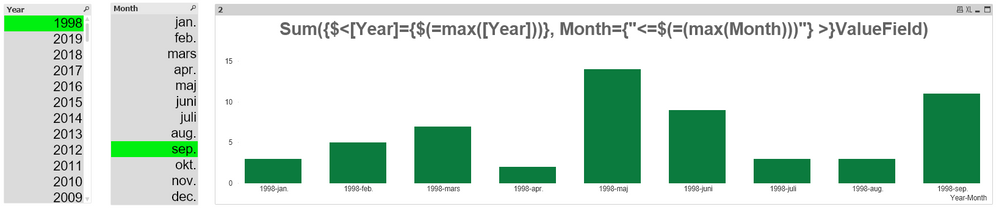Unlock a world of possibilities! Login now and discover the exclusive benefits awaiting you.
- Qlik Community
- :
- Forums
- :
- Analytics
- :
- New to Qlik Analytics
- :
- Re: YTD Select Based On the Month Selection
- Subscribe to RSS Feed
- Mark Topic as New
- Mark Topic as Read
- Float this Topic for Current User
- Bookmark
- Subscribe
- Mute
- Printer Friendly Page
- Mark as New
- Bookmark
- Subscribe
- Mute
- Subscribe to RSS Feed
- Permalink
- Report Inappropriate Content
YTD Select Based On the Month Selection
Hi All,
As per my requirement YTD select based on the month selection i.e , suppose if the user select March month the YTD data should show data from jan-01-2019 to Mar-31-2019 and if user has selected Jan Month then data should show Jan-01-2019 to Jan-31-2019 and No Selection,then data should show from Jan-01-2019 to till date.
Any Help.
Thanks.
- Mark as New
- Bookmark
- Subscribe
- Mute
- Subscribe to RSS Feed
- Permalink
- Report Inappropriate Content
The most flexible way of doing this is to create a numeric PeriodNo for comparisons. In your load script, create a field something like:
autonumber(monthname(Date)) as PeriodNo,
and make sure to order by Date.
Then in your expression you can get YTD by doing:
=sum({$<[Year]={$(=max([Year]))}, Month=, PeriodNo={"<=$(=(max(PeriodNo)))"} >} [#Sales])
Having PeriodNo means you can easily do YTD, compare one month to the previous month, compare 12 months to the previous 12 months, etc.
- Mark as New
- Bookmark
- Subscribe
- Mute
- Subscribe to RSS Feed
- Permalink
- Report Inappropriate Content
You don't need PeriodNo to achieve this, you can use Month if you defined it by the Month() function. If so it is an dual containing both a numeric and a string value.
Try: Sum({$<[Year]={$(=max([Year]))}, Month={"<=$(=(max(Month)))"} >}ValueField)
Qlik Community MVP