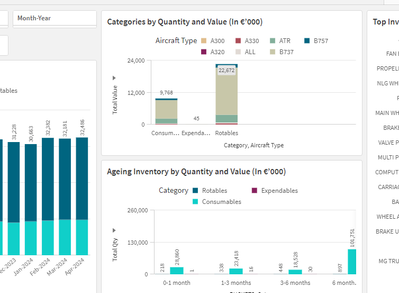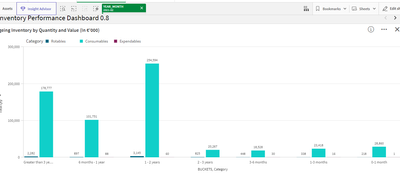Unlock a world of possibilities! Login now and discover the exclusive benefits awaiting you.
- Qlik Community
- :
- Forums
- :
- Analytics
- :
- New to Qlik Analytics
- :
- When I select on year-month filter bar char should...
- Subscribe to RSS Feed
- Mark Topic as New
- Mark Topic as Read
- Float this Topic for Current User
- Bookmark
- Subscribe
- Mute
- Printer Friendly Page
- Mark as New
- Bookmark
- Subscribe
- Mute
- Subscribe to RSS Feed
- Permalink
- Report Inappropriate Content
When I select on year-month filter bar char should not affect.
Hi Everyone, so I have one filter year-month and one chart with ageing, So ageing chart should not affect when I click on year-month I have provided the expression But the problem is it is changing the sorting order of dimension that's the only problem, Otherwise it is working perfectly so How should I stop it, I have tried everything in properties.
Expression used in measure: Sum({<[YEAR_MONTH]=, [BUCKETS]-={'-', null} >} [GEO_AVG_PRICE] * [GEO_QTY]) / 1000
without selection of year month order of chart
After selection of filter (order is reversed which should not happen):
Let me know how can I stop sorting change.
Thanks,
Lucious Arotorius Castus
- Subscribe by Topic:
-
dimension
-
expression
-
filter
-
Qlik Cloud
-
Qlik Sense
-
Set Analysis
Accepted Solutions
- Mark as New
- Bookmark
- Subscribe
- Mute
- Subscribe to RSS Feed
- Permalink
- Report Inappropriate Content
It should be your sort expression, gotta use an expression to fix the buckets. See this:
- Mark as New
- Bookmark
- Subscribe
- Mute
- Subscribe to RSS Feed
- Permalink
- Report Inappropriate Content
It should be your sort expression, gotta use an expression to fix the buckets. See this:
- Mark as New
- Bookmark
- Subscribe
- Mute
- Subscribe to RSS Feed
- Permalink
- Report Inappropriate Content
@jchx Thanks, Let me check.
- Mark as New
- Bookmark
- Subscribe
- Mute
- Subscribe to RSS Feed
- Permalink
- Report Inappropriate Content
@jchx Thank you very much, That worked.