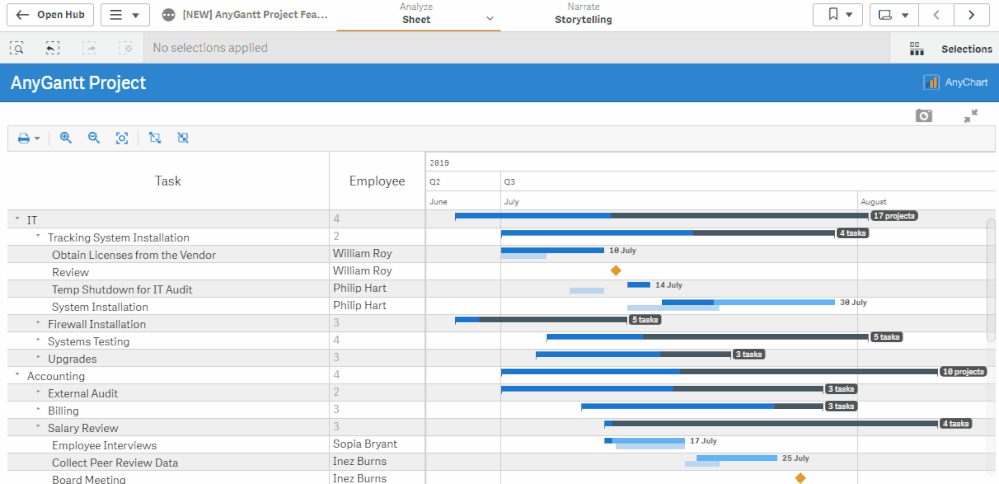Unlock a world of possibilities! Login now and discover the exclusive benefits awaiting you.
- Qlik Community
- :
- Forums
- :
- Analytics
- :
- New to Qlik Analytics
- :
- Re: Using VizLib Gannt Chart - Custom colors
- Subscribe to RSS Feed
- Mark Topic as New
- Mark Topic as Read
- Float this Topic for Current User
- Bookmark
- Subscribe
- Mute
- Printer Friendly Page
- Mark as New
- Bookmark
- Subscribe
- Mute
- Subscribe to RSS Feed
- Permalink
- Report Inappropriate Content
Using VizLib Gannt Chart - Custom colors
I am not sure if this is the right forum to post this, but I am using QlikSense with the VizLib extension. I have created a Gannt Chart which is working as expected. I have 11 custom milestones and I would like to do some custom color coding for them, but I noticed that there are no color by expression options for each respective custom milestone.
There is an overall milestone appearance section which has color by expression, but I am not sure how to get the value of the milestone in the loop to do an if/then color coding expression. Has anyone ever successfully custom color coded the milestones using VizLib Gannt?
- Mark as New
- Bookmark
- Subscribe
- Mute
- Subscribe to RSS Feed
- Permalink
- Report Inappropriate Content
it should be possible I think. but it can be overwhelming with the amount of customization you can do on vizlib objects.
please take a look at the documentations
https://community.vizlib.com/support/solutions/folders/35000217484
https://community.vizlib.com/support/solutions/articles/35000144711-vizlib-gantt-appearance
https://community.vizlib.com/support/solutions/articles/35000144592-vizlib-gantt-dimensions
- Mark as New
- Bookmark
- Subscribe
- Mute
- Subscribe to RSS Feed
- Permalink
- Report Inappropriate Content
You can easily achieve this with the "Color by Expression" feature in our Gantt Charts for Qlik Sense, whether you're using Project Gantt or Resource Gantt. Our Support Team will happily help you craft the perfect expression to meet all your needs (support@anychart.com).