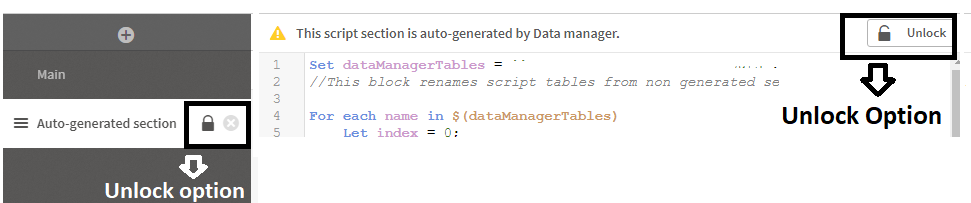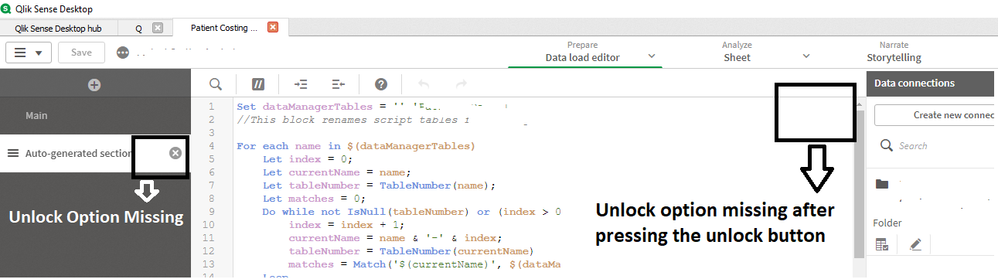Unlock a world of possibilities! Login now and discover the exclusive benefits awaiting you.
- Qlik Community
- :
- Forums
- :
- Analytics
- :
- New to Qlik Analytics
- :
- Unlock Button Missing from Auto-generated section ...
- Subscribe to RSS Feed
- Mark Topic as New
- Mark Topic as Read
- Float this Topic for Current User
- Bookmark
- Subscribe
- Mute
- Printer Friendly Page
- Mark as New
- Bookmark
- Subscribe
- Mute
- Subscribe to RSS Feed
- Permalink
- Report Inappropriate Content
Unlock Button Missing from Auto-generated section under in Data Load editor - How to bring it back?
Hi Community People,
I'm new to Qlik Sense. I was playing with options and in Data Load editor, I saw that there is a Auto-generated section which has script already written inside of it. I load some tables and saw that those tables were loaded inside that script but I can't change anything because it is locked. So, press the unlocked button and it is unlocked. But, now I want to lock it. That option is not coming. I've some questions:
Q1: I want to know what is the purpose of it?
Q2: Why Qlik has made it in unlocked state?
Q3: We as developers keep on changing the script. So, I just wanted to know what is the purpose of keeping it by default it in a default state?
PFB my doubt snapshots:
Please help.
Regards,
Eric