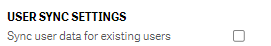Unlock a world of possibilities! Login now and discover the exclusive benefits awaiting you.
- Qlik Community
- :
- Forums
- :
- Analytics
- :
- New to Qlik Analytics
- :
- Unable to see new users in LDAP connection
- Subscribe to RSS Feed
- Mark Topic as New
- Mark Topic as Read
- Float this Topic for Current User
- Bookmark
- Subscribe
- Mute
- Printer Friendly Page
- Mark as New
- Bookmark
- Subscribe
- Mute
- Subscribe to RSS Feed
- Permalink
- Report Inappropriate Content
Unable to see new users in LDAP connection
Hello everyone,
I am trying to allocate analyzer access to new users in my organization.
There is an existing connection under User directory connection. I checked status and Sync status is success.
When navigated to License management and under analyzer access - I am not able to see new users in the allocate section.
Please suggest.,
Accepted Solutions
- Mark as New
- Bookmark
- Subscribe
- Mute
- Subscribe to RSS Feed
- Permalink
- Report Inappropriate Content
In User directory connector left blank the Sync button and after reload the task to syncronize the users.
If you left checked the radio button you can:
- login with user credential and after assign the licence
or
- create a rule to assign the licence and when the user login to system automatically take the correct licence
- Mark as New
- Bookmark
- Subscribe
- Mute
- Subscribe to RSS Feed
- Permalink
- Report Inappropriate Content
In User directory connector left blank the Sync button and after reload the task to syncronize the users.
If you left checked the radio button you can:
- login with user credential and after assign the licence
or
- create a rule to assign the licence and when the user login to system automatically take the correct licence
- Mark as New
- Bookmark
- Subscribe
- Mute
- Subscribe to RSS Feed
- Permalink
- Report Inappropriate Content
Seems to be a basic check from my side where I had enabled checkbox for - Sync data for existing users. Due to which new user information was not loaded. my bad. Thanks a lot for your swift revert to this post.