Unlock a world of possibilities! Login now and discover the exclusive benefits awaiting you.
- Qlik Community
- :
- Forums
- :
- Analytics
- :
- New to Qlik Analytics
- :
- Show all dimensions value at any time with calenda...
- Subscribe to RSS Feed
- Mark Topic as New
- Mark Topic as Read
- Float this Topic for Current User
- Bookmark
- Subscribe
- Mute
- Printer Friendly Page
- Mark as New
- Bookmark
- Subscribe
- Mute
- Subscribe to RSS Feed
- Permalink
- Report Inappropriate Content
Show all dimensions value at any time with calendar
Hi Qliker,
I have a little issue with my chart display. I used a canonical calendar to put 2 date dimensions on x-axis. If I have no selection then everything is displayed perfectly because each week is displayed in my chart:
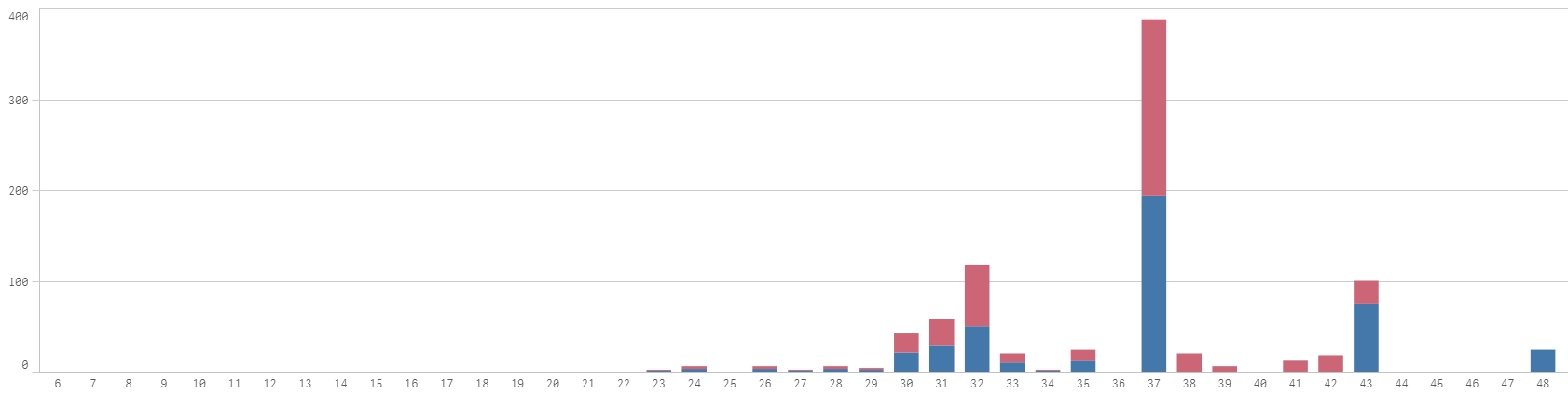
But then if I make a selection on my DS_Number (it's like my ID number) the week in my calendar where there are no related data are removed from my chart (even selecting all my DS_Number😞
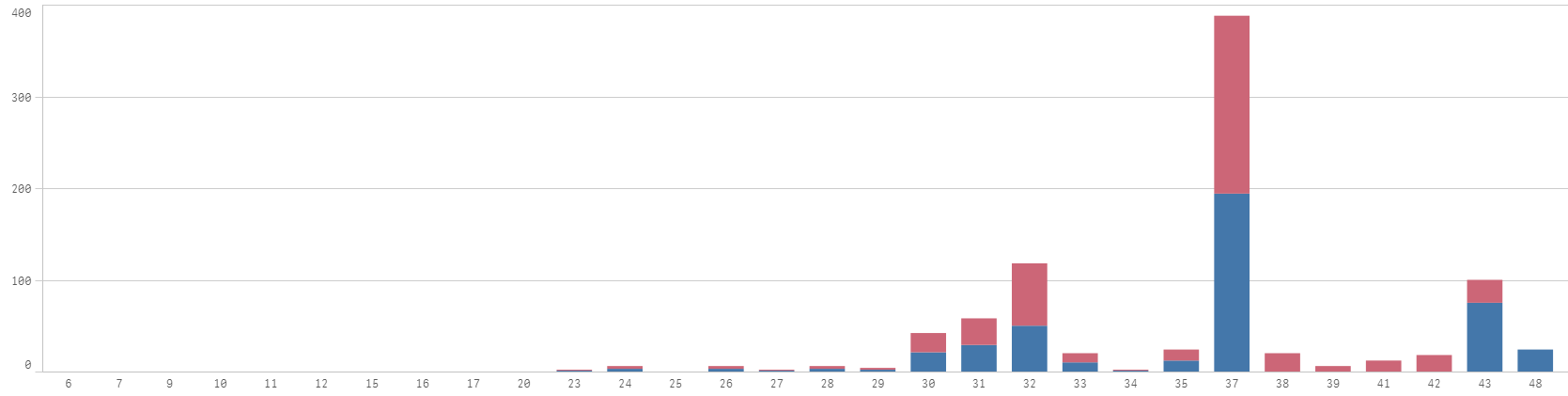
Should I change the way the canonical Calendar works or is there another trick to make my chart display everything? I already trying show null value in dimension and also display Zero for measure...
QVF file is attached for better understanding.
Thanks for your support
Accepted Solutions
- Mark as New
- Bookmark
- Subscribe
- Mute
- Subscribe to RSS Feed
- Permalink
- Report Inappropriate Content
May be try this
If(Only({1} CanonicalWeek) <= 38, RangeSum(Above(Count({$<DateType={'Target'}>} DS_Number), 0, RowNo())) + Avg({1} 0))
- Mark as New
- Bookmark
- Subscribe
- Mute
- Subscribe to RSS Feed
- Permalink
- Report Inappropriate Content
Try by adding this to your expression
Count(if(DateType='Forecast', DS_Number)) + Avg({1} 0)
- Mark as New
- Bookmark
- Subscribe
- Mute
- Subscribe to RSS Feed
- Permalink
- Report Inappropriate Content
Hi Sunny,
Your solution worked perfect for a normal count as I showed in my initial exemple. But then I whanted to apply this same technique to accumalation.
Test 1: rangesum( above( Count({$<DateType={'Target'}>} DS_Number),0,rowno()))+ Avg({1} 0)
This also worked perfectly when I added a "if" condition:
Test 2: IF(CanonicalWeek <= 38,rangesum( above( Count({$<DateType={'Target'}>} DS_Number),0,rowno()))+ Avg({1} 0))
Result:
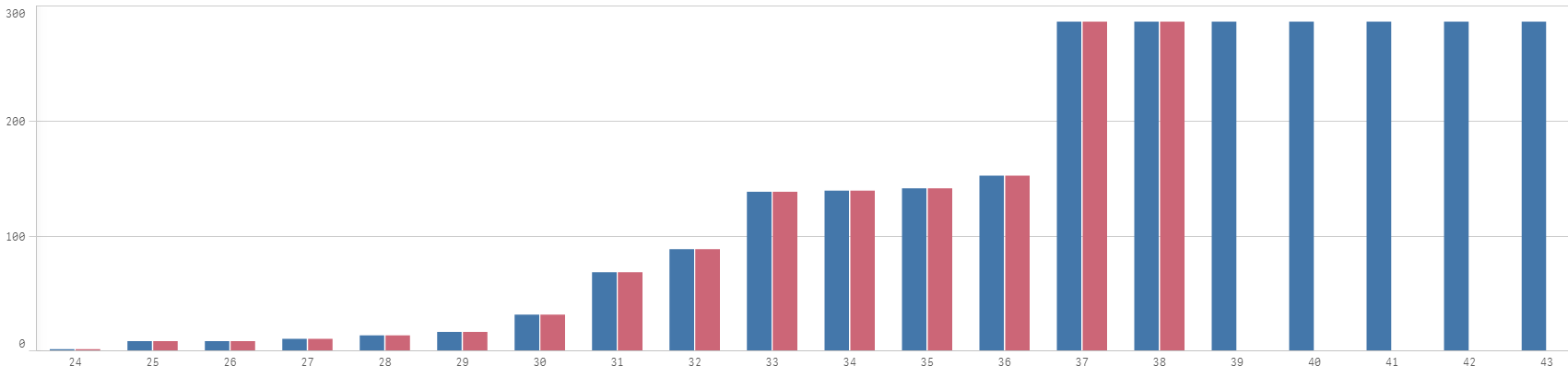
But then if a set filter WP=CWB I have some gaps in my chart for measure that has the "IF" condition:

I tried a few things but nothing helped... I changed QVF in original post to show this new case.
- Mark as New
- Bookmark
- Subscribe
- Mute
- Subscribe to RSS Feed
- Permalink
- Report Inappropriate Content
May be try this
If(Only({1} CanonicalWeek) <= 38, RangeSum(Above(Count({$<DateType={'Target'}>} DS_Number), 0, RowNo())) + Avg({1} 0))
- Mark as New
- Bookmark
- Subscribe
- Mute
- Subscribe to RSS Feed
- Permalink
- Report Inappropriate Content
Perfect it solved my problem. I don't understand why but I will keep this syntaxe in my little "help list"