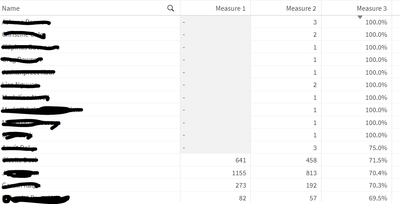Unlock a world of possibilities! Login now and discover the exclusive benefits awaiting you.
- Qlik Community
- :
- Forums
- :
- Analytics
- :
- New to Qlik Analytics
- :
- Re: Remove null from mesaure 1
- Subscribe to RSS Feed
- Mark Topic as New
- Mark Topic as Read
- Float this Topic for Current User
- Bookmark
- Subscribe
- Mute
- Printer Friendly Page
- Mark as New
- Bookmark
- Subscribe
- Mute
- Subscribe to RSS Feed
- Permalink
- Report Inappropriate Content
Remove null from mesaure 1
Hello Community,
As mentioned in below image, I would like to remove null values in Measure 1. Any assistance would be much appreciated. Thank you!
Regards
- Subscribe by Topic:
-
Chart
-
Developers
-
dimension
-
expression
-
Set Analysis
-
Visualization
- Mark as New
- Bookmark
- Subscribe
- Mute
- Subscribe to RSS Feed
- Permalink
- Report Inappropriate Content
What do you expect instead of nulls?
Since other measures got the non-null values so Qlik won't give us direct option in properties to remove those rows.
Not sure but try to play with measure 1 expression if you want to show any non null character. Try Coalesce or Alt functions to change expression value if its null. You may like to go through Qlik help page about these functions in case they suits to your situation.
- Mark as New
- Bookmark
- Subscribe
- Mute
- Subscribe to RSS Feed
- Permalink
- Report Inappropriate Content
@Clara2 Are you trying to remove the rows where Measure1 is null?
If so, you can try with coalesce(measure1_expression, 0) and in Add-Ons->Data Handling-> uncheck zero values. I think this is what @Digvijay_Singh may be referring to.
Please do understand the implications- any row with zero values will be eliminated from the table.
- Mark as New
- Bookmark
- Subscribe
- Mute
- Subscribe to RSS Feed
- Permalink
- Report Inappropriate Content
@pravinboniface Right, I meant coalesce(measure1_expression, 0) as you suggested. But Add-ons option won't work if all 3 measures won't have 0 values AFAIK
- Mark as New
- Bookmark
- Subscribe
- Mute
- Subscribe to RSS Feed
- Permalink
- Report Inappropriate Content
what do you expecting instead of nulls ??
if you want to show 0 or something else
ALT(Measure1 expression,0)
- Mark as New
- Bookmark
- Subscribe
- Mute
- Subscribe to RSS Feed
- Permalink
- Report Inappropriate Content
Thank you all for your response, I will try the proposed solutions and update the same