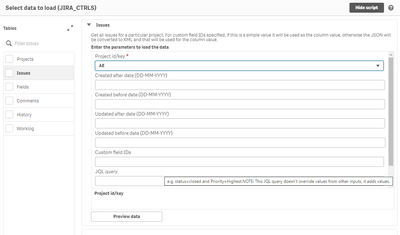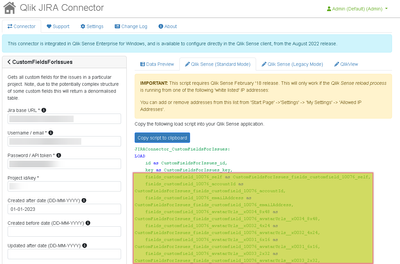Unlock a world of possibilities! Login now and discover the exclusive benefits awaiting you.
- Qlik Community
- :
- Forums
- :
- Analytics
- :
- New to Qlik Analytics
- :
- QlikSense JIRA Data Connection - How to retrieve C...
- Subscribe to RSS Feed
- Mark Topic as New
- Mark Topic as Read
- Float this Topic for Current User
- Bookmark
- Subscribe
- Mute
- Printer Friendly Page
- Mark as New
- Bookmark
- Subscribe
- Mute
- Subscribe to RSS Feed
- Permalink
- Report Inappropriate Content
QlikSense JIRA Data Connection - How to retrieve Custom Fields using the QlikSense JIRA Data Connector?
Hi QlikSense Community,
I have managed to create a data connection in QlikSense using the "JIRA" data connector and can pull back data from my JIRA project. I followed the wizard to generate the following code that i inserted into my load script which works well.
However i need to also retrieve a number of custom fields but these are not available in the wizard view e.g. 'customfield_11200'. I have tried adding customFieldIds='customfield_11200' to the PROPERTIES section of the below query which runs without error but does not add the column to my QlikSense data table.
Please can you advise how to retrieve custom fields using the QlikSense JIRA Data Connector?
Accepted Solutions
- Mark as New
- Bookmark
- Subscribe
- Mute
- Subscribe to RSS Feed
- Permalink
- Report Inappropriate Content
Hi Steeefan
Thanks for that, i wasn't aware of that connector so will keep it in mind if i hit any other JIRA connection blockers. In the end I was able to get it working with the standard JIRA connector . I had been filling my custom field names in the custom field name text box below but it wasn't working. Turns out that it needs _XML after the fieldname. Not sure if thats just my JIRA implementation but anyway it worked after that e.g. in my load script I the following which works:
Load
fields_customfield_11200_XML as [Issues.fields_Workstream],
fields_customfield_12000_XML as [Issues.fields_Classification],
fields_customfield_11805_XML as [Issues.fields_Source],
- Mark as New
- Bookmark
- Subscribe
- Mute
- Subscribe to RSS Feed
- Permalink
- Report Inappropriate Content
Have you tried using the Qlik JIRA Connector from the Qlik Web Connectors package? It has a special table called CustomFieldsForIssues:
It's apparently missing from the integrated connector. For each issue, you can get the values of all the custom fields.
- Mark as New
- Bookmark
- Subscribe
- Mute
- Subscribe to RSS Feed
- Permalink
- Report Inappropriate Content
Hi Steeefan
Thanks for that, i wasn't aware of that connector so will keep it in mind if i hit any other JIRA connection blockers. In the end I was able to get it working with the standard JIRA connector . I had been filling my custom field names in the custom field name text box below but it wasn't working. Turns out that it needs _XML after the fieldname. Not sure if thats just my JIRA implementation but anyway it worked after that e.g. in my load script I the following which works:
Load
fields_customfield_11200_XML as [Issues.fields_Workstream],
fields_customfield_12000_XML as [Issues.fields_Classification],
fields_customfield_11805_XML as [Issues.fields_Source],