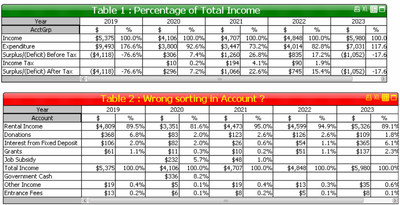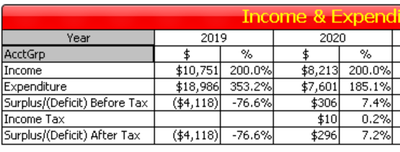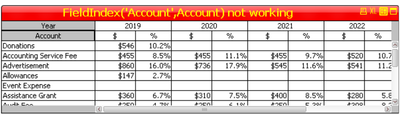Unlock a world of possibilities! Login now and discover the exclusive benefits awaiting you.
- Qlik Community
- :
- Forums
- :
- Analytics
- :
- New to Qlik Analytics
- :
- Re: Percent of Total Income
- Subscribe to RSS Feed
- Mark Topic as New
- Mark Topic as Read
- Float this Topic for Current User
- Bookmark
- Subscribe
- Mute
- Printer Friendly Page
- Mark as New
- Bookmark
- Subscribe
- Mute
- Subscribe to RSS Feed
- Permalink
- Report Inappropriate Content
Percent of Total Income
Dear sir/madam
Can someone advise why I cannot compute % of Total Income
eg. Expenditure as % of Total Income etc.
Thank you, Tracy
- « Previous Replies
-
- 1
- 2
- Next Replies »
Accepted Solutions
- Mark as New
- Bookmark
- Subscribe
- Mute
- Subscribe to RSS Feed
- Permalink
- Report Inappropriate Content
Hi, 'Total Income ' has en empty space at the end, and instead of 'if', using set analysis could give a better performance. And lastly, if you have a dimension in a table that is related to account, you will need to use TOTAL to ignore that dimension filter, and adding <Year> to not ignore the year dimension.
The final expression could be:
Column(1)/sum(TOTAL <Year> {<Account={'Total Income '}>} Data)
- Mark as New
- Bookmark
- Subscribe
- Mute
- Subscribe to RSS Feed
- Permalink
- Report Inappropriate Content
Hello @tracycrown ,
with your data the 200% value is correct, because in the Account field you have the "Total Income" element that summarizes all the others Account in the "Income" AcctGrp.
The save is also true for the "Expenditure" AcctGrp, where you have the "Total Expenditure" Account.
I suggest you filter those two Accounts with a Set Expression.
Regards
Fabiano
- Mark as New
- Bookmark
- Subscribe
- Mute
- Subscribe to RSS Feed
- Permalink
- Report Inappropriate Content
Hi, Total Income for 2019 is 5345.44, so the percentage of Income over 'Total Income' is that 200%.
If you want to avoid that you need to change the relationship between Income and Total Income to avoid that Total Income is included in the 'Income' group, which causes the duplciated value of Income.
You can try calculating the amount as: =sum({<Account={"=Len(AcctType)>0"}>} Data)
- Mark as New
- Bookmark
- Subscribe
- Mute
- Subscribe to RSS Feed
- Permalink
- Report Inappropriate Content
Hi Mr Rubenmarin
Very sorry for my mistake in column(1), I have made changes according to your advice and it works now in Table 1.
May you also advise why I could not sort "Account" in Load Order (ie Total Income should be displayed at the bottom, same as Excel format) in Table 2.
Many Thanks, Tracy
- Mark as New
- Bookmark
- Subscribe
- Mute
- Subscribe to RSS Feed
- Permalink
- Report Inappropriate Content
Hi Mr Fabiano_Martino_Intelco
Thank you so much for your kind help and observation, it was my mistake in column(1) and not the 200%.
Many Thanks, Tracy
- Mark as New
- Bookmark
- Subscribe
- Mute
- Subscribe to RSS Feed
- Permalink
- Report Inappropriate Content
Hi Tracy, Load Order it's not allowed because the dimension is a calculated dimension, there could be another solutions making some changes in data model, or setting the filter as set analysis in expression.
Keeping everything as it is you can try setting the sort expression as FieldIndex('Account',Account)
- Mark as New
- Bookmark
- Subscribe
- Mute
- Subscribe to RSS Feed
- Permalink
- Report Inappropriate Content
Hi Mr Rubenmarin
Thank you so much for your kind advice, will try to test it.
Many Thanks, Tracy
- Mark as New
- Bookmark
- Subscribe
- Mute
- Subscribe to RSS Feed
- Permalink
- Report Inappropriate Content
Hi, 'Total Income ' has en empty space at the end, and instead of 'if', using set analysis could give a better performance. And lastly, if you have a dimension in a table that is related to account, you will need to use TOTAL to ignore that dimension filter, and adding <Year> to not ignore the year dimension.
The final expression could be:
Column(1)/sum(TOTAL <Year> {<Account={'Total Income '}>} Data)
- Mark as New
- Bookmark
- Subscribe
- Mute
- Subscribe to RSS Feed
- Permalink
- Report Inappropriate Content
Hi Mr Rubenmarin
Thank you so much for your advice.
Could you please help again as the percentage is incorrect, Total income should be 100%, not 200% in Year 2019. I tried to take out "Total" in the script but also wrong,
Thanks, Tracy
- Mark as New
- Bookmark
- Subscribe
- Mute
- Subscribe to RSS Feed
- Permalink
- Report Inappropriate Content
Hello @tracycrown ,
with your data the 200% value is correct, because in the Account field you have the "Total Income" element that summarizes all the others Account in the "Income" AcctGrp.
The save is also true for the "Expenditure" AcctGrp, where you have the "Total Expenditure" Account.
I suggest you filter those two Accounts with a Set Expression.
Regards
Fabiano
- Mark as New
- Bookmark
- Subscribe
- Mute
- Subscribe to RSS Feed
- Permalink
- Report Inappropriate Content
Hi, Total Income for 2019 is 5345.44, so the percentage of Income over 'Total Income' is that 200%.
If you want to avoid that you need to change the relationship between Income and Total Income to avoid that Total Income is included in the 'Income' group, which causes the duplciated value of Income.
You can try calculating the amount as: =sum({<Account={"=Len(AcctType)>0"}>} Data)
- Mark as New
- Bookmark
- Subscribe
- Mute
- Subscribe to RSS Feed
- Permalink
- Report Inappropriate Content
Hi Mr Rubenmarin
Very sorry for my mistake in column(1), I have made changes according to your advice and it works now in Table 1.
May you also advise why I could not sort "Account" in Load Order (ie Total Income should be displayed at the bottom, same as Excel format) in Table 2.
Many Thanks, Tracy
- Mark as New
- Bookmark
- Subscribe
- Mute
- Subscribe to RSS Feed
- Permalink
- Report Inappropriate Content
Hi Mr Fabiano_Martino_Intelco
Thank you so much for your kind help and observation, it was my mistake in column(1) and not the 200%.
Many Thanks, Tracy
- Mark as New
- Bookmark
- Subscribe
- Mute
- Subscribe to RSS Feed
- Permalink
- Report Inappropriate Content
Hi Tracy, Load Order it's not allowed because the dimension is a calculated dimension, there could be another solutions making some changes in data model, or setting the filter as set analysis in expression.
Keeping everything as it is you can try setting the sort expression as FieldIndex('Account',Account)
- Mark as New
- Bookmark
- Subscribe
- Mute
- Subscribe to RSS Feed
- Permalink
- Report Inappropriate Content
Hi Mr. Rubenmarin
Yes, the sorting issue has been resolved for "Income" but not for "Expenditure" (Eg. Accounting Service Fee should be the 1st in Load Order). Can you suggest a better way or changing the data format or wording in Excel data source so that % of Total Income and Sorting can be done easily.
Many Thanks, Tracy
- Mark as New
- Bookmark
- Subscribe
- Mute
- Subscribe to RSS Feed
- Permalink
- Report Inappropriate Content
Hi, you can add a table withh Account as dimension and FieldIndex('Account',Account) as expression, so you can check the load order of the values.
Maybe Donations has already been loaded as an income, and when the same 'donations' appears as expenditures, it has been already loaded, so it keeps the index it has when it was loaded as an income.
If that's the case you can avoid it crating a sorting field that loads each account as an 'I/E' (one leeter to identify Income or Expenditure) and the account, the sorting by FieldIndex('Account',[I/E] & Account)
- « Previous Replies
-
- 1
- 2
- Next Replies »