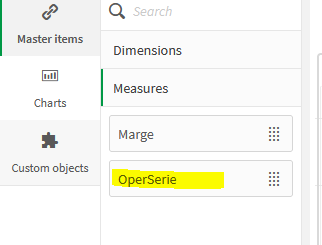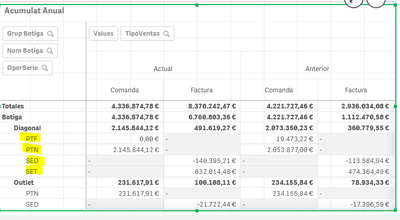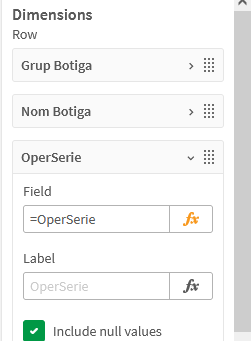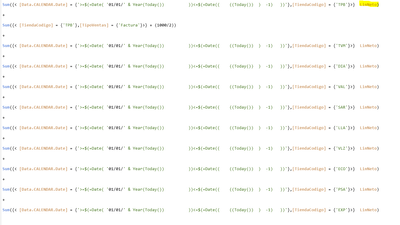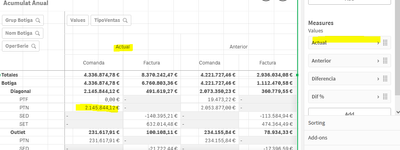Unlock a world of possibilities! Login now and discover the exclusive benefits awaiting you.
- Qlik Community
- :
- Forums
- :
- Analytics
- :
- New to Qlik Analytics
- :
- Need to avoid Master item measure restrictions of ...
- Subscribe to RSS Feed
- Mark Topic as New
- Mark Topic as Read
- Float this Topic for Current User
- Bookmark
- Subscribe
- Mute
- Printer Friendly Page
- Mark as New
- Bookmark
- Subscribe
- Mute
- Subscribe to RSS Feed
- Permalink
- Report Inappropriate Content
Need to avoid Master item measure restrictions of values i can show in public sheet ( cant delete master item)
Hi
I have to adapt an existing published sheet In Qlick Sense, to adapt it to another one created with other software that we wont use any more.
The existing sheet in Qlick Sense works similary except that it has a Master Item Measure, that excludes from the summary of sales by store ( Botiga) and Type of Sales ( PTF,PTN, SED, SET) some other Types of Sale ( ACP, OCP and PMY). ( see figure 2)
The type of sale is defined in a field called OperSerie.
But as I said the master item measure restricted the types of sales ( see figure 1) to be shown such as:
Figure 1.
If(Match(OperSerie,'PMY','OCP','ACP') > 0,Null(),OperSerie)
Figure 2.( Here I want to include Type of sale ACP
So in our normal measure, we tell the report to add the “LinNeto” ( euros from sale) in a certain time frame, and for the different stores ( but it is excluding the sales from type of sale “ACP” becouse of the master item)
Instruction:
Result:
I desperately need to avoid the restriction set by the master item measure ( That excludes ACP’s from the values of my measures in the report).
It is a public sheet so I don’t really have the option to erase the master item ( but I can work in a duplicate) so it is fine if I erase it or find a way to exclude the restriction it creates.
Any help would be much appreciated.