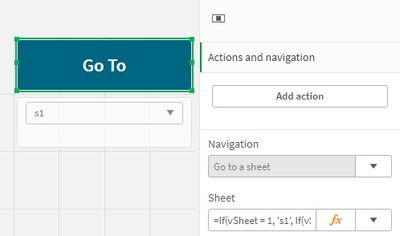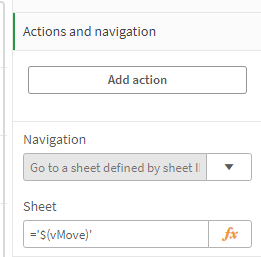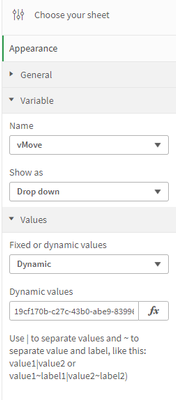Unlock a world of possibilities! Login now and discover the exclusive benefits awaiting you.
- Qlik Community
- :
- Forums
- :
- Analytics
- :
- New to Qlik Analytics
- :
- Navigating between sheets using buttom
- Subscribe to RSS Feed
- Mark Topic as New
- Mark Topic as Read
- Float this Topic for Current User
- Bookmark
- Subscribe
- Mute
- Printer Friendly Page
- Mark as New
- Bookmark
- Subscribe
- Mute
- Subscribe to RSS Feed
- Permalink
- Report Inappropriate Content
Navigating between sheets using buttom
Hi experts,
I created a button that, when clicked, should go to another sheet. The sheet will be selected by the user with a dropdown list (Variable Input - vSheet).
I tried to set a condition so the user will move to the sheet he chose, but it didn't work.
=If(vSheet = 1, 's1', If(vSheet = 2, 's2', 's3'))
How can this be done? And if not possible, what are the alternatives?
For tests I use QS Desktop version February 2022, client's QS version is May 2022.
Thanks!
Accepted Solutions
- Mark as New
- Bookmark
- Subscribe
- Mute
- Subscribe to RSS Feed
- Permalink
- Report Inappropriate Content
Hello @Amit_B ,
try and use the define sheet by sheetID option.
then it is important that you always make sure that your variable is within quotes (make it a string)
in your dropdown you need to select the option to dynamiclly fill the dropdown. with a value~label|(extra options)
then it should work
- Mark as New
- Bookmark
- Subscribe
- Mute
- Subscribe to RSS Feed
- Permalink
- Report Inappropriate Content
You seem to want to navigate to sheets called 's1', 's2' and 's3'. Are these really your sheets' names? Try using their actual names or their IDs. The latter you can find in the address bar of your browser after /sheet/.
- Mark as New
- Bookmark
- Subscribe
- Mute
- Subscribe to RSS Feed
- Permalink
- Report Inappropriate Content
Hello @Amit_B ,
try and use the define sheet by sheetID option.
then it is important that you always make sure that your variable is within quotes (make it a string)
in your dropdown you need to select the option to dynamiclly fill the dropdown. with a value~label|(extra options)
then it should work
- Mark as New
- Bookmark
- Subscribe
- Mute
- Subscribe to RSS Feed
- Permalink
- Report Inappropriate Content
Thanks for the reply.
How can I know what the SheetID is in QS Desktop?
- Mark as New
- Bookmark
- Subscribe
- Mute
- Subscribe to RSS Feed
- Permalink
- Report Inappropriate Content
Start Qlik Sense Desktop, then open it in a browser: http://localhost:4848/hub/my/work
- Mark as New
- Bookmark
- Subscribe
- Mute
- Subscribe to RSS Feed
- Permalink
- Report Inappropriate Content
Thanks alot!