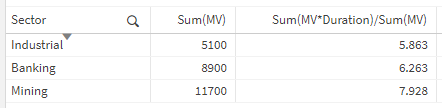Unlock a world of possibilities! Login now and discover the exclusive benefits awaiting you.
- Qlik Community
- :
- Forums
- :
- Analytics
- :
- New to Qlik Analytics
- :
- Multiply Row-wise Duration data with Sectoral Weig...
- Subscribe to RSS Feed
- Mark Topic as New
- Mark Topic as Read
- Float this Topic for Current User
- Bookmark
- Subscribe
- Mute
- Printer Friendly Page
- Mark as New
- Bookmark
- Subscribe
- Mute
- Subscribe to RSS Feed
- Permalink
- Report Inappropriate Content
Multiply Row-wise Duration data with Sectoral Weighted Average
Hello,
I have data as follows:
In below table, Sector, Sec ID, MV and Duration are provided in Data Table (see below inline script).
MV weight to be calculated at Sector Level. For the first row, MV Weight is determined as 1,500 / (1,500+2,200+1,400) = 0.294. In other words, when I add the MV weights of all Industrial Sec IDs, I get 1 (0.294 + 0.431 + 0.275)
MV_Wt * Duration to be calculated as MV_Wt * Duration, and aggregated at Sector Level. Ultimately, the interest is only to view result at Sector Level (not at Sec_ID level) - please see desired output at the bottom of this question.
| Sector | Sec ID | MV | MV_Wt | Duration | MV_Wt * Duration |
| Industrial | abc123 | 1500 | 0.294 | 9 | 2.647 |
| Industrial | def456 | 2200 | 0.431 | 3 | 1.294 |
| Industrial | ghi789 | 1400 | 0.275 | 7 | 1.922 |
| Banking | bcd234 | 3200 | 0.360 | 6.5 | 2.337 |
| Banking | efg567 | 4100 | 0.461 | 5.4 | 2.488 |
| Banking | hij892 | 1600 | 0.180 | 8 | 1.438 |
| Mining | xyz123 | 5500 | 0.470 | 9.2 | 4.325 |
| Mining | yzx456 | 6200 | 0.530 | 6.8 | 3.603 |
Modifying the question, to add Inline Script for Data.
For MV_Wt column calculation, I tried below and other permutations, but they don't work
aggr(MV / sum(MV),Sector)
To make my question easier, below is the loading script with values
Temp:
LOAD * inline [
Sector|Sec_ID|MV|Duration
Industrial|abc123|1500|9
Industrial|def456|2200|3
Industrial|ghi789|1400|7
Banking|bcd234|3200|6.5
Banking|efg567|4100|5.4
Banking|hij892|1600|8
Mining|xyz123|5500|9.2
Mining|yzx456|6200|6.8
] (delimiter is '|');
Could someone please help me, get
MV_Wt = aggregate [ MV / Sum(MV), at Sector Level]
Wtd_Duration = aggregate ( MV_Wt * Duration, at Sector Level)
In other words, resulting output should be as below:
| Sector | MV | Wtd_ Duration |
| Industrial | 5100 | 5.863 |
| Banking | 8900 | 6.263 |
| Mining | 11700 | 7.928 |
Thanks
Accepted Solutions
- Mark as New
- Bookmark
- Subscribe
- Mute
- Subscribe to RSS Feed
- Permalink
- Report Inappropriate Content
- Mark as New
- Bookmark
- Subscribe
- Mute
- Subscribe to RSS Feed
- Permalink
- Report Inappropriate Content
Its very easy to show this in your second table. You don`t even need to use the Total keyword. Secret is to simplify your formula. If Sector is your dimension, then to get the weighted duration, the denominator would be just sum(MV), and the Numerator would be ? Try this and see if you get the desired result.
- Mark as New
- Bookmark
- Subscribe
- Mute
- Subscribe to RSS Feed
- Permalink
- Report Inappropriate Content
Hi, thanks for your quick reply..
For MV_Wt column calculation, I tried below and other permutations, but they don't work
aggr(MV / sum(MV),Sector)
To make my question easier, below is the loading script with values
Temp:
LOAD * inline [
Sector|Sec_ID|MV|Duration
Industrial|abc123|1500|9
Industrial|def456|2200|3
Industrial|ghi789|1400|7
Banking|bcd234|3200|6.5
Banking|efg567|4100|5.4
Banking|hij892|1600|8
Mining|xyz123|5500|9.2
Mining|yzx456|6200|6.8
] (delimiter is '|');
Could someone please help me, get
MV_Wt = aggregate [ MV / Sum(MV), at Sector Level]
Wtd_Duration = aggregate ( MV_Wt * Duration, at Sector Level)
In other words, resulting output should be as below:
| Sector | MV | Wtd_ Duration |
| Industrial | 5100 | 5.863 |
| Banking | 8900 | 6.263 |
| Mining | 11700 | 7.928 |
Thanks
- Mark as New
- Bookmark
- Subscribe
- Mute
- Subscribe to RSS Feed
- Permalink
- Report Inappropriate Content
one solution might be:
Sum(MV*Duration)/Sum(MV)
hope this helps
Marco
- Mark as New
- Bookmark
- Subscribe
- Mute
- Subscribe to RSS Feed
- Permalink
- Report Inappropriate Content
Many thanks Marco,
Works perfectly. Have a great weekend 🙂