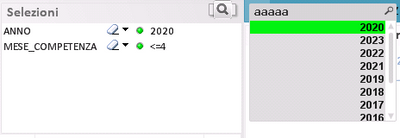Unlock a world of possibilities! Login now and discover the exclusive benefits awaiting you.
- Qlik Community
- :
- Forums
- :
- Analytics
- :
- New to Qlik Analytics
- :
- List box and current selection like in qlikview
- Subscribe to RSS Feed
- Mark Topic as New
- Mark Topic as Read
- Float this Topic for Current User
- Bookmark
- Subscribe
- Mute
- Printer Friendly Page
- Mark as New
- Bookmark
- Subscribe
- Mute
- Subscribe to RSS Feed
- Permalink
- Report Inappropriate Content
List box and current selection like in qlikview
I'm new to qlik sense, I can't find where I can put a list box like I put before in qlikview .... like the photo in example and the element current selection
Accepted Solutions
- Mark as New
- Bookmark
- Subscribe
- Mute
- Subscribe to RSS Feed
- Permalink
- Report Inappropriate Content
There is no list box in Qlik Sense, but Filter Pane covers the same functionality for the most part.
There is no Current Selection element because the current selections are always displayed at the top of the page. If you just need this for display, you could probably use GetCurrentSelections() in a text object.
- Mark as New
- Bookmark
- Subscribe
- Mute
- Subscribe to RSS Feed
- Permalink
- Report Inappropriate Content
There is no list box in Qlik Sense, but Filter Pane covers the same functionality for the most part.
There is no Current Selection element because the current selections are always displayed at the top of the page. If you just need this for display, you could probably use GetCurrentSelections() in a text object.