Unlock a world of possibilities! Login now and discover the exclusive benefits awaiting you.
- Qlik Community
- :
- Forums
- :
- Analytics
- :
- New to Qlik Analytics
- :
- Re: Link color based on dimension value in Sankey ...
- Subscribe to RSS Feed
- Mark Topic as New
- Mark Topic as Read
- Float this Topic for Current User
- Bookmark
- Subscribe
- Mute
- Printer Friendly Page
- Mark as New
- Bookmark
- Subscribe
- Mute
- Subscribe to RSS Feed
- Permalink
- Report Inappropriate Content
Link color based on dimension value in Sankey chart
I am testing out the Sankey chart custom object from the Qlik Visualization bundle (September 2019 release, update: also tried with November 2019), and I am having some issues with the link coloring. The default look of the chart gives all links in the same color, making the chart a little difficult to read, see image below:
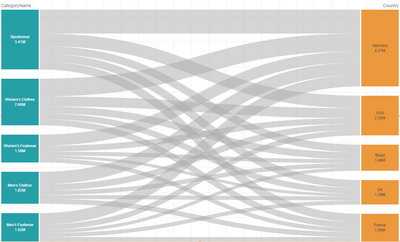
According to this video from Qlik Help , it is possible to give the different dimension values different colors, making the chart much easier to interpret. At 2:05 in the video, the narrator uses a color code string, "color_hex", in the Link color option under Presentation, and as a result the links are colored according to the source dimension values, see image below:
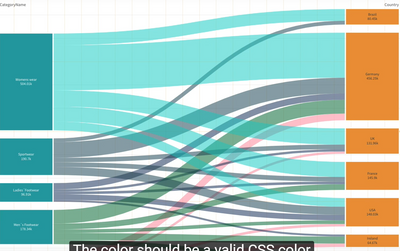
This "color_hex"-command does not work for me, it is invalid and only results in all the links disappearing. Using single quotes ('color_hex') results in all the links being colored black. Other common color strings like 'blue()', 'lightgreen()' etc works fine, but again, it gives all the links the same color.
I do understand that a possible solution would be a nested IF-statement along the lines of IF(CategoryName = 'Sportswear', blue() .....) for each CategoryName, and then go on to color the links using the 'SOURCE'-command in Link color, but this is not a very good solution, and I would like to avoid it.
Does anyone have a solution for this, am I missing something? I could not find anything in the documentation relating to this either. Thanks!
- Subscribe by Topic:
-
Color by dimension value in qliksense
-
Qlik Sense
-
sankey
-
Sankey Chart
-
september 2019
-
visualization bundle
- Mark as New
- Bookmark
- Subscribe
- Mute
- Subscribe to RSS Feed
- Permalink
- Report Inappropriate Content
My guess is they have a 'color_hex' field or something... not a great video in terms of "how"
I ended up using color(rank([dimension])) - where the [dimension] is a numeric field.
or color(match([dimension],'value1','value2')) - if the dimension is a limited number of strings.
A third option would be to add a field with the color code to your data