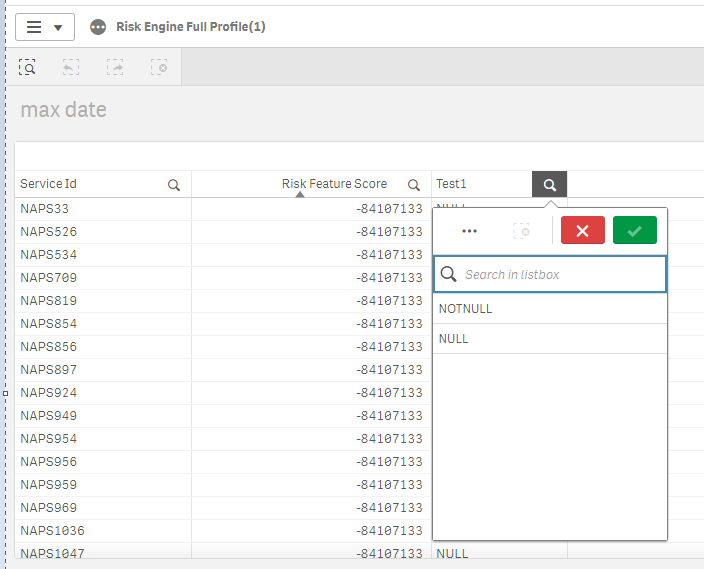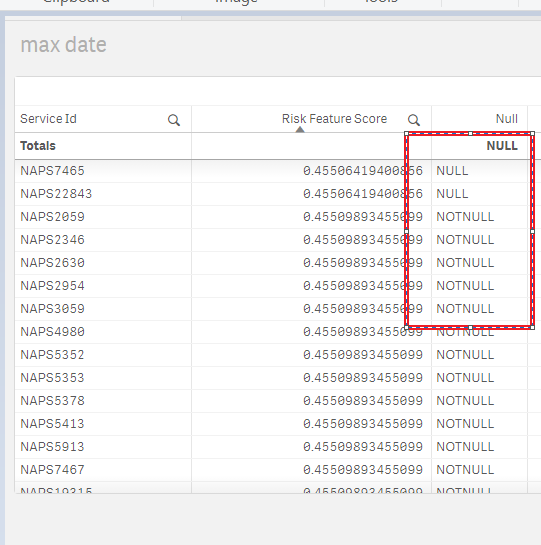Unlock a world of possibilities! Login now and discover the exclusive benefits awaiting you.
- Qlik Community
- :
- Forums
- :
- Analytics
- :
- New to Qlik Analytics
- :
- Re: If Expression - Help
- Subscribe to RSS Feed
- Mark Topic as New
- Mark Topic as Read
- Float this Topic for Current User
- Bookmark
- Subscribe
- Mute
- Printer Friendly Page
- Mark as New
- Bookmark
- Subscribe
- Mute
- Subscribe to RSS Feed
- Permalink
- Report Inappropriate Content
If Expression - Help
Hi All ,
I am struggling with the below expression -
=if(IsNULL([Risk Model End Execution Id]),fieldname,fieldname)
I want use this as a dimension of a straight table .
Thanks
- Mark as New
- Bookmark
- Subscribe
- Mute
- Subscribe to RSS Feed
- Permalink
- Report Inappropriate Content
Are you trying to use different Fieldnames here?
=If(IsNULL([Risk Model End Execution Id]),fieldname1,fieldname2)I don't think this will work. Please show some example of how you want.
- Mark as New
- Bookmark
- Subscribe
- Mute
- Subscribe to RSS Feed
- Permalink
- Report Inappropriate Content
Yes Saran, you are correct . I want the below expression which you mentioned.
=If(IsNull([[Risk Model End Execution Id]]),fieldname1,fieldname2)
My requirement -
I need to show report of NULL [Risk Model End Execution Id] thus I create a Master Dimension -
Test1 = =if(IsNULL([Risk Model End Execution Id]),'NULL','NOTNULL')
which gives me to select "NULL" or "NOTNULL" .
Is there any way I can use the condition in the dimension of straight table , when applicable will give a only "NULL" value report. ?
Regards
- Mark as New
- Bookmark
- Subscribe
- Mute
- Subscribe to RSS Feed
- Permalink
- Report Inappropriate Content
This is a valid Expression in Dimension.
=if(IsNULL([Risk Model End Execution Id]),'NULL','NOTNULL')
This should work. Are you getting error?
- Mark as New
- Bookmark
- Subscribe
- Mute
- Subscribe to RSS Feed
- Permalink
- Report Inappropriate Content
It is giving correct result, but I only want to show the NULL. But you can see the screen below, I am getting both NULL and NOTNULL. How to only show NULL ?
- Mark as New
- Bookmark
- Subscribe
- Mute
- Subscribe to RSS Feed
- Permalink
- Report Inappropriate Content
For me that is quite ok only, What are you getting as output? try this
=if(Len([Risk Model End Execution Id])=0,fieldname,fieldname)