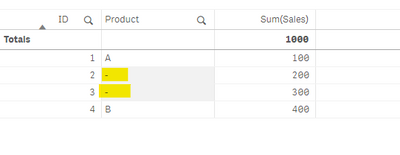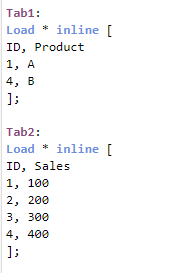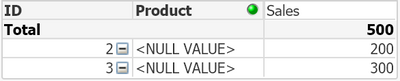Unlock a world of possibilities! Login now and discover the exclusive benefits awaiting you.
- Qlik Community
- :
- Forums
- :
- Analytics
- :
- New to Qlik Analytics
- :
- Re: How to select NULL values in Table Chart
- Subscribe to RSS Feed
- Mark Topic as New
- Mark Topic as Read
- Float this Topic for Current User
- Bookmark
- Subscribe
- Mute
- Printer Friendly Page
- Mark as New
- Bookmark
- Subscribe
- Mute
- Subscribe to RSS Feed
- Permalink
- Report Inappropriate Content
How to select NULL values in Table Chart
Hi All -
Need to select "Null" values in chart, these null values generated while connecting/relation between tables.
"NullAsValue" will useful while dealing with nulls in single load/table however my scenario is different. Is there any possibility ?
For instance: Have to select below highlighted records and see related information. Please consider this one as sample scenario.
Source:
Thank you.
- Mark as New
- Bookmark
- Subscribe
- Mute
- Subscribe to RSS Feed
- Permalink
- Report Inappropriate Content
How about this?
Tab1:
Mapping LOAD * Inline [
ID, Product
1, A
4, B
];
Tab2:
LOAD *,
ApplyMap('Tab1',ID,'<NULL VALUE>') as Product
Inline [
ID, Sales
1, 100
2, 200
3, 300
4, 400
];
EXIT SCRIPT;- Mark as New
- Bookmark
- Subscribe
- Mute
- Subscribe to RSS Feed
- Permalink
- Report Inappropriate Content
Thanks for response. Actually my requirement is different. They are null values while having relation between multiple tables. I shared source for sample. There are multiple table and fields has null values.
- Mark as New
- Bookmark
- Subscribe
- Mute
- Subscribe to RSS Feed
- Permalink
- Report Inappropriate Content
NULL means the absence of any value and isn't stored anywhere and couldn't be accessed or selected - regardless if the NULL occurred directly within a table or if it's the result of an association. The only way to access/select NULL is to replace them with real values. The suggestion from @BrunPierre demonstrate an easy and very common way to handle such a scenario - and yes it means also that you need data(-quality) checks during the app-development and appropriate measures to adjust the data-model.
Usually it's neither needed nor sensible to replace all NULL's in all fields and all possible associations - else it may helpful by a few cases and therefore the extra efforts to handle them aren't really expensive ...
- Mark as New
- Bookmark
- Subscribe
- Mute
- Subscribe to RSS Feed
- Permalink
- Report Inappropriate Content
One other potential workaround for cases where this is specifically required is to use a calculated dimension, e.g.
Coalesce(Product,'-')
Which would make this dimension available for selection based on the context of the table, without modifying the underlying value of Product for the entire app.
- Mark as New
- Bookmark
- Subscribe
- Mute
- Subscribe to RSS Feed
- Permalink
- Report Inappropriate Content
Hello nihhalmca,
If you want to filter records in the chart, you have to add flag fields in the script as below:
Tab1:
LOAD *, 1 as flag1 INLINE [
ID, Product
1, A
4, B
];
Tab2:
LOAD *, 1 as flag2 INLINE [
ID, Sales
1, 100
2, 200
3, 300
4, 400
];Then you can filter in the chart by appying filter in ID field as below:
=only({<flag2={1}>-<flag1={1}>} ID)I hope it resolves you issue.
- Mark as New
- Bookmark
- Subscribe
- Mute
- Subscribe to RSS Feed
- Permalink
- Report Inappropriate Content
Hi,
While loading data you can check nulls see below post
https://data-flair.training/blogs/qlik-sense-null-functions/
If(len(trim(Product))= 0 or Value='NULL' or Value='-', Null(), Value ) as Prod_Null;
use this flags in set analysis to avoid null values
Vikas
If the issue is solved please mark the answer with Accept as Solution & like it.
If you want to go quickly, go alone. If you want to go far, go together.
- Mark as New
- Bookmark
- Subscribe
- Mute
- Subscribe to RSS Feed
- Permalink
- Report Inappropriate Content
@nihhalmca Please see the code used below:
NoConcatenate
Temp:
Load * inline [
ID, Product
1,A
2,B
];
Outer join (Temp)
Temp2:
Load * Inline [
ID, Sales
1, 100
2, 200
3, 300
4, 400
];
NoConcatenate
Temp3:
Load ID,
if(isnull(Product),'NULL',Product) as Product,
Sales
Resident Temp;
Drop table Temp;
Exit Script;
If this resolves your issue please like and accept it as a solution