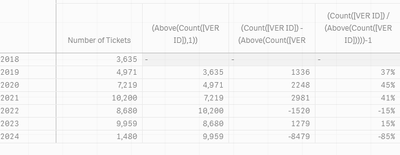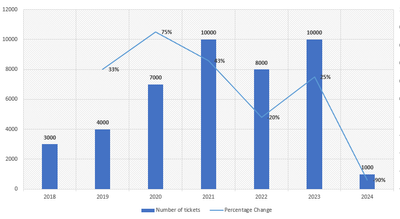Unlock a world of possibilities! Login now and discover the exclusive benefits awaiting you.
- Qlik Community
- :
- Forums
- :
- Analytics
- :
- New to Qlik Analytics
- :
- How to convert pivot table to a combo chart
Options
- Subscribe to RSS Feed
- Mark Topic as New
- Mark Topic as Read
- Float this Topic for Current User
- Bookmark
- Subscribe
- Mute
- Printer Friendly Page
Turn on suggestions
Auto-suggest helps you quickly narrow down your search results by suggesting possible matches as you type.
Showing results for
Contributor II
2024-03-05
04:21 PM
- Mark as New
- Bookmark
- Subscribe
- Mute
- Subscribe to RSS Feed
- Permalink
- Report Inappropriate Content
How to convert pivot table to a combo chart
Hello everyone,
I'm trying to convert the data from the pivot table below into a combo chart (sample below). Is there a way to show that with just the Year, Number of Tickets, and Percentage Change?
126 Views
1 Reply
Creator II
2024-03-05
10:33 PM
- Mark as New
- Bookmark
- Subscribe
- Mute
- Subscribe to RSS Feed
- Permalink
- Report Inappropriate Content
One way to do it- duplicate the pivot table and keep only the dimension and the two measures you need in the table. Then drag the combo chart from the assets panel and drop it on the pivot table, and choose convert to combo chart. You can adjust the properties on the combo chart after that.
90 Views
Community Browser