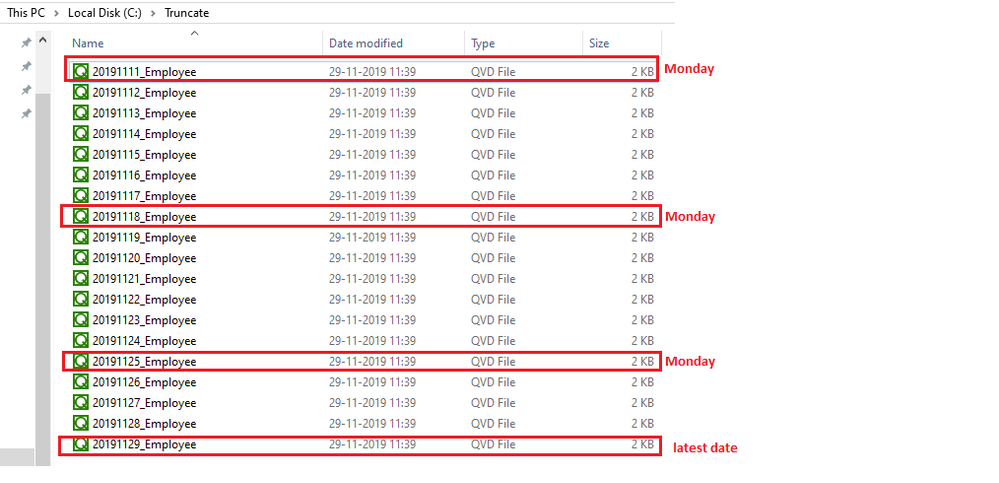Unlock a world of possibilities! Login now and discover the exclusive benefits awaiting you.
- Qlik Community
- :
- Forums
- :
- Analytics
- :
- New to Qlik Analytics
- :
- Help on deleting QVDs from the Folder dynamically
- Subscribe to RSS Feed
- Mark Topic as New
- Mark Topic as Read
- Float this Topic for Current User
- Bookmark
- Subscribe
- Mute
- Printer Friendly Page
- Mark as New
- Bookmark
- Subscribe
- Mute
- Subscribe to RSS Feed
- Permalink
- Report Inappropriate Content
Help on deleting QVDs from the Folder dynamically
Hi,
Can any one please help me on below requirement.
I have a Daily refresh Extract app. By refreshing daily one QVD is generated in the Truncate folder like below.
But due to daily refresh the folder size is increasing.
Can any one please help on writing the script for , how to keep the Today date qvd and last 5 Mondays QVDs in the folder by deleting remaining QVDs.
Please find the below attached qvd folder.
Thanks in advance.
- Mark as New
- Bookmark
- Subscribe
- Mute
- Subscribe to RSS Feed
- Permalink
- Report Inappropriate Content
Hi,
You can do it with the following steps:
- Loop through the list of QVD files in your folder. In each loop:
- Extract date from file name
- Check if the date is today or Monday within the last 5 weeks
- If not, delete the file with Execute command
Sample script as follows:
Set vQVD_Path = 'C:\Temp\QVDs';
Set vWeeks = 5; // How many Mondays you want to keep
For Each vFile in filelist ('$(vQVD_Path)\'&'\*.qvd')
vFileName = SubField(vFile,'\',-1);
vDay = Date(Date#(Left(vFileName,8),'YYYYMMDD'));
vDayName = WeekDay(vDay);
If Not((vDayName = 'mon' and vDay > Today() - vWeeks * 7) or vDay = Today()) then
Execute cmd.exe /C del "$(vFile)";
EndIf;
Next vFile;You will need to disable Standard mode in Qlik Sense (https://help.qlik.com/en-US/sense/November2019/Subsystems/Hub/Content/Sense_Hub/LoadData/disable-sta...) to be able to run the Execute command. Also make sure the Qlik Sense service account has permission to delete the QVD files.
Hope this helps!
BR,
Vu Nguyen