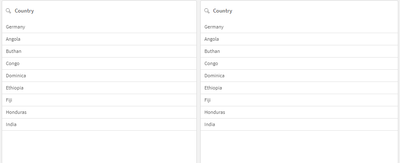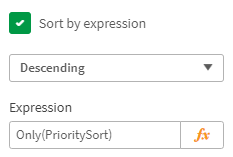Unlock a world of possibilities! Login now and discover the exclusive benefits awaiting you.
- Qlik Community
- :
- Forums
- :
- Analytics
- :
- New to Qlik Analytics
- :
- Fix the first value among dimension in filter pane
- Subscribe to RSS Feed
- Mark Topic as New
- Mark Topic as Read
- Float this Topic for Current User
- Bookmark
- Subscribe
- Mute
- Printer Friendly Page
- Mark as New
- Bookmark
- Subscribe
- Mute
- Subscribe to RSS Feed
- Permalink
- Report Inappropriate Content
Fix the first value among dimension in filter pane
Hello,
I am new to QS and there is a question I've been confused with.
Say that I've created a filter pane for Country. I want “Germany” listed first and the rest of the countries should be listed in alphabetical order.
What can I do? Is it possible to use custom sorting function to achieve this?
Thanks for any suggestions.
- « Previous Replies
-
- 1
- 2
- Next Replies »
- Mark as New
- Bookmark
- Subscribe
- Mute
- Subscribe to RSS Feed
- Permalink
- Report Inappropriate Content
Try this as numeric sorting expression: if(Country='Germany', 0, ord(left(Country,1)))
- Mark as New
- Bookmark
- Subscribe
- Mute
- Subscribe to RSS Feed
- Permalink
- Report Inappropriate Content
There are 2 easy ways to to this:
- (left) Adding a field to determine the order
- (right) Using an expression to determine the order
Both work:
For the first option I've included a second field "PrioritySort" in the Datamodel:
Data:
NoConcatenate Load
Country,
Num(PrioritySort) as PrioritySort
Inline [
Country, PrioritySort
Angola,
Buthan,
Congo,
Dominica,
Ethiopia,
Fiji,
Germany, 1
Honduras,
India,
];In the filterbox you can then set the field to be sorted by an expression referencing the "PrioritySort" field:
This approach is great if the sorting order is supposed to be used several times within the app or might be changed in the future.
If you need the sorting order just a few times and don't expect to change it, you can use an expression instead:
If(Match(Country, 'Germany', '...'), 0, 1)
I used '...' as a placeholder for other countries that you might want to have at the top.
- Mark as New
- Bookmark
- Subscribe
- Mute
- Subscribe to RSS Feed
- Permalink
- Report Inappropriate Content
Just the below would suffice
Choose Sort by Expression
Sort Descending
Expression=wildmatch(Country,'Germany')
If a post helps to resolve your issue, please accept it as a Solution.
- Mark as New
- Bookmark
- Subscribe
- Mute
- Subscribe to RSS Feed
- Permalink
- Report Inappropriate Content
True, that should be enough. You don't even need to use wildmatch:
=match(Country, 'Germany')
- Mark as New
- Bookmark
- Subscribe
- Mute
- Subscribe to RSS Feed
- Permalink
- Report Inappropriate Content
Try this at script level
IF(match(Country, dual('Germany',1)), Country) as Country
- Mark as New
- Bookmark
- Subscribe
- Mute
- Subscribe to RSS Feed
- Permalink
- Report Inappropriate Content
Try this
Dual(1 & '|Germany', 'Germany')
Dual(2 & '|Austria', 'Austria')
Dual(2 & '|Belgium', 'Belgium')
...
- Mark as New
- Bookmark
- Subscribe
- Mute
- Subscribe to RSS Feed
- Permalink
- Report Inappropriate Content
@Chanty4u I don't see the point in that. Dual() is used to assign a numeric value and a text value. but your example results in two text values and that's not what the Dual() function expects.
- Mark as New
- Bookmark
- Subscribe
- Mute
- Subscribe to RSS Feed
- Permalink
- Report Inappropriate Content
True sorry my bad 😔
- Mark as New
- Bookmark
- Subscribe
- Mute
- Subscribe to RSS Feed
- Permalink
- Report Inappropriate Content
How is our BOT doing?
- « Previous Replies
-
- 1
- 2
- Next Replies »