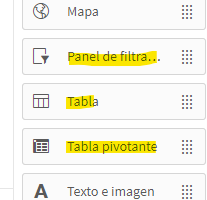Unlock a world of possibilities! Login now and discover the exclusive benefits awaiting you.
- Qlik Community
- :
- Forums
- :
- Analytics
- :
- New to Qlik Analytics
- :
- Re: $Field and $Table in sheet properties
- Subscribe to RSS Feed
- Mark Topic as New
- Mark Topic as Read
- Float this Topic for Current User
- Bookmark
- Subscribe
- Mute
- Printer Friendly Page
- Mark as New
- Bookmark
- Subscribe
- Mute
- Subscribe to RSS Feed
- Permalink
- Report Inappropriate Content
$Field and $Table in sheet properties
Hi,
I have been using $Field and $Table in listbox in Qlikview for knowing which table the field is present, especially useful when you data model is too big.
Recently i started working qliksense and couldln't find this. Can anyone help me.
Thanks
Accepted Solutions
- Mark as New
- Bookmark
- Subscribe
- Mute
- Subscribe to RSS Feed
- Permalink
- Report Inappropriate Content
Hi, ListBox is the FilterPanel, and a TableBox will be the (somewhat new) 'Straight Table' of the Visualization bundle. Straight and Pivot table also has it's own objects.
The movement of objects is like that, I would like an option than tries to keeep the original width and height of the object when you move it, or use arrows to move, but for now the only option is to drag the borders.
- Mark as New
- Bookmark
- Subscribe
- Mute
- Subscribe to RSS Feed
- Permalink
- Report Inappropriate Content
Hi, those fields still exists in qlik sense, just add a table or filter panel and write $Field and $Table as Dimenson/Field and you'll see the values.
- Mark as New
- Bookmark
- Subscribe
- Mute
- Subscribe to RSS Feed
- Permalink
- Report Inappropriate Content
Thank you so much.
I am not sure how other developers find it working in Qlik sense. But while development in qlikview I drop objects like Listbox, tablebox, straight table on the sheet to understand the DATA in each field and its relationship with other tables.
But with Qlik Sense, if i drop an object on the layout, just to move that object i have to choose its corner and movement takes 2-3 steps. Any suggestions you can give for a developer moving from qlikview to Qliksense, especially working on front end objects.
Also, I am trying to identify the alternate objects for listbox, tablebox, straight table (present in Qlikview) in qliksense, that are specially used for understanding data.
Thanks
But i see Qliksense take som much space on the layout to do while working in drop some objects
- Mark as New
- Bookmark
- Subscribe
- Mute
- Subscribe to RSS Feed
- Permalink
- Report Inappropriate Content
Hi, ListBox is the FilterPanel, and a TableBox will be the (somewhat new) 'Straight Table' of the Visualization bundle. Straight and Pivot table also has it's own objects.
The movement of objects is like that, I would like an option than tries to keeep the original width and height of the object when you move it, or use arrows to move, but for now the only option is to drag the borders.
- Mark as New
- Bookmark
- Subscribe
- Mute
- Subscribe to RSS Feed
- Permalink
- Report Inappropriate Content
Thanks for the information. This really helps.
I have some general question, if you can answer please
I hope Qlik create some development environment for the developers working on Qlik sense.
I am tasked to do data modeling and scripting and for this, i need to create some UI objects to understand the data. It seems using Qlikview is better for this task and once I am done with scripting, I will move it to Qliksense. I hope to move to Qliksense, i have to manually copy the script. Do you think is there any easy way to move stuff from qlikview to qliksense.
- Mark as New
- Bookmark
- Subscribe
- Mute
- Subscribe to RSS Feed
- Permalink
- Report Inappropriate Content
Also, any posts or articles that can help developers moving from Qlikview to Qliksense, please share it here please.