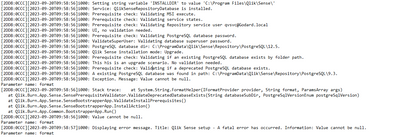Unlock a world of possibilities! Login now and discover the exclusive benefits awaiting you.
- Qlik Community
- :
- Forums
- :
- Analytics
- :
- New to Qlik Analytics
- :
- Fatal Error on upgrade from May 23 (patch2) to Aug...
- Subscribe to RSS Feed
- Mark Topic as New
- Mark Topic as Read
- Float this Topic for Current User
- Bookmark
- Subscribe
- Mute
- Printer Friendly Page
- Mark as New
- Bookmark
- Subscribe
- Mute
- Subscribe to RSS Feed
- Permalink
- Report Inappropriate Content
Fatal Error on upgrade from May 23 (patch2) to August 23
Hello,
As soon as I am trying to upgrade QlikSense, I have this error message display
"Value cannot be null.
Parameter name: format"
Is there a way to fix it ?
Thanks
Accepted Solutions
- Mark as New
- Bookmark
- Subscribe
- Mute
- Subscribe to RSS Feed
- Permalink
- Report Inappropriate Content
- Mark as New
- Bookmark
- Subscribe
- Mute
- Subscribe to RSS Feed
- Permalink
- Report Inappropriate Content
I renamed the postgre 9.3 folder and issues fixed.
Regardsn
- Mark as New
- Bookmark
- Subscribe
- Mute
- Subscribe to RSS Feed
- Permalink
- Report Inappropriate Content
I encountered the same issue due to the occupation of port 7070 by another application. To resolve it, I uninstalled the conflicting application, and the installation proceeded successfully. Therefore, I recommend ensuring that all port numbers are available before initiating the installation.
- Mark as New
- Bookmark
- Subscribe
- Mute
- Subscribe to RSS Feed
- Permalink
- Report Inappropriate Content
may I know what you mean exactly?
I have the same issue but probably a different scenario. my current version is already 12.5.
so did you mean you renamed your 12.5 to 9.3?
or did you have a 9.3 and you renamed it to something else?
- Mark as New
- Bookmark
- Subscribe
- Mute
- Subscribe to RSS Feed
- Permalink
- Report Inappropriate Content
If I remember correctly, I add 2 different files in the folder (a 12.5 and a 9.3) and simply renamed the 9.3 file with a .old.
Regards