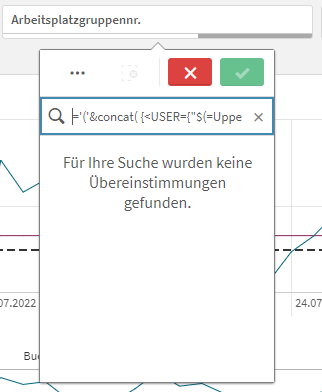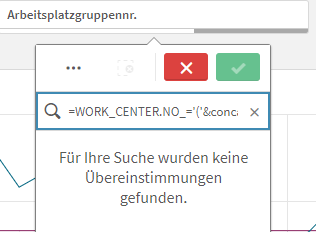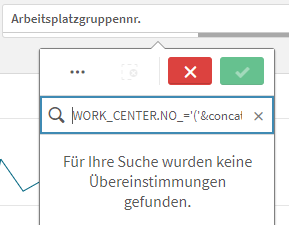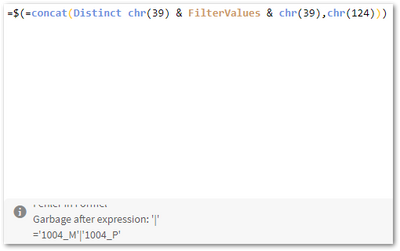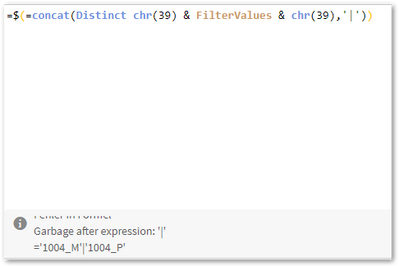Unlock a world of possibilities! Login now and discover the exclusive benefits awaiting you.
- Qlik Community
- :
- Forums
- :
- Analytics
- :
- New to Qlik Analytics
- :
- Dynamic Bookmarks with multiple selections for one...
- Subscribe to RSS Feed
- Mark Topic as New
- Mark Topic as Read
- Float this Topic for Current User
- Bookmark
- Subscribe
- Mute
- Printer Friendly Page
- Mark as New
- Bookmark
- Subscribe
- Mute
- Subscribe to RSS Feed
- Permalink
- Report Inappropriate Content
Dynamic Bookmarks with multiple selections for one field
Hi,
i try to implement a comfort feature for our user: For some users specific values should be pre-selected when they open the qlik sense app.
The dynamic bookmark looks promising for that, but I cannot get it to work with multiple values for one field.
The expression I am using is the following:
Accepted Solutions
- Mark as New
- Bookmark
- Subscribe
- Mute
- Subscribe to RSS Feed
- Permalink
- Report Inappropriate Content
What seems to be working is the following:
=TheTable.TheField=PICK(match(Upper(SubField(OSUser(), '=', -1)),'GREATUSER','GREATESTUSER'),
only({<TheTable.TheField = {'BestValue_1','BestValue_2'}>}TheTable.TheField)
, 'BestValue_1'
) - Mark as New
- Bookmark
- Subscribe
- Mute
- Subscribe to RSS Feed
- Permalink
- Report Inappropriate Content
I would suggest you to simplify this
create a inline table in your data model
Load * inline [
USER,FilterValues
GREATUSER,BestValue1
GREATUSER,BestValue2
];
Then change bookmark expression to below
='('&concat( {<USER={"$(=Upper(SubField(OSUser(), '=', -1)))"}> }Distinct chr(39) & FilterValues & chr(39),'|')&')'
If a post helps to resolve your issue, please accept it as a Solution.
- Mark as New
- Bookmark
- Subscribe
- Mute
- Subscribe to RSS Feed
- Permalink
- Report Inappropriate Content
The expression works correctly and gives back ('BestValue_1'|'Best_Value_2') but when i use that expression for the selection nothing is found.
- Mark as New
- Bookmark
- Subscribe
- Mute
- Subscribe to RSS Feed
- Permalink
- Report Inappropriate Content
Any ideas why this isn't working?
I have tried
- Mark as New
- Bookmark
- Subscribe
- Mute
- Subscribe to RSS Feed
- Permalink
- Report Inappropriate Content
just remove the preceding equal sign
=TheTable.TheField='('&concat( {<USER={"$(=Upper(SubField(OSUser(), '=', -1)))"}> }Distinct chr(39) & FilterValues & chr(39),'|')&')'
try below
TheTable.TheField='('&concat( {<USER={"$(=Upper(SubField(OSUser(), '=', -1)))"}> }Distinct chr(39) & FilterValues & chr(39),'|')&')'
OR
TheTable.TheField=concat( {<USER={"$(=Upper(SubField(OSUser(), '=', -1)))"}> }Distinct chr(39) & FilterValues & chr(39),'|')
If a post helps to resolve your issue, please accept it as a Solution.
- Mark as New
- Bookmark
- Subscribe
- Mute
- Subscribe to RSS Feed
- Permalink
- Report Inappropriate Content
Unfortunally no difference. Tried several variants of that.
- Mark as New
- Bookmark
- Subscribe
- Mute
- Subscribe to RSS Feed
- Permalink
- Report Inappropriate Content
I tried again to use this expression in a sheet action to select the values in the field, but i get an error this time:
=$(=concat(Distinct chr(39) & FilterValues & chr(39),chr(124)))
=$(=concat(Distinct chr(39) & FilterValues & chr(39),'|'))
So it has something to do with the pipe i guess, but i cannot figure it out how i am supposed to build that expression to be working.
- Mark as New
- Bookmark
- Subscribe
- Mute
- Subscribe to RSS Feed
- Permalink
- Report Inappropriate Content
What seems to be working is the following:
=TheTable.TheField=PICK(match(Upper(SubField(OSUser(), '=', -1)),'GREATUSER','GREATESTUSER'),
only({<TheTable.TheField = {'BestValue_1','BestValue_2'}>}TheTable.TheField)
, 'BestValue_1'
)