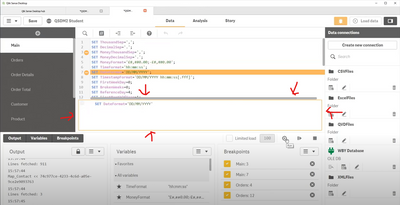Unlock a world of possibilities! Login now and discover the exclusive benefits awaiting you.
- Qlik Community
- :
- Forums
- :
- Analytics
- :
- New to Qlik Analytics
- :
- Re: Debugging load script, current statement is no...
- Subscribe to RSS Feed
- Mark Topic as New
- Mark Topic as Read
- Float this Topic for Current User
- Bookmark
- Subscribe
- Mute
- Printer Friendly Page
- Mark as New
- Bookmark
- Subscribe
- Mute
- Subscribe to RSS Feed
- Permalink
- Report Inappropriate Content
Debugging load script, current statement is not showing
We upgraded to Qlik Sense Enterprise November 2022, and when entering the debug mode in load script, stepping through rows, there is no display of the current statement. The box marked with red arrows in the following image is gone. Is it a bug? A feature? Something that I did wrong?
- Tags:
- debug
Accepted Solutions
- Mark as New
- Bookmark
- Subscribe
- Mute
- Subscribe to RSS Feed
- Permalink
- Report Inappropriate Content
I have the same problem.
It seems a bug: if you hide all the three debug windows (Outputs, Variables, Breakpoints) you should see the missing box over the script...
- Mark as New
- Bookmark
- Subscribe
- Mute
- Subscribe to RSS Feed
- Permalink
- Report Inappropriate Content
I have the same problem.
It seems a bug: if you hide all the three debug windows (Outputs, Variables, Breakpoints) you should see the missing box over the script...
- Mark as New
- Bookmark
- Subscribe
- Mute
- Subscribe to RSS Feed
- Permalink
- Report Inappropriate Content
Thanks, well spotted! By injecting CSS (with third party browser plugin, not Qlik related) I can make it visible.
.scripteditor-main .next-line-container {
z-index:9999;
bottom:300px;
}- Mark as New
- Bookmark
- Subscribe
- Mute
- Subscribe to RSS Feed
- Permalink
- Report Inappropriate Content
Hi, the February 2023 release (I tested only a pre-release) should solve the issue!