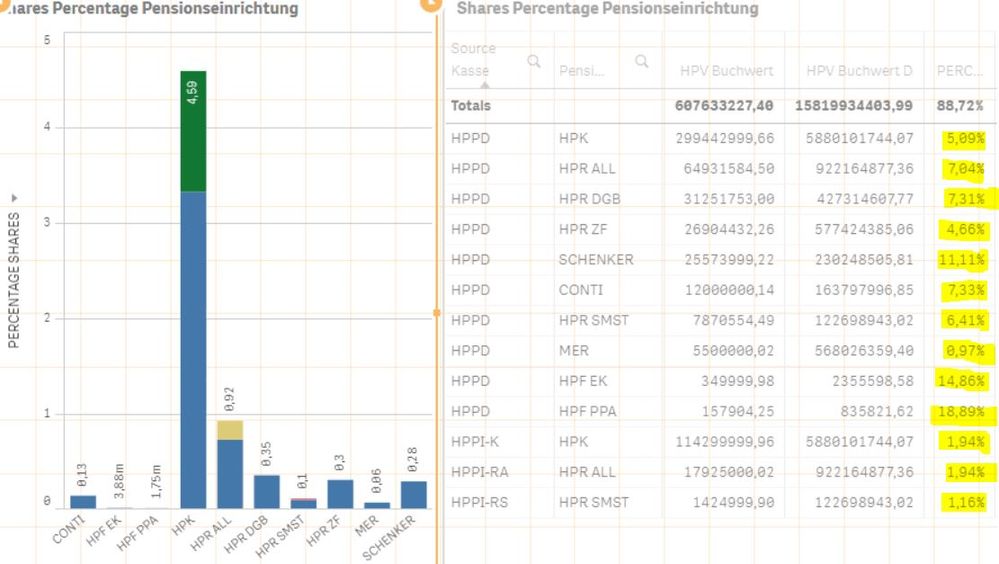Unlock a world of possibilities! Login now and discover the exclusive benefits awaiting you.
- Qlik Community
- :
- Forums
- :
- Analytics
- :
- New to Qlik Analytics
- :
- Re: Data mismatch in table and bar chart with same...
- Subscribe to RSS Feed
- Mark Topic as New
- Mark Topic as Read
- Float this Topic for Current User
- Bookmark
- Subscribe
- Mute
- Printer Friendly Page
- Mark as New
- Bookmark
- Subscribe
- Mute
- Subscribe to RSS Feed
- Permalink
- Report Inappropriate Content
Data mismatch in table and bar chart with same data percentage
I wanted to make a bar chart out of the same table chart but some reason the bar chart is not displaying the same data.
The percentage value is not right in the bar chart.
The percentage value for the table chart is just Percentage=([HPV Buchwert])/([HPV Buchwert D]) where HPV Buchwert D is a conditional loop statement
which is shown in the below picture in highlighted text
The percentage value for the bar chart Percentage share=Sum( [HPV Buchwert])/Only(Sum(Total{$<Pensionseinrichtung, Stichtag_HPV = {'31.12.2018'}>}[HPV Buchwert]))*100.
For the bar chart the two dimensions I have used are Pensionseinrichtung and Source Kasse
I want that the percentage column in table chart for percentage shows the same in bar and table chart.
- Tags:
- bar chart
- Mark as New
- Bookmark
- Subscribe
- Mute
- Subscribe to RSS Feed
- Permalink
- Report Inappropriate Content
is possible to share app
or what is ur bar chart second dimension
- Mark as New
- Bookmark
- Subscribe
- Mute
- Subscribe to RSS Feed
- Permalink
- Report Inappropriate Content
Unfortunately i dont have access to share qvd.
Stack is Pension name
Bar is Souce Kasse
- Mark as New
- Bookmark
- Subscribe
- Mute
- Subscribe to RSS Feed
- Permalink
- Report Inappropriate Content
the difference is because of dimensions used in both chart and table